Budget Control in Dynamics 365 Finance
Managing budgets is a key part of financial discipline and managing budgets is more than just tracking numbers. Companies need to make sure departments, projects, and cost centers spend within limits. Dynamics 365 Finance helps by providing a built-in Budget Control feature that keeps spending under check right where daily transactions happen.
In Dynamics 365 Finance, Budget Control helps to enforce spending limits in real time, directly within transactions. Budget control is a tool in D365 Finance that checks transactions against available budgets. If a transaction exceeds the budget, the system can either:
- -Stop it, or
- -Send it for approval.
This way, overspending is caught before it happens.
Steps to know how It works
How Budget Control Works in Dynamics 365 Finance
When setting up budget control (see screenshot below), finance teams define:
- 1. General Setup: Name and time span (e.g., fiscal year).
- 2. Dimensions: The financial categories to monitor—such as account, department, cost center, or project.
- 3. Approval Rules: Who can override or approve transactions that exceed the budget.
- 4. Document Controls: Whether to include unposted documents (e.g., pending journals or purchase orders) in calculations.
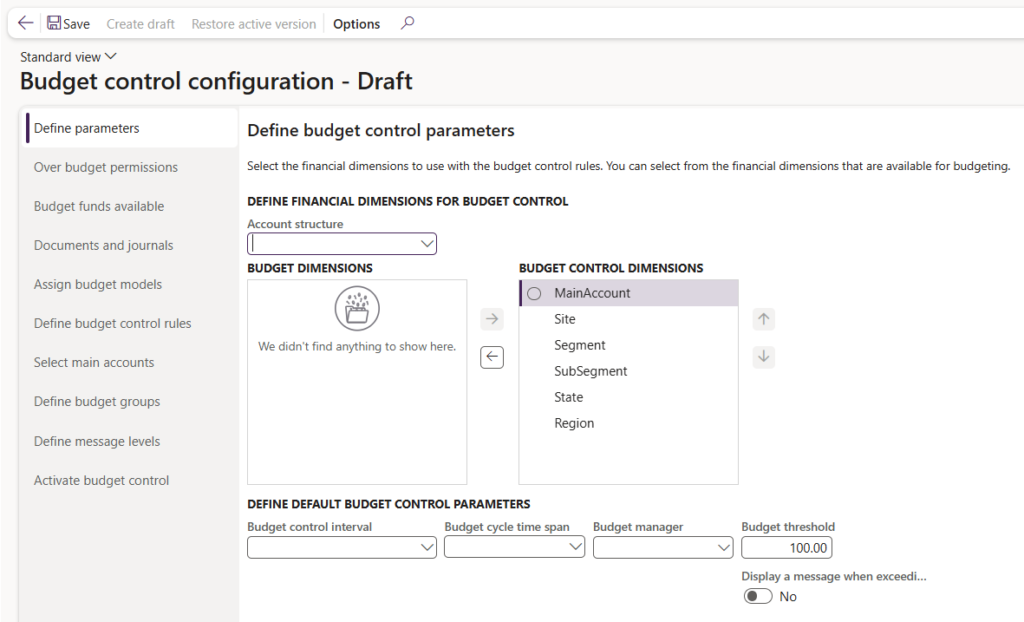
This ensures that every purchase, expense, or journal is validated against budgets before the company commits to spending.
Example: If Marketing has a $100,000 budget and a new purchase order exceeds it, the system can block it or route it to a manager.
Why is Budget Control Important?
- 1. Prevents overspending by enforcing limits at transaction level.
- 2. Strengthens compliance with corporate policies and regulations.
- 3. Increases accountability by linking budgets to dimensions such as department, project, or cost center.
- 4.Improves visibility with real-time monitoring of commitments, not just posted expenses.
Budget control in D365 Finance is a simple but powerful way to enforce financial discipline. It connects budgeting with daily operations, helping companies stay on track.
If you are looking to set up or optimize Budget Control in your organization, our team can help you design the right approach, implement best practices, and ensure a smooth rollout. Reach out to CloudFronts Technologies at transform@cloudfronts.com to explore how we can support your Dynamics 365 Finance Budgeting journey.


