Connecting to Dynamics 365 Financials through Scribe
TIBCO Cloud Integration NAV Connector is compatible with Dynamics 365 Financials.
Prerequisite:
- Dynamics 365 Financials.
- TIBCO Cloud Integration Subscription.
Steps:
- Login to TIBCO Cloud Integration URL: https://app.scribesoft.com/
- Create a new connection by selecting the connector type as Microsoft Dynamics NAV.
- Fill in the required details.
-
- OData Service URL: For the OData URL, login to Financials and search for ‘Web Services’. Search button is on the top right side of the home page.
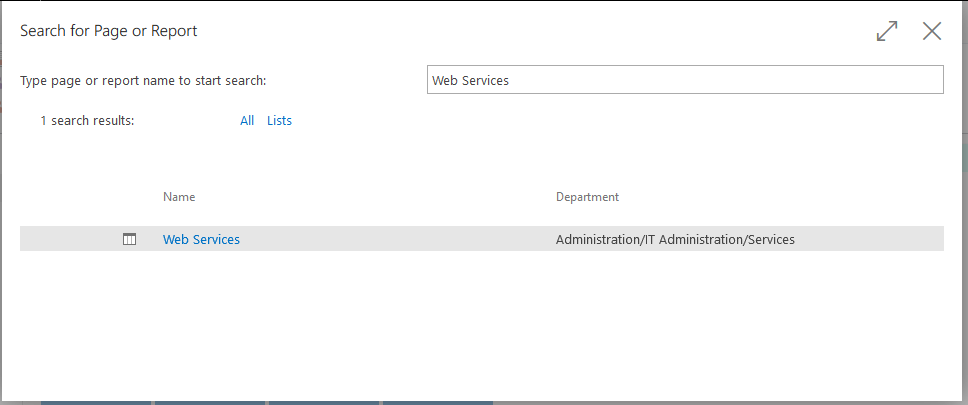
You will find OData V4 URL of individual Web Services.
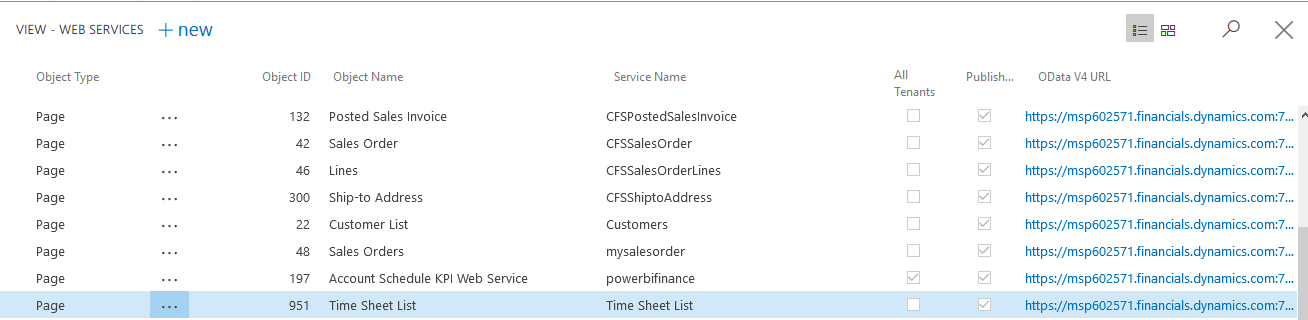
Copy the URL till OData.
- Username and Password: Search ‘Users’ in Financials. Select the logged in User.
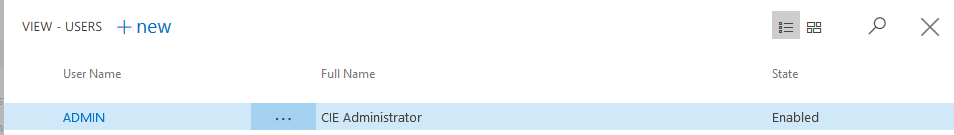
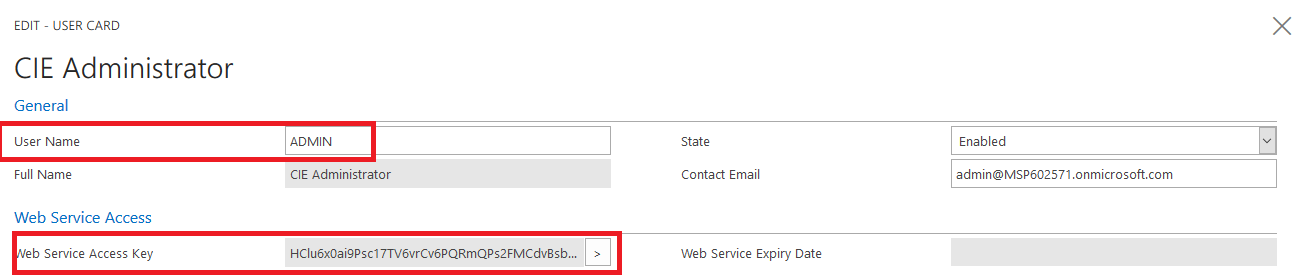
Username is the required User Name in Connector and Web Service Access Key is the password.
- Company Name: It is displayed on the Home Page.
- OData Service URL: For the OData URL, login to Financials and search for ‘Web Services’. Search button is on the top right side of the home page.
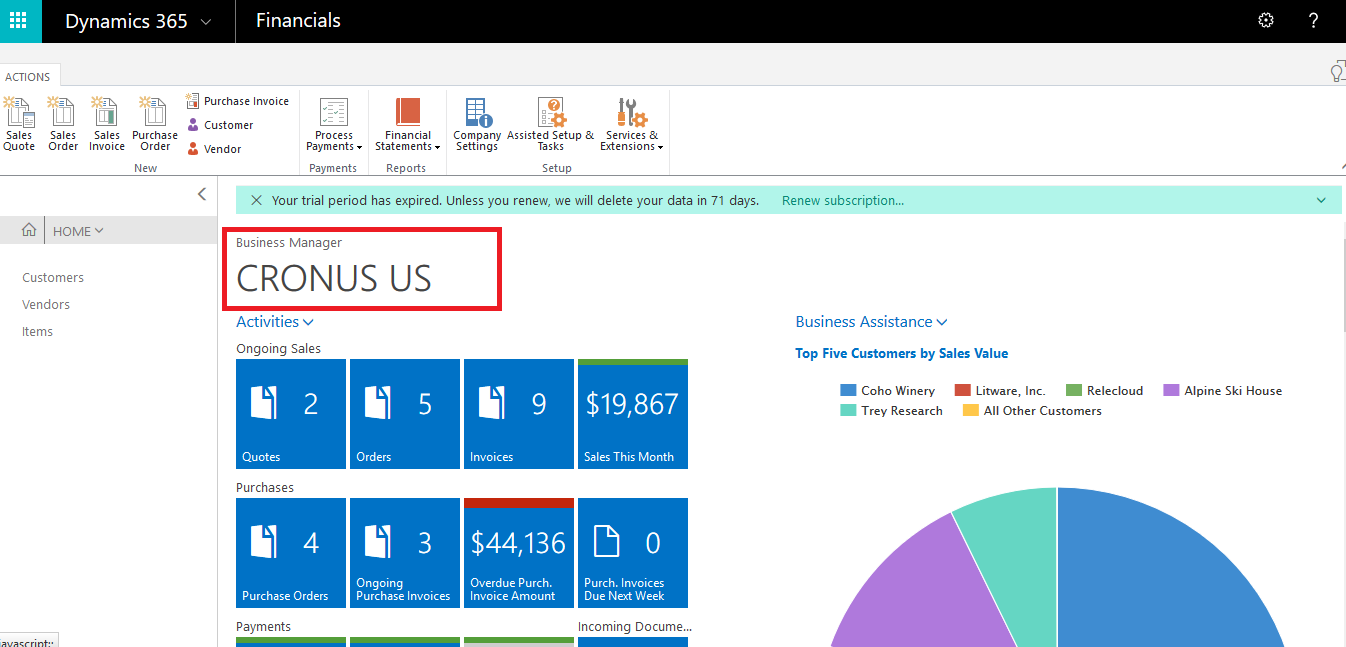
-
- For entities or pages to be visible in Scribe, you need to create Web Service for each required page.
-
- Search for ‘Web Service’
- Click on the Action Tab and then Click on Create Data Set.
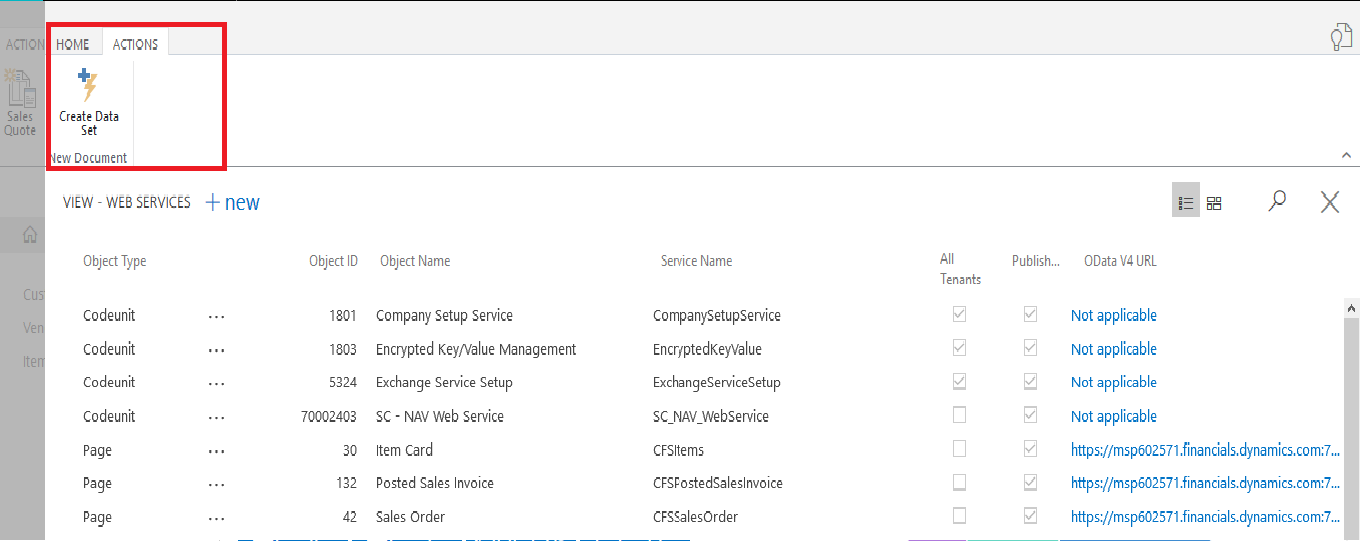
-
- Setup Page Will Pop-Up; Click ‘Next’
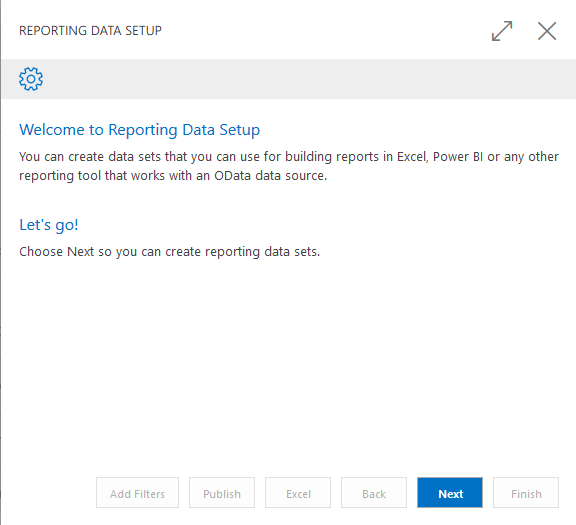
-
- Select ‘Create a new data set’ and then ‘Next’
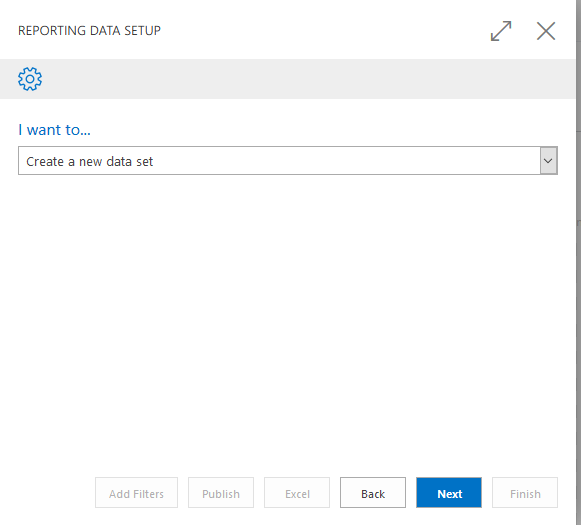
-
- Give a name and select Data Source Type as ‘Page’, Data Source Id as the required Id of page. Example: Currencies = 5
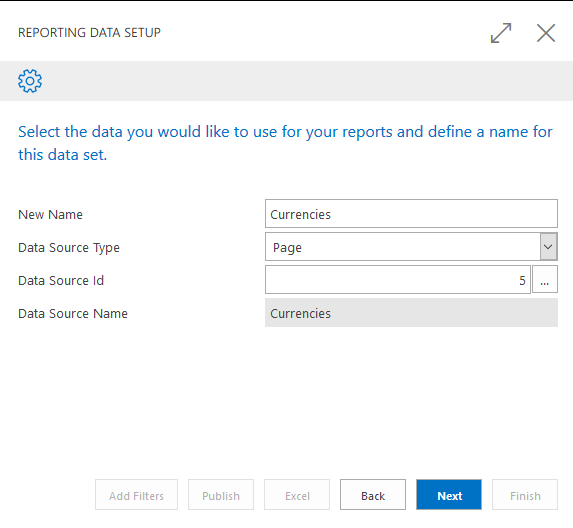
-
- Select the fields that you need and then click ‘Publish’.
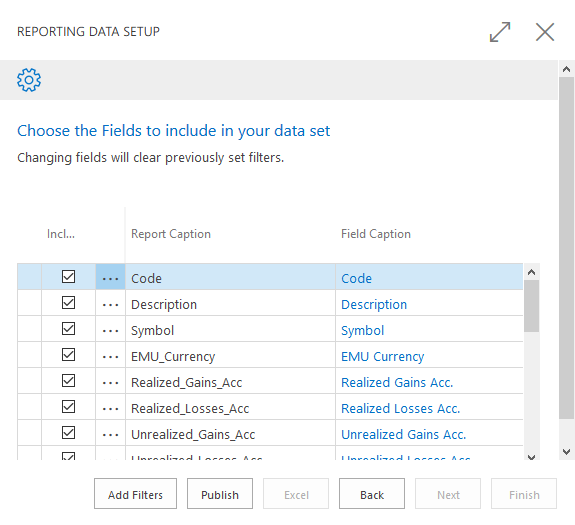
- Final Step, reset the metadata in TIBCO Cloud Integration and you are set for building Integrations!
-
