Out-of-Box Integration of CRM and Financials Pros and Cons
In this article, we are going to walk through the pros and cons of Financials feature of ‘Coupling’ which enables integration of records between Financials and Dynamics CRM. This will help customers understand suitability of using out-of-box Integration.
Introduction:
Out-of-box Integration enables user to integrate and synchronise data in Microsoft Dynamics Financials record types to corresponding Microsoft Dynamics CRM entities.
For more detailed information please refer the link: https://www.cloudfronts.com/integrating-microsoft-dynamics-crm-with-microsoft-dynamics-nav/.
Pros:
1. Easy Setup:
Setting up Financials in CRM requires you to import DynamicsNAVIntegrationSolution and then just to provide the URL for Financials.
Setting up CRM in Financials is easy. You just need to fill in few details and you are set for integration!
2. Initial Synchronisation:
Initial Run Full Synchronisation starts all default integration jobs for synchronizing Financial record types and Dynamics CRM entities.
Run Full Synchronisation integrates:
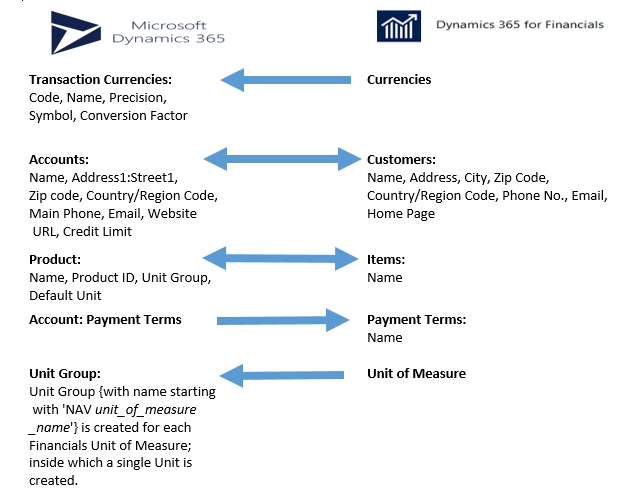
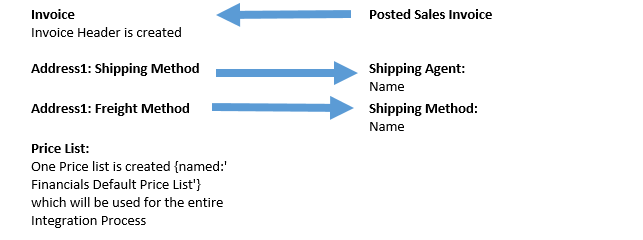
3. Real- Time Synchronisation:
Integrations and Synchronisation are fast and simple. We can even schedule a synchronisation. Scheduled Synchronisation will synchronise modified coupled records.
4. Sales Order Integration:
Sales Order is automatically integrated once it is Submitted in CRM.
Cons:
1. No Custom Mappings:
Currently, out of box integration mapping contains lot less field mapping. We cannot customize field mapping as we cannot access Financials backend.
2. Synchronisation cannot be triggered from CRM:
Synchronisation of records can only be triggered form Financials. We can only view the coupled records from CRM; we cannot trigger synchronisation from CRM.
3. Multiple records cannot be synchronised:
Once the initial ‘Run full Synchronisation’ is done, records created thereafter must be synchronised one by one.
Note: Only Multiple Customers can be created in Financials.
4. Mandatory fields in Financials are not Mapped:
There are lot of fields which are not present in CRM but are mandatory in Financials, those field values are not set by Integration.
5. Limited entities can be used for Integration:
Not all entities can be used for Integration. Below screenshots displays the Out-of-Box Integration Mapping Table:
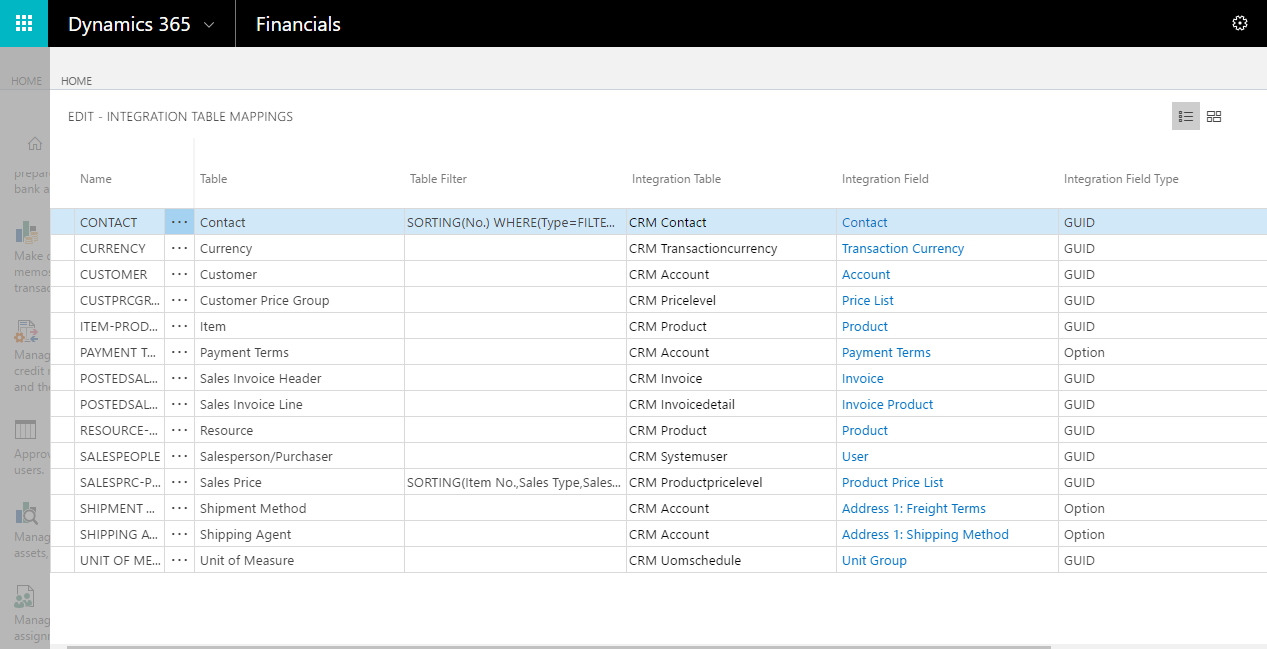
Conclusion:
Out-of-Box Integration in Dynamics 365 Financials is recommended for organisations having simple requirement for Integrations. Additionally, it is cost saving as you don’t need to pay a hundred dollars for a third-party Integration tool for very simple Integrations.
