Keeping tasks flexible in duration in Dynamics PSA
Overview:
Auto Scheduling in PSA’s WBS books the hours when you enter the dates and dates when you enter the hours. They are interlocked.
I want to schedule a task which is less in no. of hours but will span across more than expected duration of period.
Such requirement is when signing a support contract with the client.
Scenario
While defining WBS for a Project called Abby’s D365 Implementation. I want to schedule a UAT task to span across over 10 which has only 22 hours.
- If I select the days as 3, I get my 22 Hours.
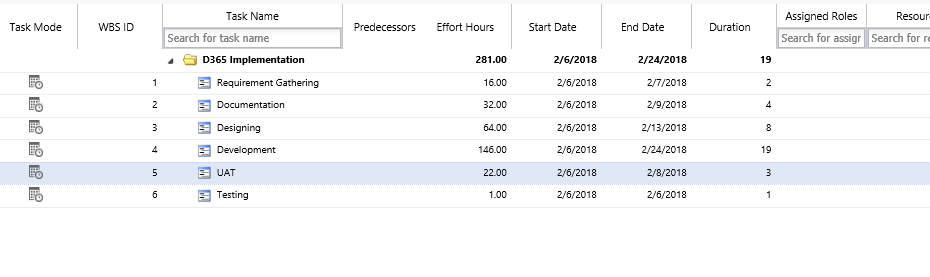
- Or select hours as 22, I get 3 days. But then, I can’t change the same to extend for more days.
- If I select the desired 10 days, I get 80 hours.
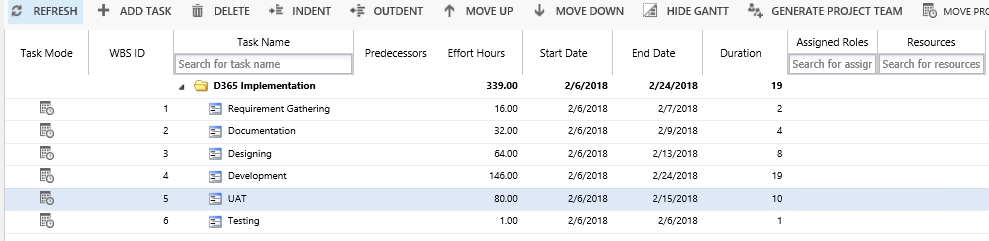 Hence, I’ll toggle the Task Mode to Manual.
Hence, I’ll toggle the Task Mode to Manual.
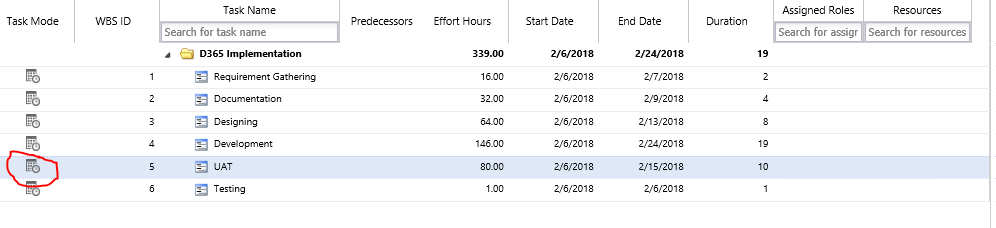
- Now, I can keep my Effort Hours and Duration as desired.
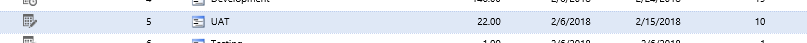
- To represent Manual mode, the icon changes to Calendar with a Pencil on it.
That’s how you can keep flexible hours for the tasks you want to expand over a long duration.
