Customer order printing issue in Microsoft Dynamics D365 For Retail
Hi,
In this blog I am going to illustrate how to get past the printing issues when you are trying to print Customer order, Quotation etc.
Let’s consider a scenario:
You are using a POS printer which is connected to your CPOS system. After finishing a transaction you want to print the receipt again from the ‘Show journal’ tab.
When you go to show journal and attempt to print a order receipt you get following error
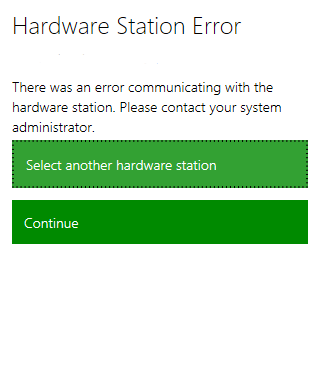
Here, you dont need to panic and start troubleshooting the hardware station. The issue may not be with the hardware station but with receipt itself. The issue is when you attempt to print a receipt from show journal sometimes it displays large receipt format such as the below one.
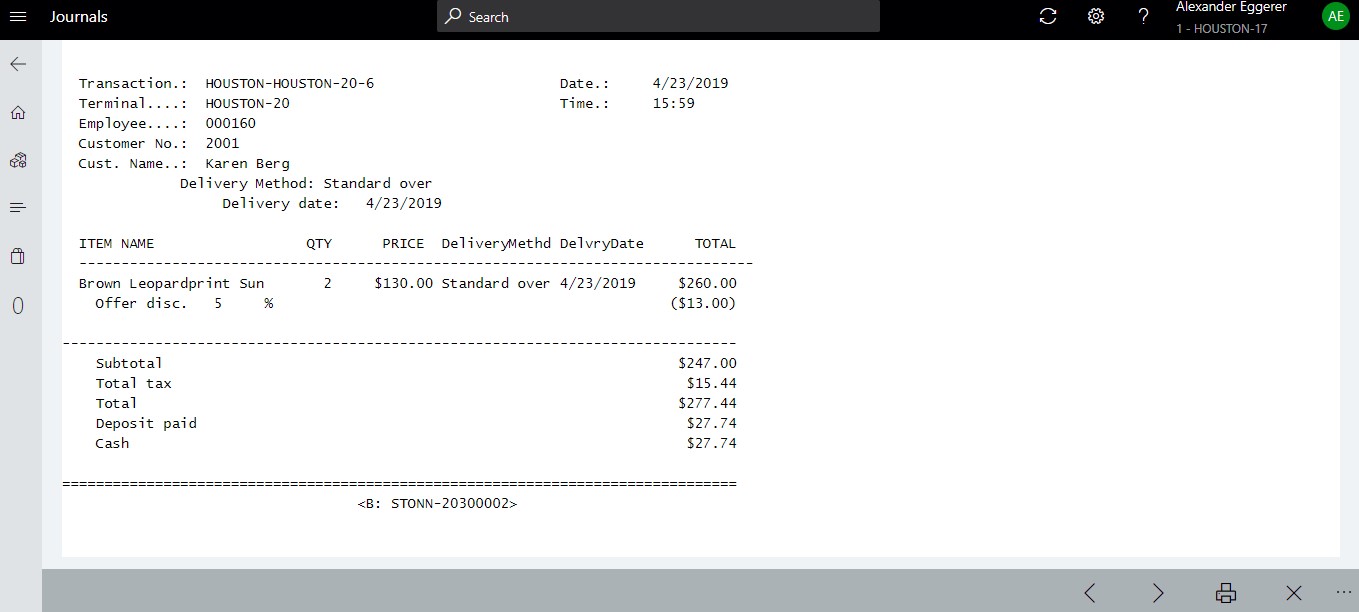
Now this receipt will not print from the POS printer such as Epson and is bound throw an error. Hence you get hardware station error. However there is a way to resolve this. You can switch to a small receipt format by direction keys button located on the bottom right of the page.
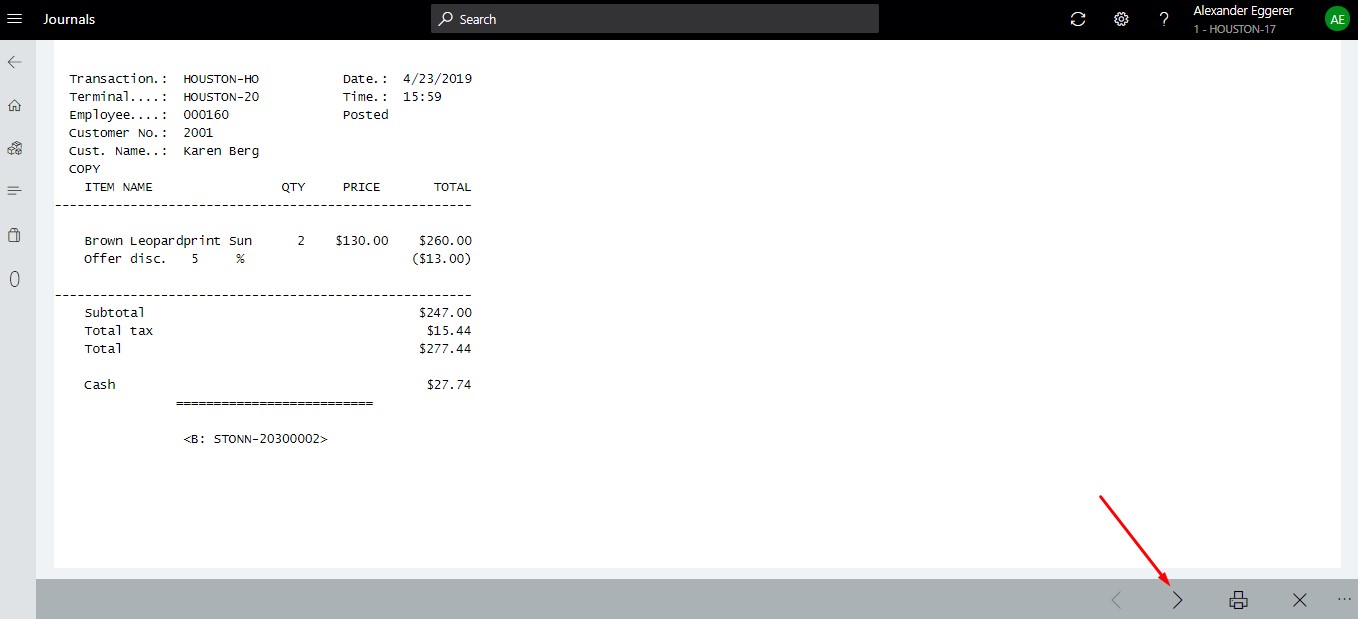
After switching to a smaller receipt format, you can go ahead and print it easily with POS Printer.
Hope this helps!
