CRM tip: How to Publish Multiple Products from CRM UI
Problem Statement:
In CRM, most organizations generally import products from other Source through Excel or other data import means. In general, we do not want to publish the product as soon as they are created because we need to set the price list and units before they are available anywhere in CRM.
If there are many products, CRM does not allow to publish all the products at once. It becomes very painful to publish each and every product.
This is unimaginable if the count is in thousands and more.
See screenshot below which suggests I cannot see the Publish option if I select more than 2 products in the view:
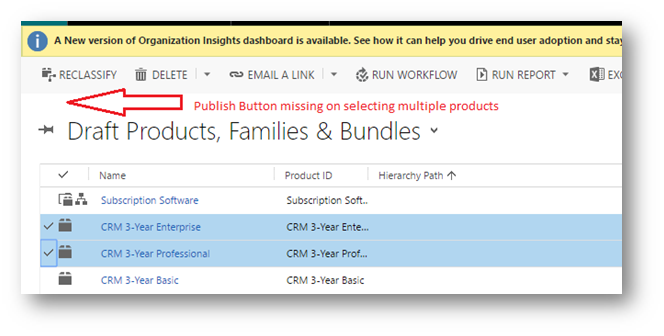
Solution:
The best way to tackle this is:
- Create a Default Product Family (Dummy product family).
- Add all the products in the Dummy product Family. You can do this while importing products as well by setting the parent product as the Default Product Family.
- In case you already have a family and hierarchy, you can still follow this approach by setting the parent of root family as the Default Product Family.
E.g. If you have products as the following defined hierarchy:
- Product Family A
- A1
- A2
- A3
- A31
- A32
- Product Family B
- B1
- B2
- …
In this case, you can set the parent of “Product Family A” as Default Product Family
- Once this is done, you can now import all the products, set up pricing and units as required.
- This is how your Hierarchy will look like in CRM:
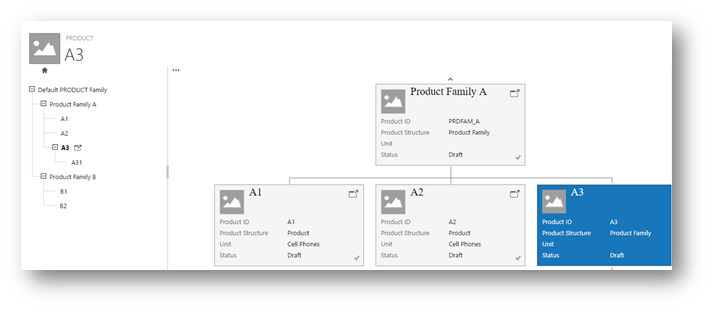
Product Hierarchy - When all the products are ready, go to the Default Product Family A
- On the ribbon, Select Publish –> Publish Hierarchy
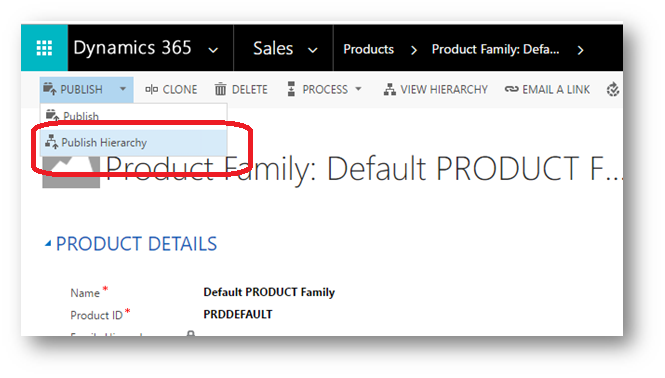
Publish Hierarchy using Product Family ribbon buton - This will publish all the products in the hierarchy. Since all your products are in the hierarchy of the “Default Product Family”, all the products will be published saving A LOT of Time.
TAKE THAT CRM … You CANNOT SLOW US DOWN!!
