Document Location Merge Duplicate
Introduction:
If you have duplicate records, you end up merging the records. What happens to the documents that are present on these records.
Solution:
We have two Contacts, one with Word “My doc” attachment and other with Word “Test” attachment.
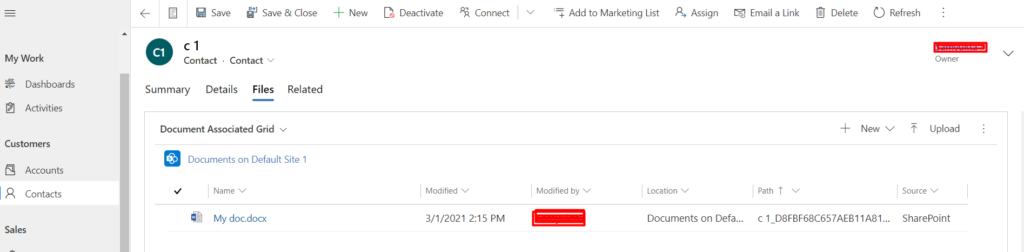
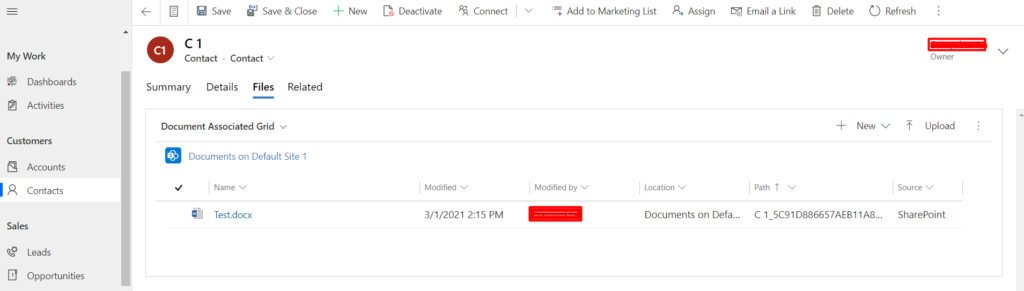
When we merge the two records and select C 1 as master record. The record c2 will be set as Inactive and the master record will have two document locations.
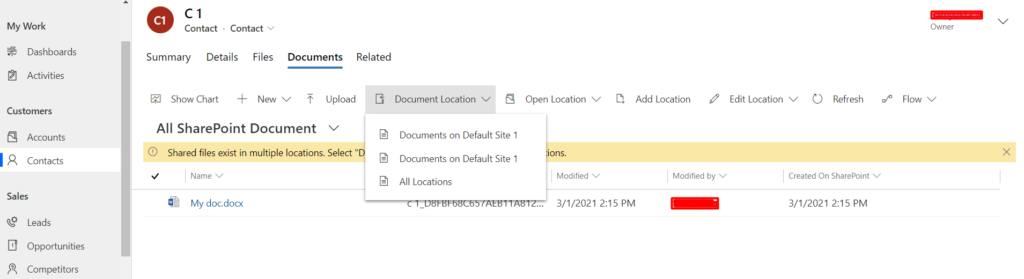
That is how merge works for Documents. Hope this was helpful!
