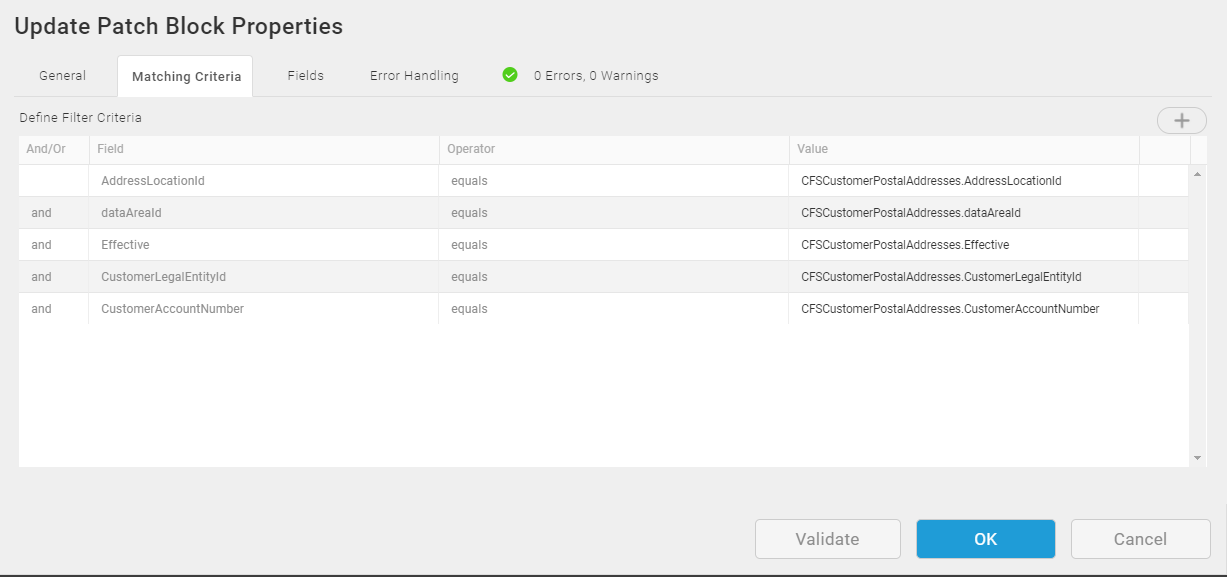AX Error: “Update Patch of AX unable to find a record” in TIBCO Cloud Integration
In this article, we see AX hotfix deployed by Scribe which resolves the issue for Update Patch in Dynamics AX Connector.
Error Details:
We have Integration build between Dynamics 365 and Dynamics AX. One of the Integration package integrates CustomerPostalAddress from AX to Address in Dynamics 365. In this package, we wanted to store AddressNumber of Dynamics 365 back in Dynamics AX.
So, for updating the CustomerPostalAddress with AddressNumber we used UpdatePatch with AddresslocationId as the matching criteria. Unfortunately, we were getting an error as
“Error in calling Operation Update Patch: Operation returned no results. Label: Update Patch CustomerPostalAddresses, Name: CustomerPostalAddressesUpdatePatch”
Strangely, we could Query, Fetch and lookup using the same criteria of AddresslocationId to retrieve records from CustomerPostalAddress.
Solution:
Scribe recently deployed an AX hotfix which resolved this issue. Turns out, if any DateTime field is a primary key for a entity then in matching criteria we have pass all the primary keys.
Here, we are using CustomerPostalAddress entity. Primary fields of this entity are:
- AddressLocationId (String)
- dataAreaId (String)
- Effective (DateTime)
- CustomerLegalEntityId (String)
- CustomerAccountNumber (String)
So, in the Update Patch for CustomerPostalAddress we have to pass all these 5 fields for it successfully run the Update Operation.