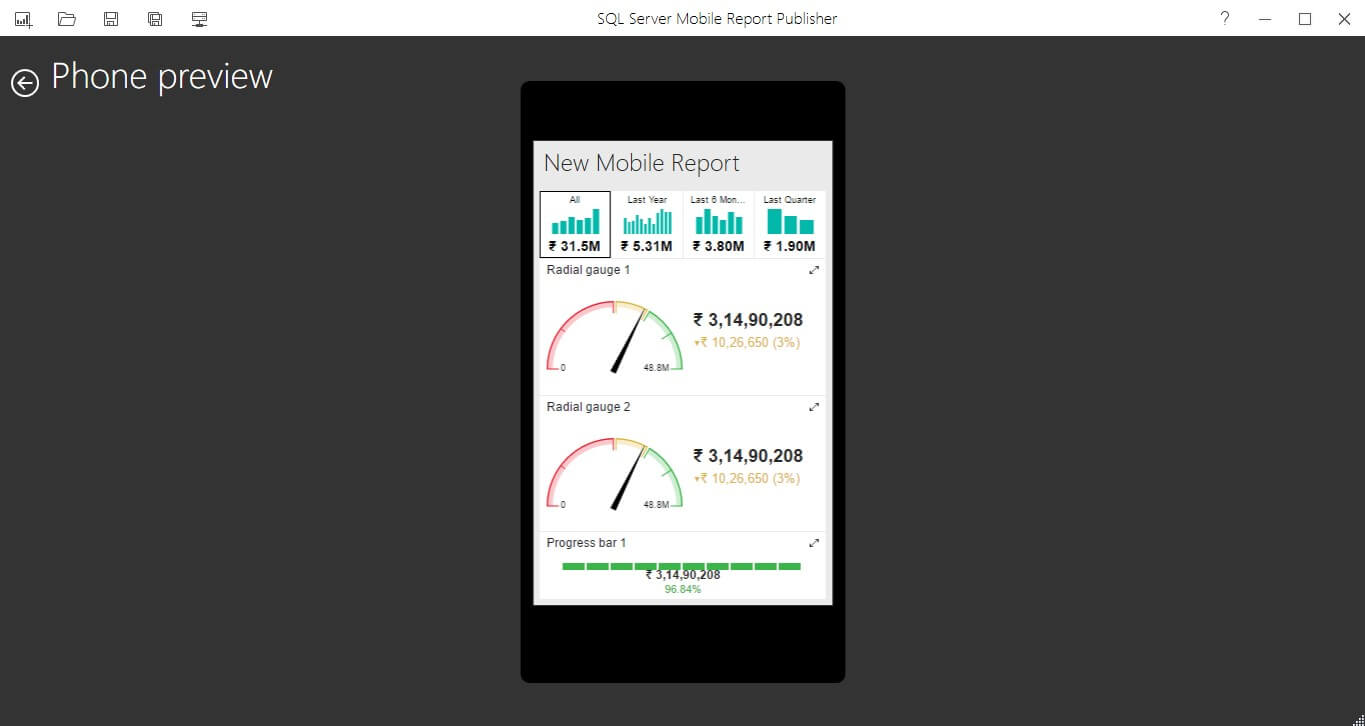Designing SSRS mobile reports using SQL Server Mobile Report Publisher
Once you open the SSRS Mobile Report Publisher, you’ll see a blank layout grid and available visualization types as navigators, gauges, charts, maps, and data grids:
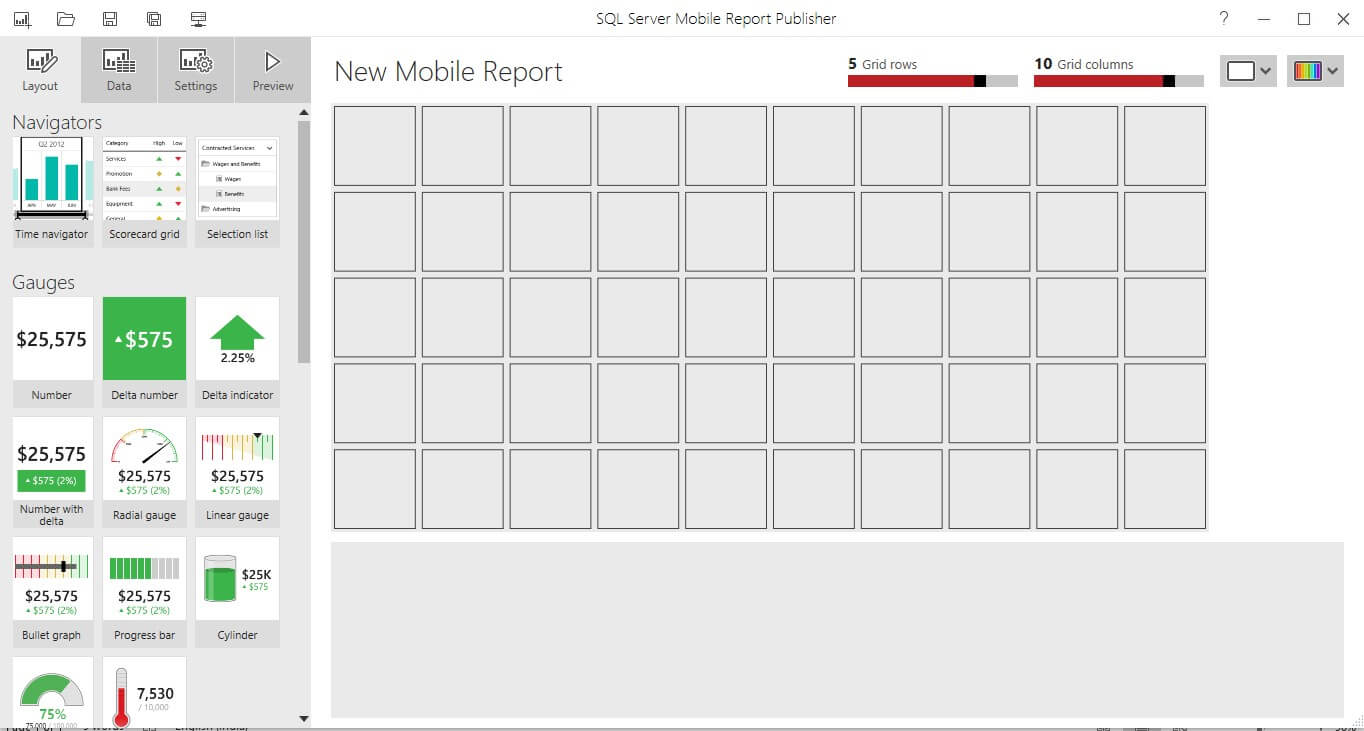
To start designing your report, simply drag-and-drop the visualizations onto the layout grid:
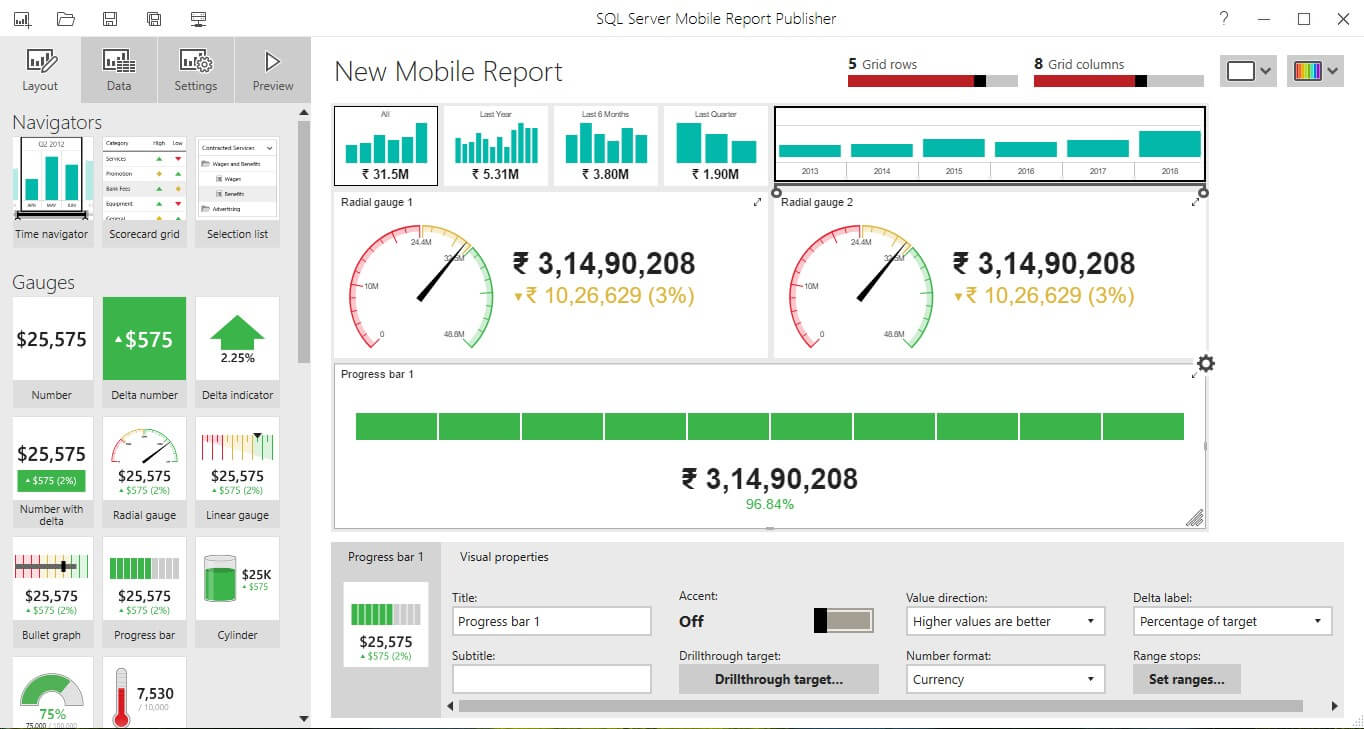 By default, you’re designing the “Master” layout, but you can also design layouts for Tablet and Phone:
By default, you’re designing the “Master” layout, but you can also design layouts for Tablet and Phone: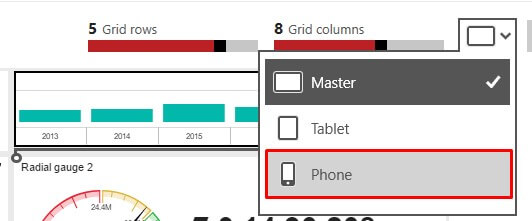
After switching to the Phone layout, you simply drag-and-drop the visualizations you have already created to optimize the layout for phones: You can also switch to Preview to see how your report looks in Master, Tablet, or Phone layout:
Phone Layout:
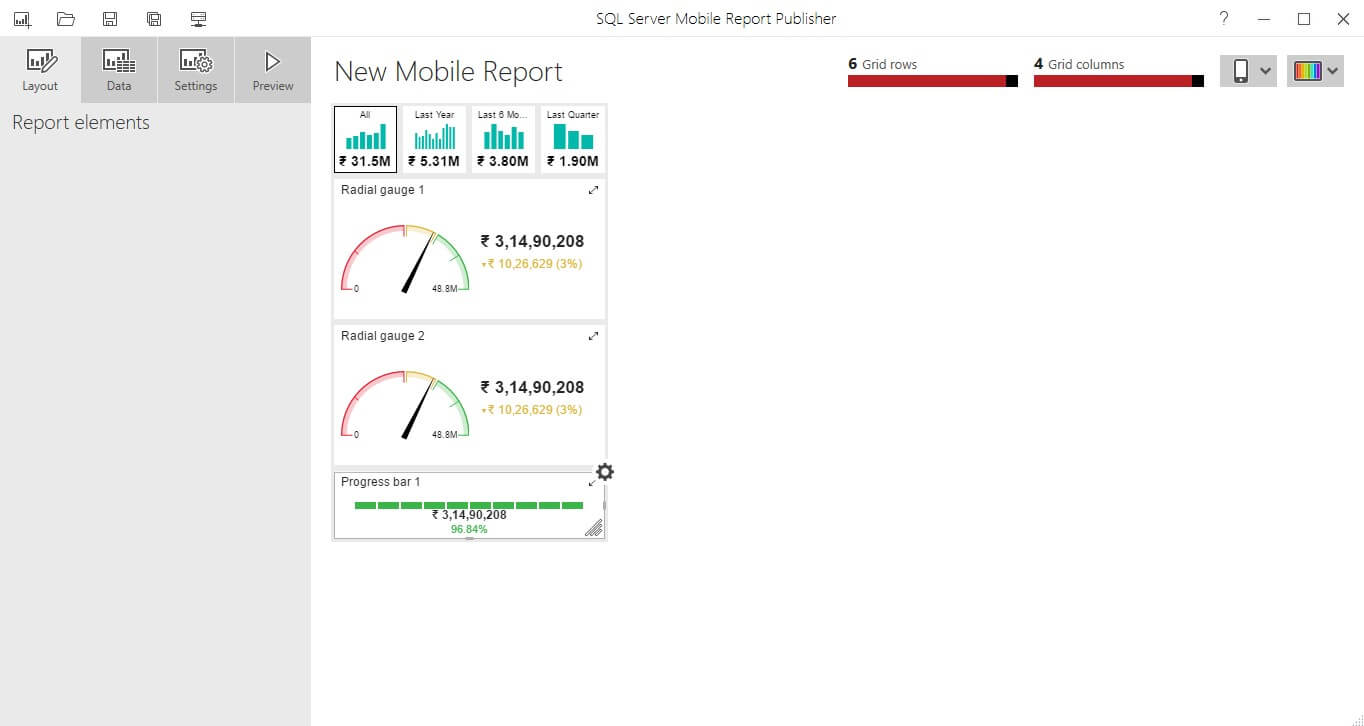
You can also switch to Preview to see how your report looks.