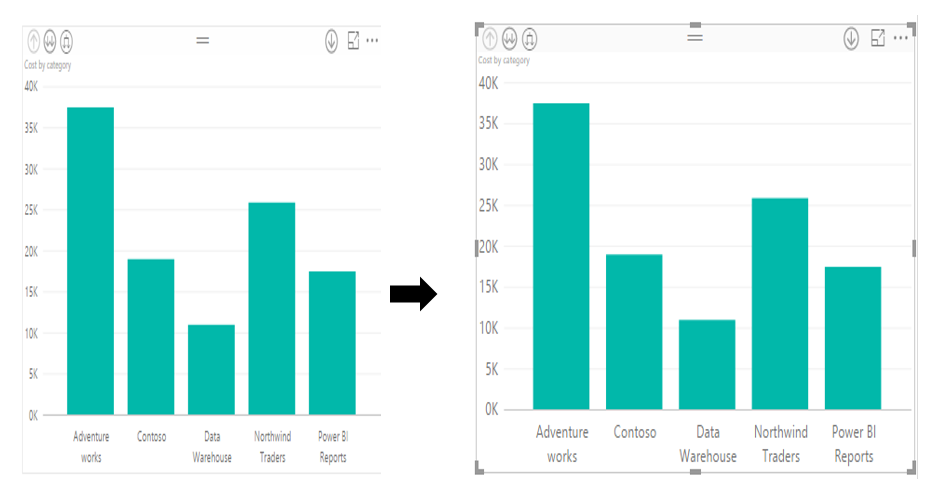Power BI new updates: New Quick Calcs, Word wrap on matrix row headers and X-axis & Y-axis font size control
In this blog article, I will explain about the new updates of Power BI related to New Quick Calcs, Word wrap on matrix row headers and X-axis & Y-axis font size control.
New Quick Calcs: Percent of row total & percent of column total
In this Power BI update, they are introducing two new Quick Calcs.
These are as follows:
- Percent of row total
- Percent of column total
Under the field pane -> right click on value field -> Quick Calc.
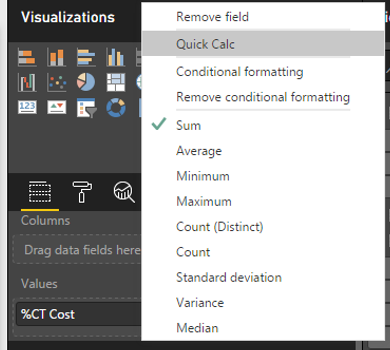
Then, under Show value as, you will see Percent of column total and Percent of row total
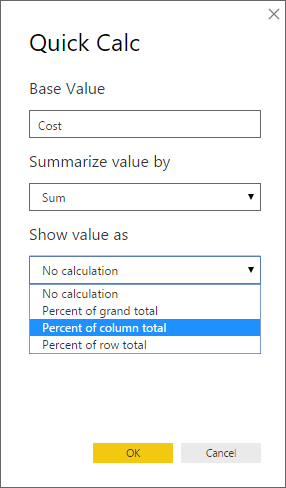
If you convert a matrix visual with one of these new Quick Calcs, the calculation will convert these totals into a percent of grand total.
Example:
In below figure Cost column shows the cost for sub category.
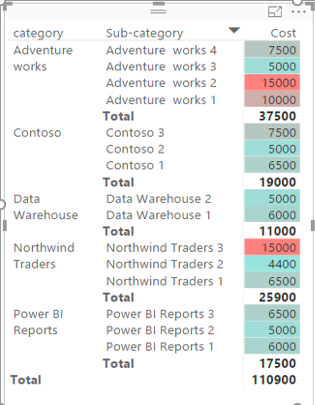
After applying the Quick Calcs as Percent of column total the matrix is looks like follows:
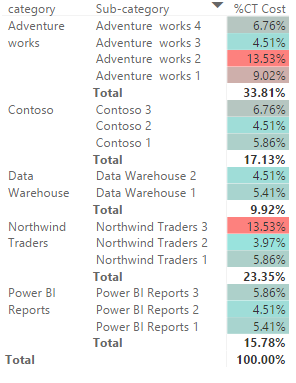
Word wrap on matrix row headers:
In earlier update, the word wrap was added for table header only but now it’s added for matrix row header as well.
You will see the Word wrap toggle under the Formatting pane -> Row header card -> Word wrap.
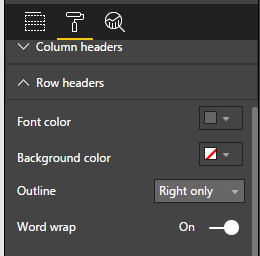
Once you turn on word wrap, the row headers will word wrap to fill the space they have.
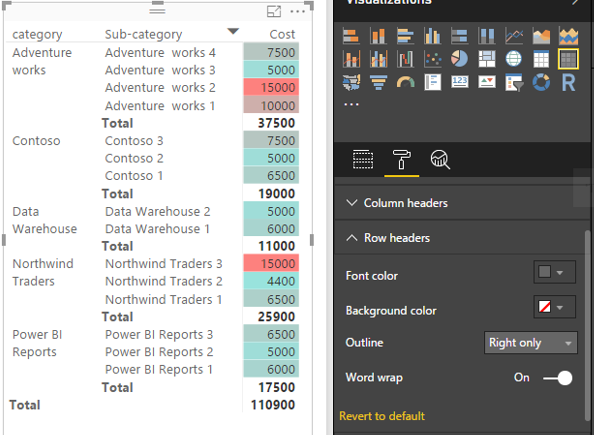
X-axis and Y-axis font size control
Earlier we were not able to control the font size of X-axis and Y-axis. But now we can control the X-axis and Y-axis font size.
Now you can find the text size slider under the X- axis and Y- axis card in the formatting pane.
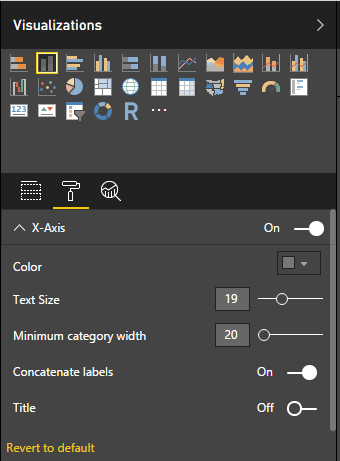
After changing in font size of X- axis and Y-axis.