Microsoft Dynamics 365 Portals
Overview:
You’ve been using Dynamics CRM 365 for your organization. And there is a need to make the information stored in your D365 accessible to your customers in a user-friendly interface. That’s where Microsoft CRM Portals come into play!
Previously owned by ADX Portal, D365 Portals are now available Online. With each D365 Plan 1 Business Application subscription, 1 Portal Add-On is provided for free.
Users can access portals by signing into the Portal. Users are stored in Dynamics 365 in the form of Contacts. Customers are invited to the Portals by Invitation method. Upon creating and account / redeeming an invitation, they can manage their own profile.
Setting Up Portals
You can setup Portals from the Office 365 Admin centre. Here is how you can do that:
-
- Navigate to the Admin area in Office 365 and on the left-hand pane, scroll down and expand Admin section.
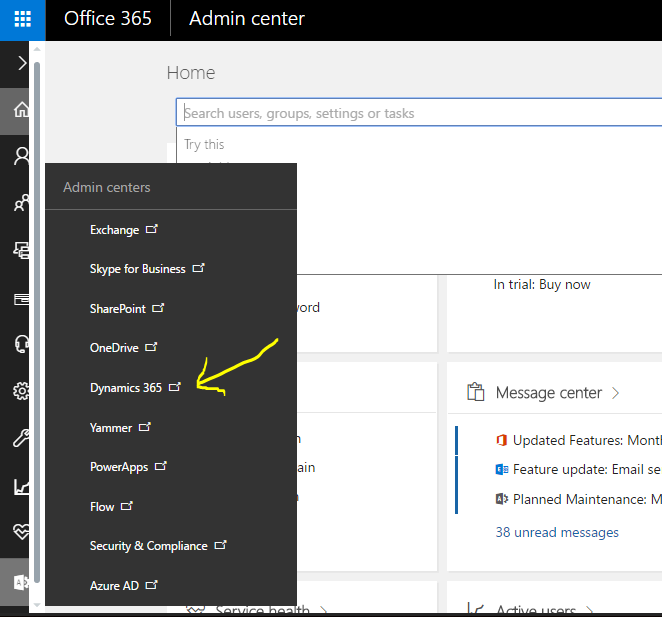
-
- In the D365 Admin area, select the instance you want to enable the Portal on and click Solutions. (The same can also be installed from the Applications tab in the Dynamics 365 Administration Center.)
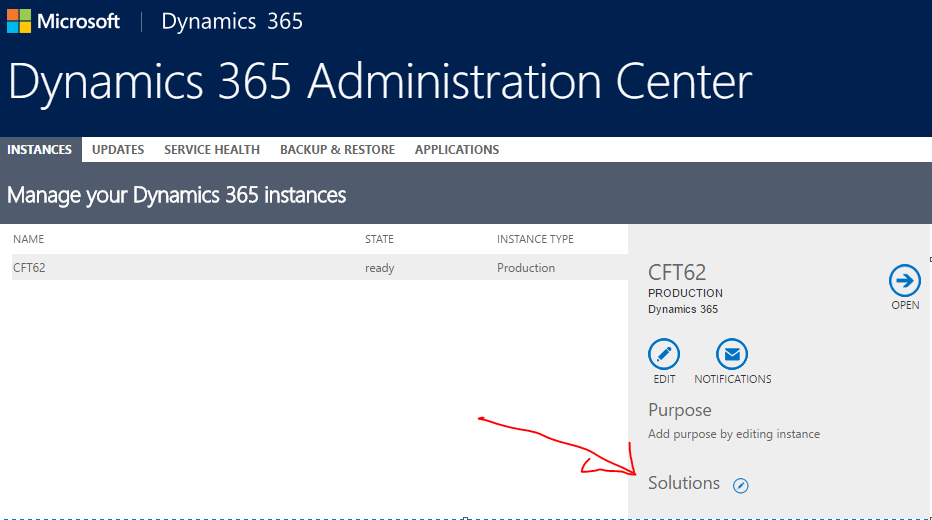
-
- Once inside solutions, select the Portal you want to deploy for your organization.
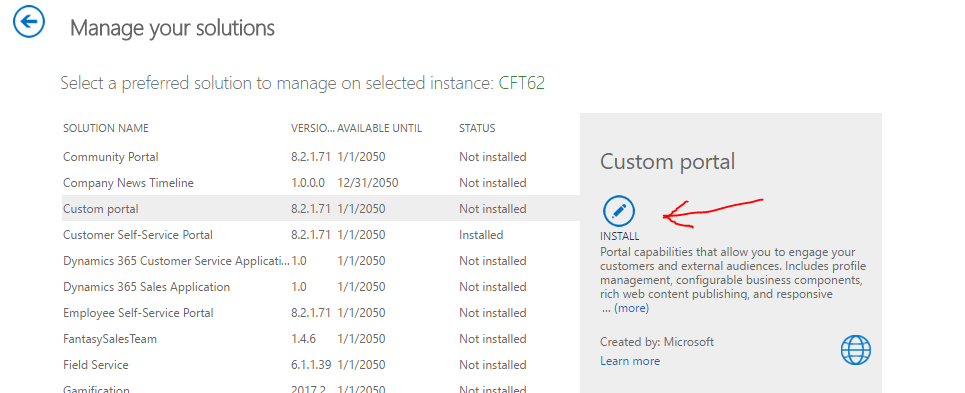
-
- It takes about a few minutes to install.
- Once this is installed, you can check the Applications tab and the Portal installed will appear there for you to manage.
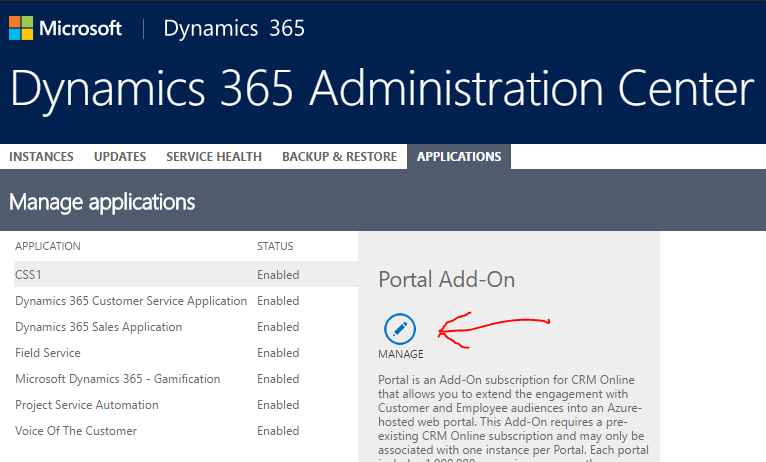
-
- All the Portal actions can be administered from here (Manage option).
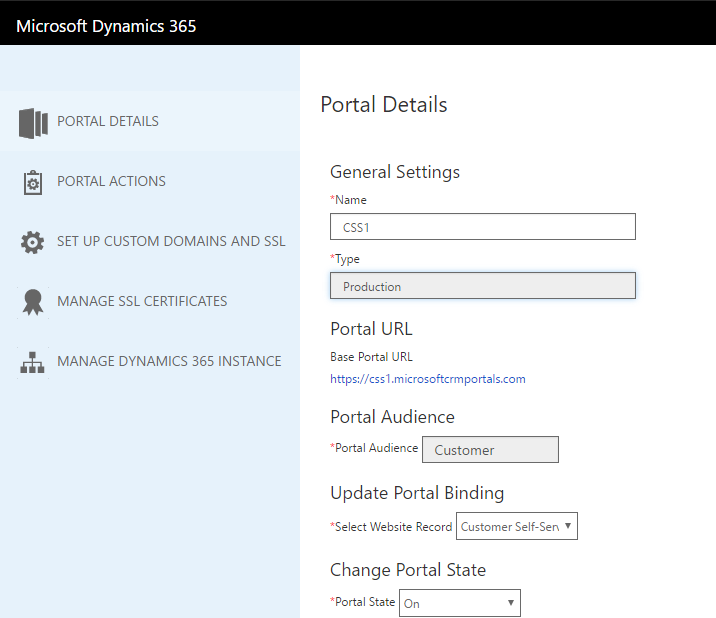
Sample Customer Self Service Portal:
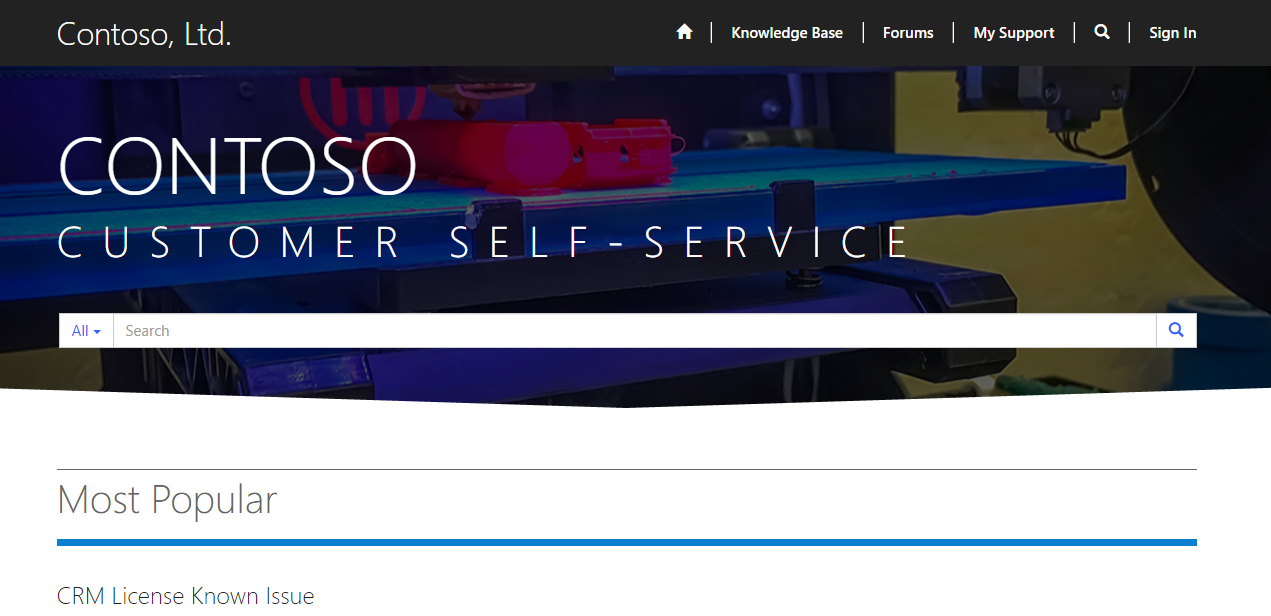
Types of Dynamics 365 portal
There are 4 types of Portals that could be setup using the free add-on with each D365 Plan 1 subscription:
Custom Portal
Custom Portals come with minimal set of pre-defined page templates where you can start creating a Portal of your own per your tailored needs.
Customer Self-Service Portal
Customer Self Service Portal is used by the customers of the organization. This portal is their own space of use where they can login and view as well as register their own support cases and manage the same.
Along with that, Knowledge Base can be accessed and Forums topics can be started on this portal.
Partner Portal
Partner Portal enable business partner to build business by working on Opportunities of your organization.
Community Portal
Community Portal serves to grow a community of people by sharing ideas, voting them and starting forum discussions about a certain topic.
