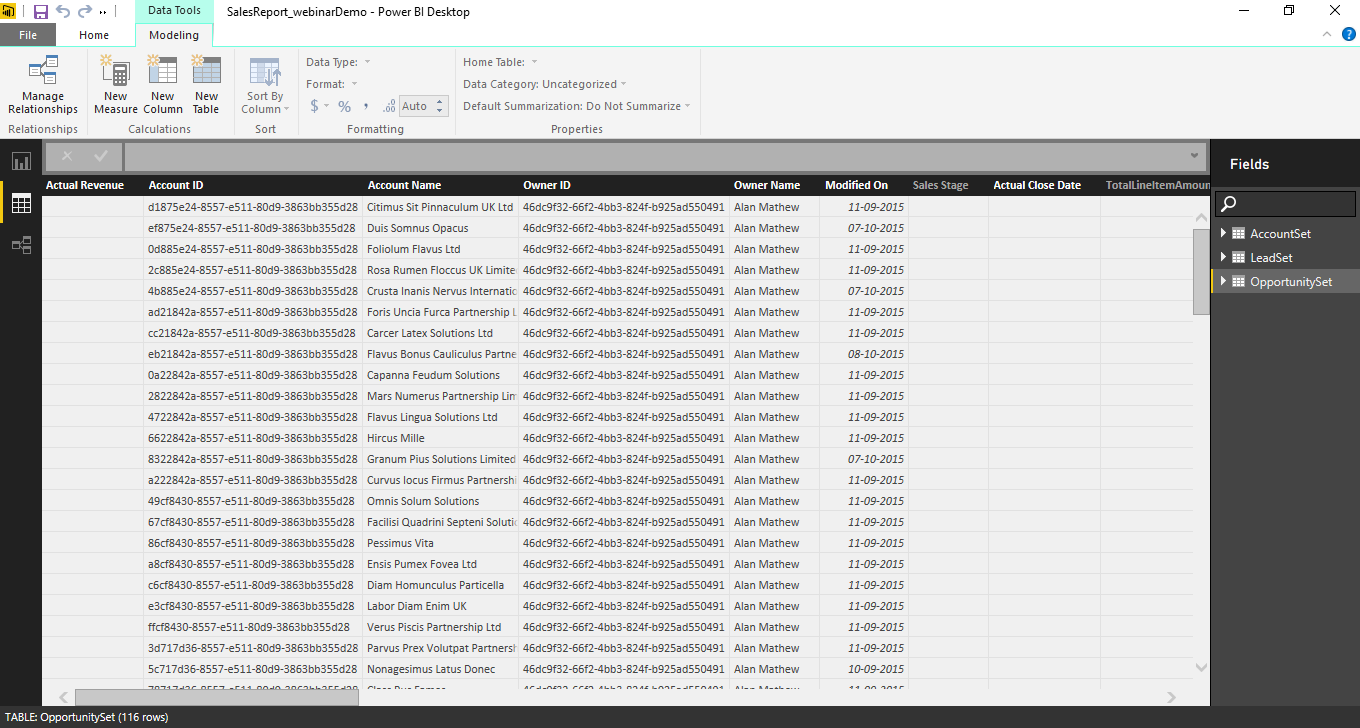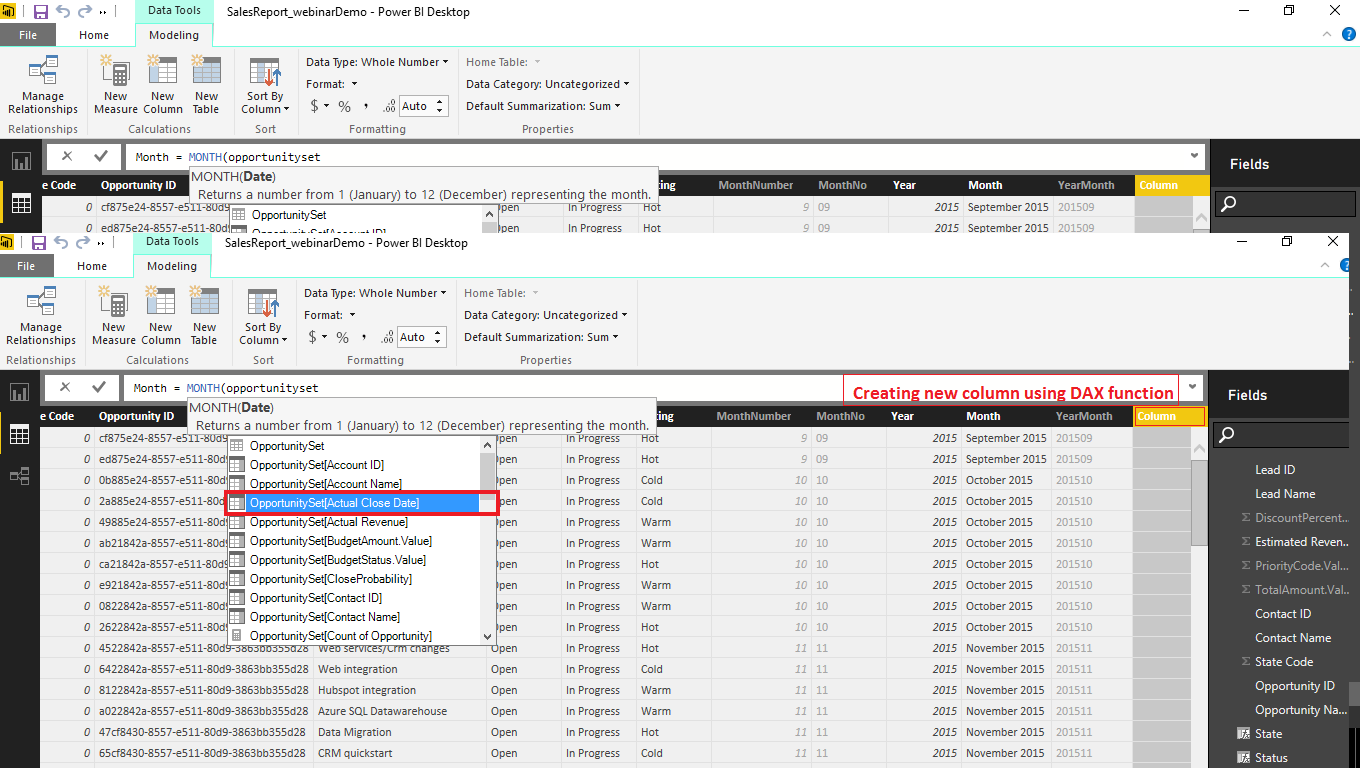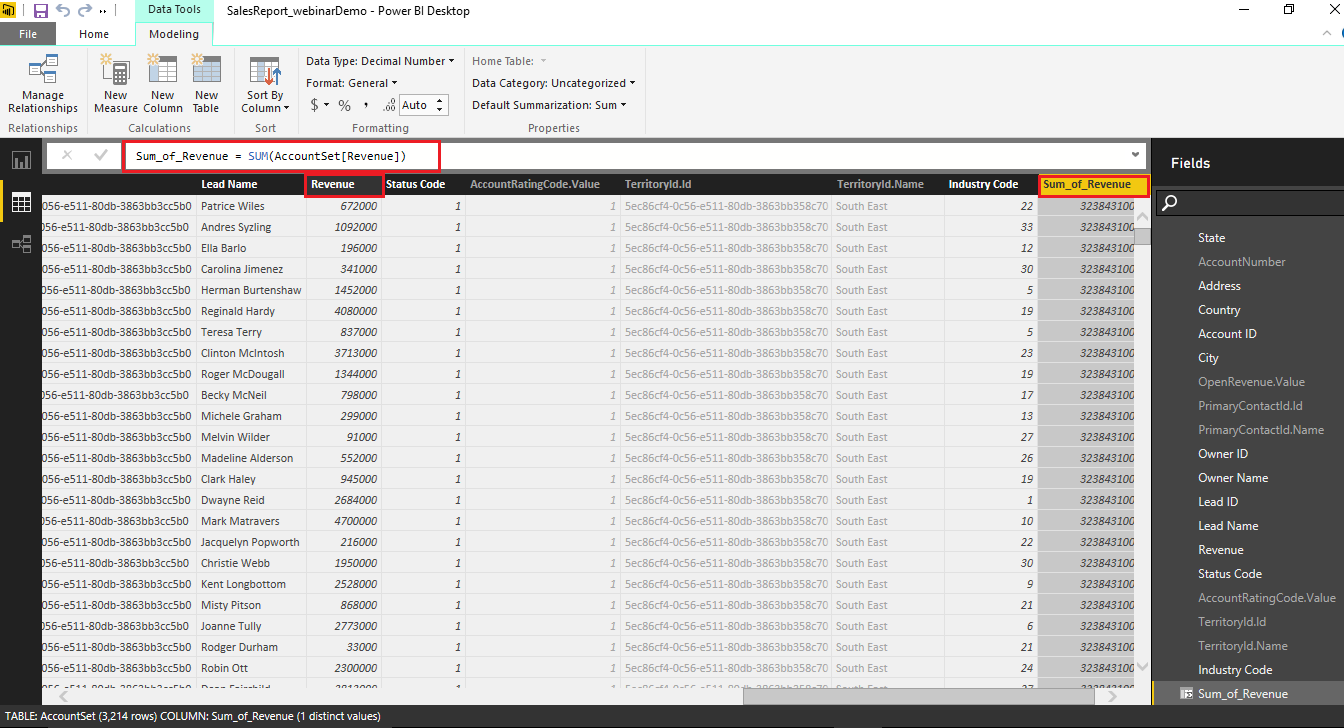Power BI updates
Purpose of this blog is to showcase latest Power BI updates.
Prerequisite:
Power BI Desktop Tool, Power BI Personal Gateway and Power BI online service account.
Purpose of the setup:
To learn about latest Power BI updates from October month.
Here we will be looking the below mentioned Power BI updates;
- Read-only Members in Power BI Groups
- Semi-select support for DAX formulas in Data view
Read-only Members in Power BI Groups:
- Power BI have introduced a very good feature in Power BI online Service using which the user can create group in Power BI Online account with multiple users and these users can be assigned role as ‘Admin’ or ‘Member’.Let’s have a look.
- With such Power BI groups the user and his colleagues can come together to collaborate, communicate and connect with their data. The user can create a group either in Power BI or Office 365.
- Then, the user can invite co-workers into this group workspace where he can collaborate on his organization’s shared dashboards, reports and datasets.
- Up until now, all members had all the rights.
- Many of us required read-only membership to the groups so that the users you want to keep up to date but not have edit permissions on our dashboards and reports.
- So, this update exactly helps us to do the same; let’s have a look on how to do this.
- Now to begin with, first we’ll create our group by clicking the “+” icon near Group Workspaces.
- Now let’s add a few users to our group.
- FYI, Power BI Groups have two roles: Admins and Members.
- Now here, we will set one user to Admin and the remaining users to Members.
- We will click on Save to create the group.
- Now, let’s take a look what difference take place when an Admin and a member login to Power BI Online account and use the created group.
- As you can see, when person with Admin rights, login, than that user has right to ‘Explore’, ‘Schedule Refresh’, ‘Rename’, ’Delete’ etc. options available.
- Whereas, when a person with member rights login can only view the reports and Dashboard. Member of the group do not have the Dataset access and thus, cannot perform any edit operation.
- Thus, now we have option introduced for us to quickly switch a user from Member to Admin and vice-versa which will be very helpful.
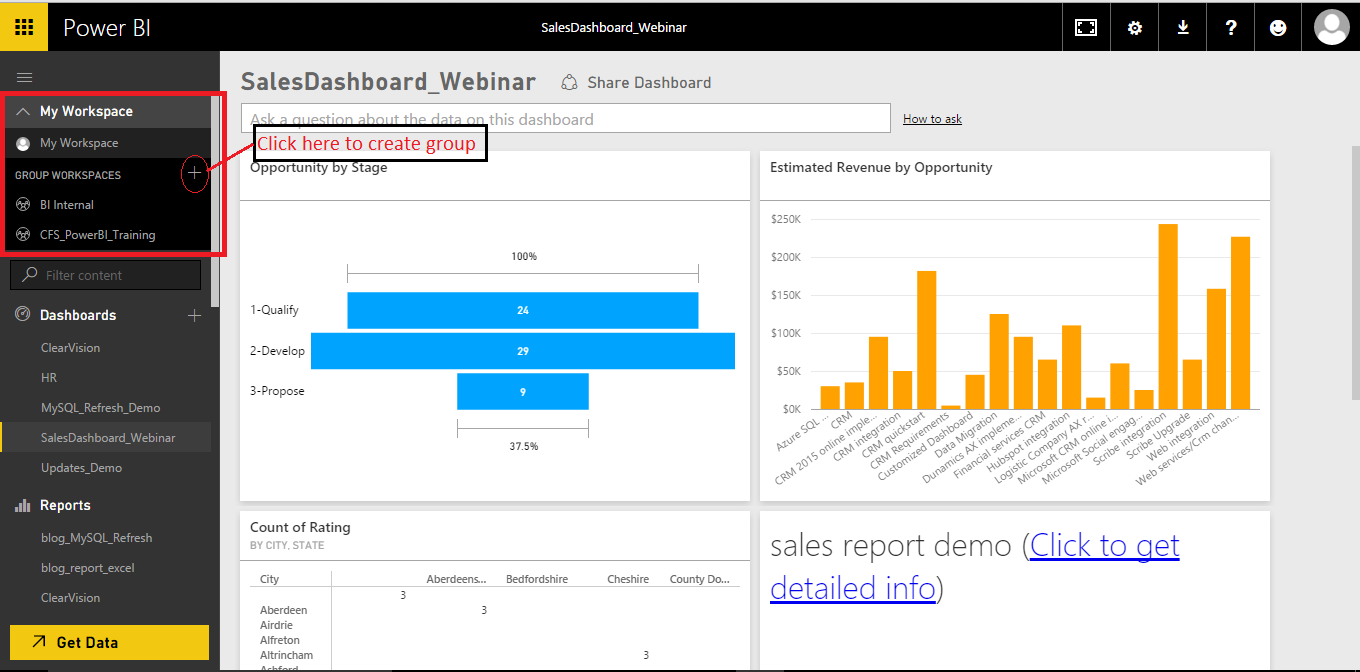
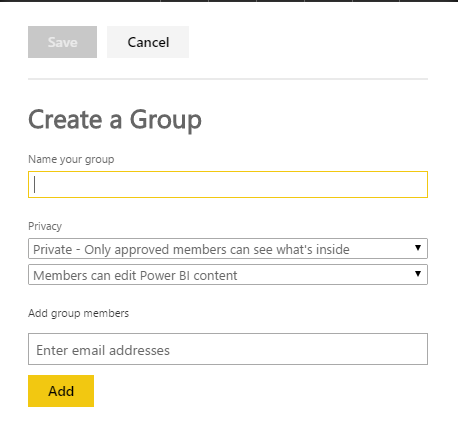
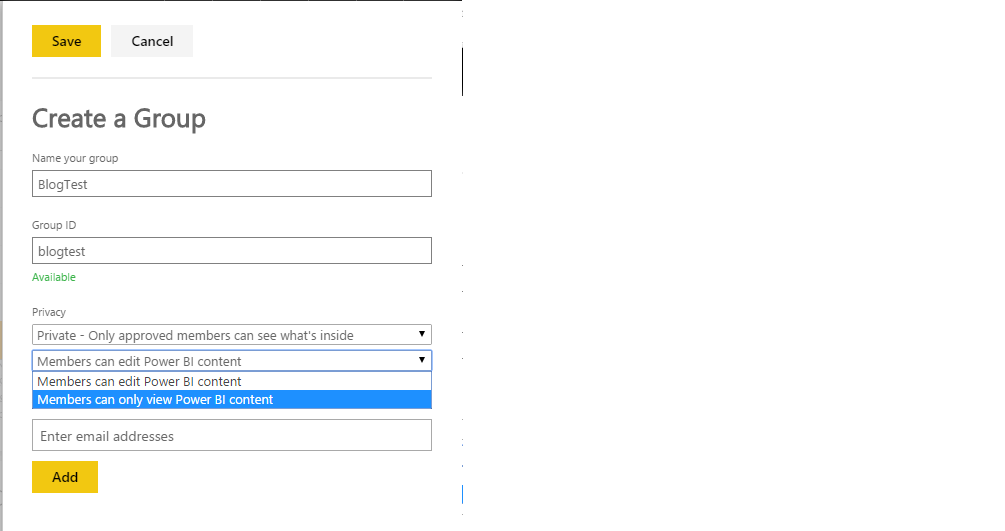
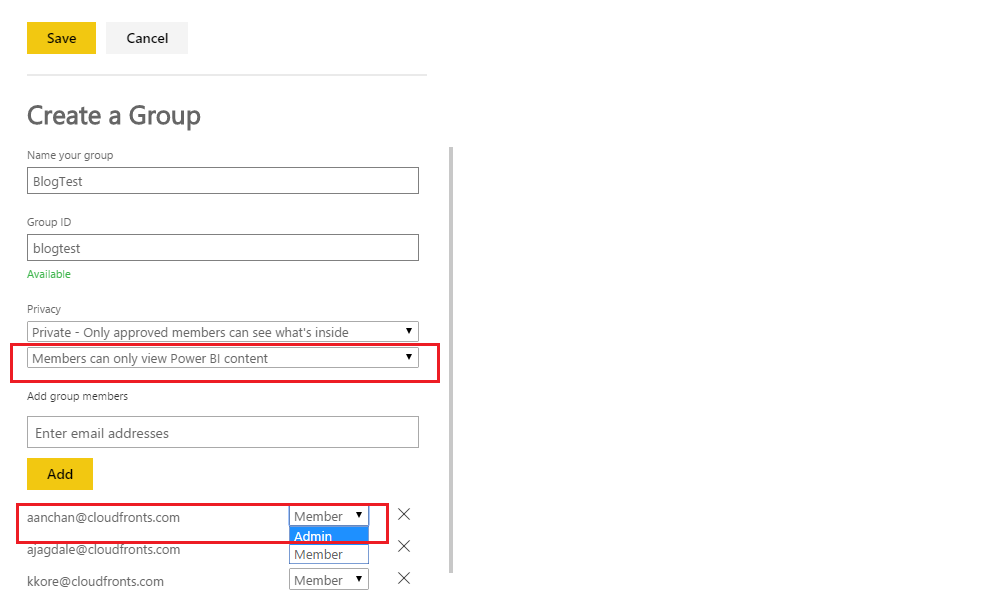
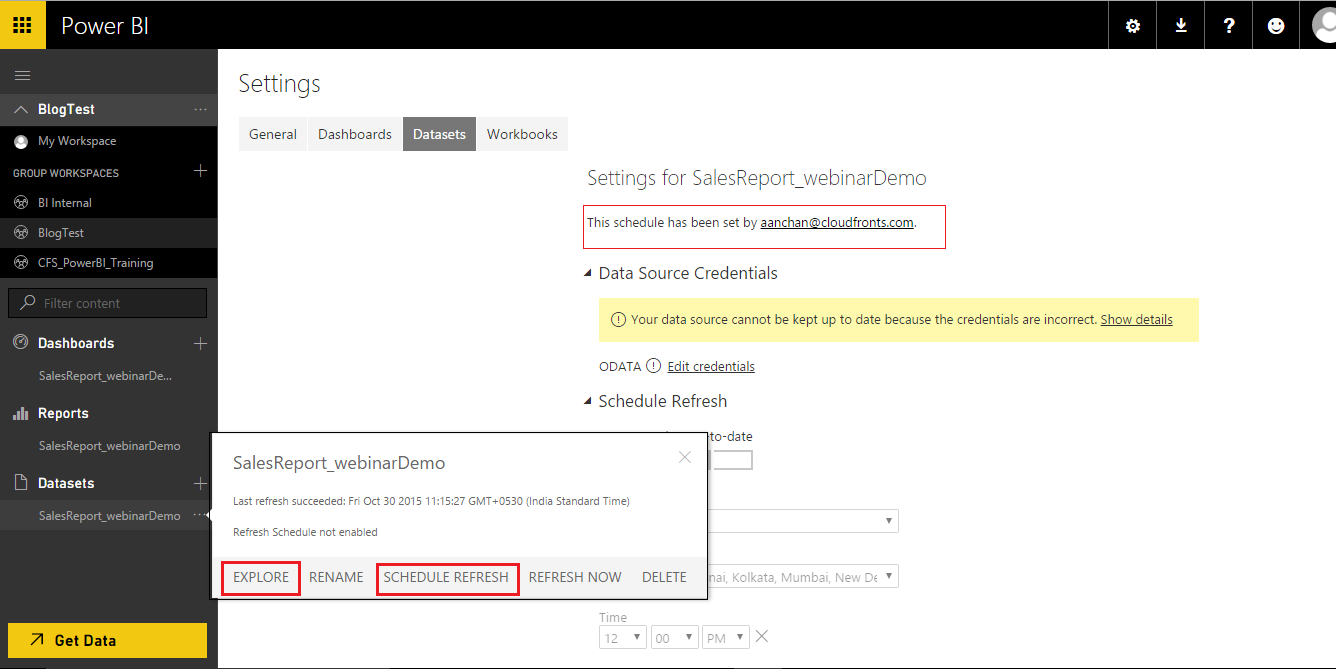
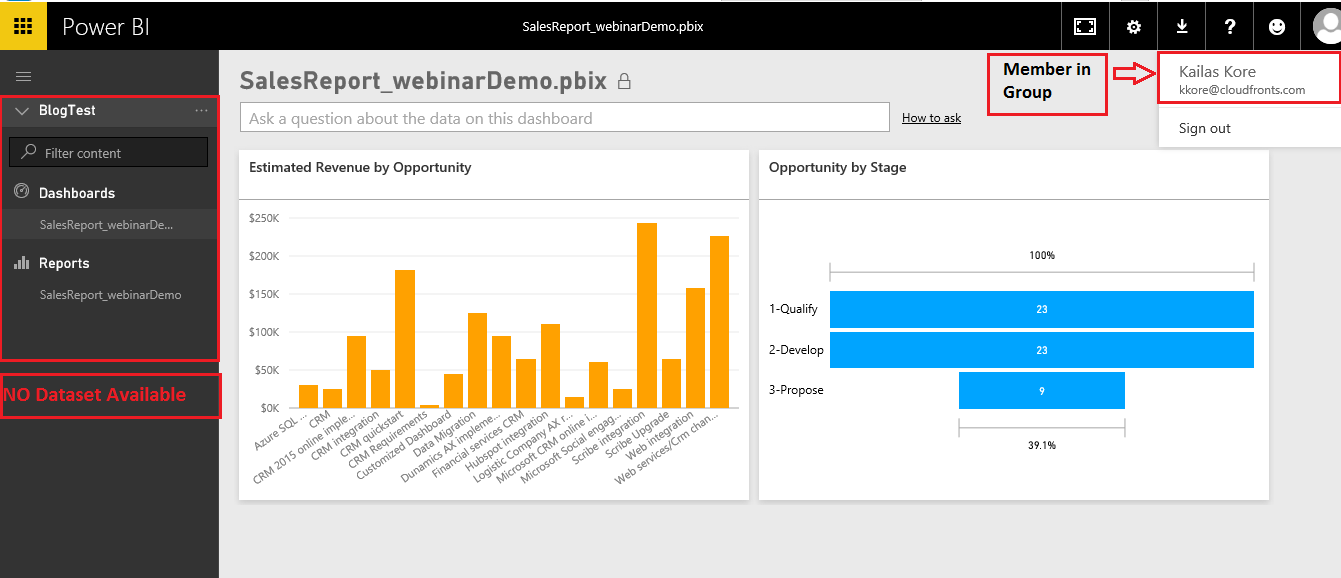
Semiselect support for DAX formula in Dataview :
- Power BI have introduced another very good feature in Power BI Desktop Tool using which the user can create new column using DAX function by directly clicking on the column. Let’s have a look
- First we have to open the Dataview Screen.
- Now, before this update user had to manually type the table and the column name to write the DAX function.
- With this update the user can directly click on the column name and create the DAX function as per the requirement.