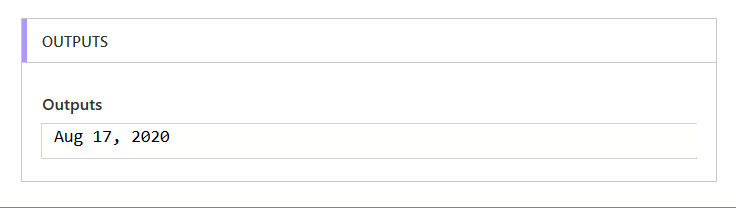Display Month in Text Format Using Power Automate
Introduction:
Using Power Automate we can format date in various formats, however we had a requirement to populate date in document in June 10,2020 format.
Solution:
Here is how to achieve the same.
In this example I am formatting the System date which is obtained from function utcnow().
formatDateTime(utcNow(),’MMMM dd, yyyy’)
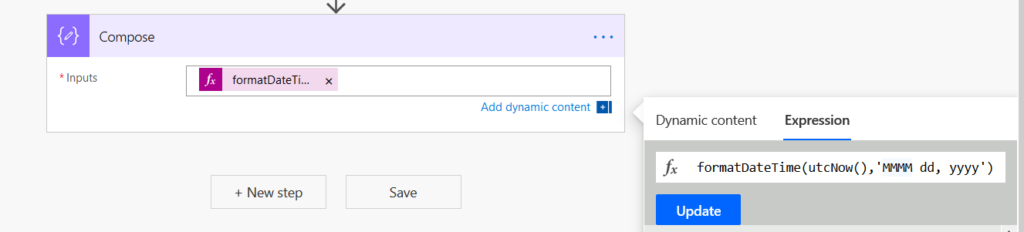
Output:
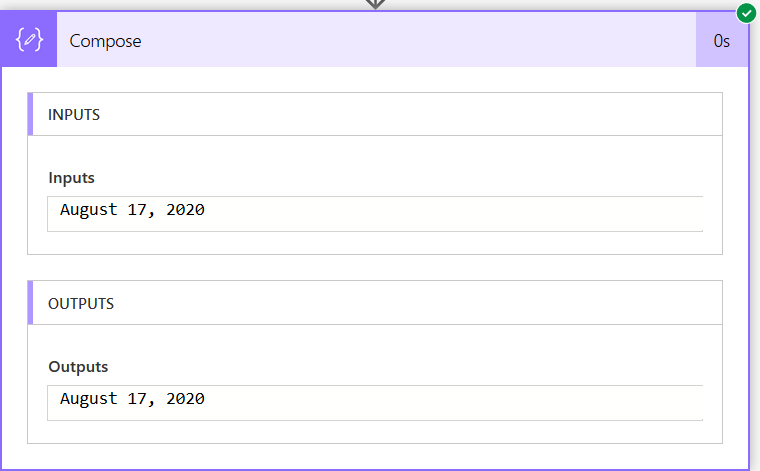
If you do not need to display the full Month in words, you can write “MMM” instead of “MMMM” and get the below output.