From Portal Chaos to Power Pages Zen: My Journey Automating Client Forms
Power Pages, the modern evolution of Power Apps Portals, has redefined how organizations build secure, data-driven web experiences connected to Dynamics 365. But let’s be honest, for anyone who’s wrestled with the old portal setup, the journey from chaos to clarity isn’t always smooth.
In this blog, I’ll share how I transformed a tangled web of client forms and scripts into a streamlined Power Pages experience using Dynamics 365 forms, Liquid templates, and JavaScript automation — and what I learned along the way.
The Beginning of Portals
My story began with what I thought was a simple request, automate a few client onboarding forms in Power Apps Portals.
What followed?
- Endless “Why isn’t this field showing?” questions
- Unpredictable data syncs
- Duplicate submissions
- Client users locked out due to incorrect permissions
I realized I wasn’t managing a portal — I was managing chaos.
That’s when I decided to rebuild everything in Power Pages, the modernized, secure, and design-friendly version of Power Apps Portals.
Why Power Pages Changed Everything
Power Pages offers a low-code, high-control environment that connects directly to Dataverse and Dynamics 365.
Here’s what made it a game-changer for me:
1. Built-In Dataverse Power
No more juggling SQL tables or external APIs.
Dataverse made it simple to store, validate, and update client data directly within Dynamics 365 — cutting down my custom integration scripts by almost 60%.
2. Cleaner Authentication
With Azure AD B2C integration, user sign-ins became seamless and secure.
I could finally define granular access roles without needing custom web roles or Liquid conditionals scattered across pages.
3. Design That Doesn’t Break Your Brain
The Power Pages Design Studio felt like moving from notepad to Figma — I could visually build layouts, insert lists, and add forms connected to Dynamics data without touching complex HTML.
Automating Client Forms: My Aha Moment
The real “Zen” moment came when I realized that automation in Power Pages didn’t need to be messy.
Here’s how I approached it step-by-step:
Used Dynamics 365 Forms in Power Pages
Embedded native forms from Dynamics instead of building them from scratch — they respected business rules and validation logic automatically.
Applied Liquid Templates for Smart Rendering
I used Liquid to conditionally show fields and sections, keeping client forms dynamic and user-friendly.
Example:
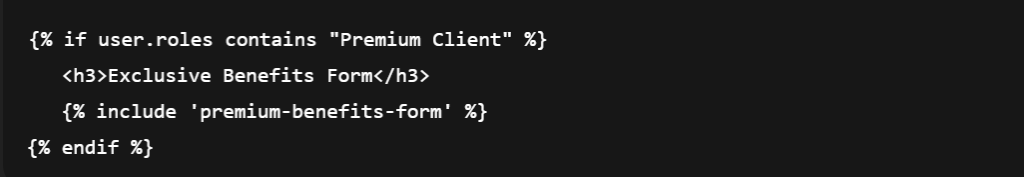
Added JavaScript Automation
For client-side logic like field dependencies, autofill, and dynamic visibility, JavaScript did the trick.
Because Power Pages supports modern script handling, I could isolate my logic cleanly instead of cluttering the HTML.
Example:
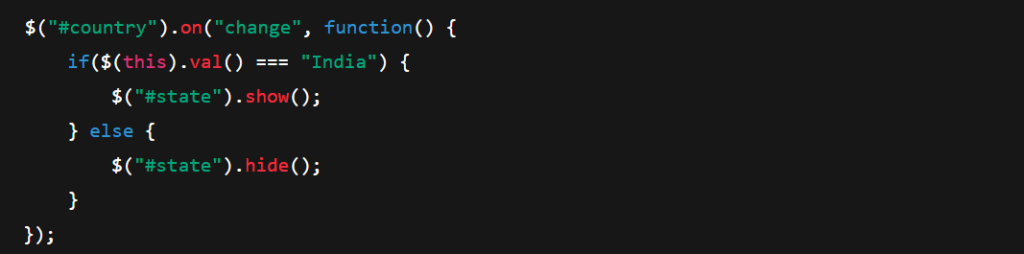
Leveraged Power Automate
Integrated flows triggered on form submission to send confirmation emails, update records, and even notify the sales team instantly.
I integrated Power Automate flows for backend actions:
- Sending confirmation emails
- Updating records in Dynamics
- Notifying teams in real time
This separation of concerns (frontend in JS/Liquid, backend in Flows) made everything more maintainable.
Design Meets Logic: Keeping It Clean
One of my key lessons – separate design from logic.
Power Pages Studio handled the look and feel, while all the conditional logic stayed in:
- Liquid templates (server-side)
- JavaScript (client-side)
- Power Automate (workflow logic)
This modular approach made my site easier to maintain and upgrade later.
Security & Permissions Simplified
Earlier, managing web roles in Portals was like untangling a spider web.
Now with Power Pages:
- I defined Web Roles once in Dataverse.
- Linked them to table permissions using the Management App.
- Synced roles instantly using the built-in Sync button.
The result? A cleaner, safer, and more scalable structure.
The End Result: From Chaos to Zen
After weeks of trial, testing, and caffeine, my new Power Pages site was:
- Faster to load – 40% faster page loads (thanks to optimized rendering)
- Easier to manage
- Fully automated — from form submission to Dynamics update
- Visually modern and client-friendly
What once required hours of manual fixes now runs seamlessly, freeing me to focus on building rather than babysitting.
- Start clean – don’t migrate portal clutter into Power Pages.
- Use native Dynamics forms – less maintenance, more reliability.
- Combine Liquid + JS smartly – control logic without breaking design.
- Separate design and management – Use Studio for visuals, Management App for control.
- Always test with real users – Power Pages behaves differently under real authentication.
Happy Developing!
We hope you found this blog useful, and if you would like to discuss anything, you can reach out to us at transform@cloudfronts.com


