Create connection of D365 CRM using Kingswaysoft
In this Blog we will see how we can create connection of D365 CRM using Kingwaysoft Connector.
Prerequisite:
Visual Studio 2015 or Higher
Kingswaysoft Tool Installed
D365 CRM
Configuration:
Register an app and client Secret.
Register an App in Azure and generate client Secrect
Go to Azure portal>Register an App
Specify Name and Redirect URL and click on URL, generate Client Secret if required.
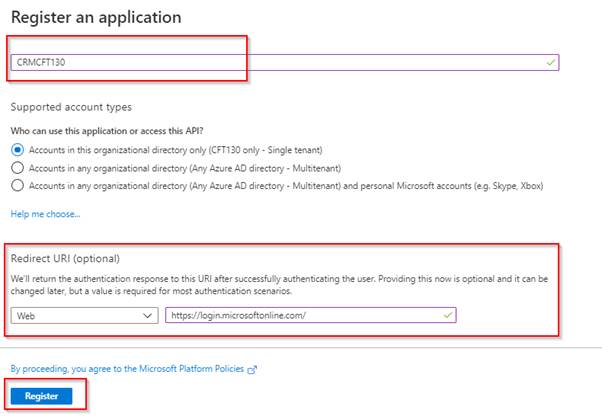
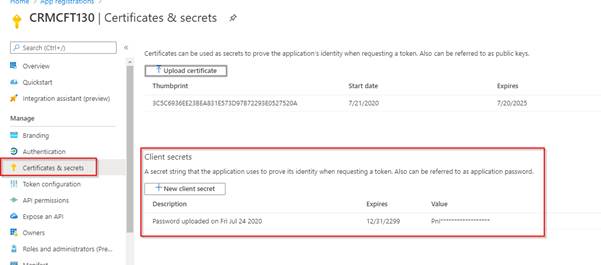
We will use this while creating CRM connection using KingswaySoft.
Creating CRM Connection
Open SSIS > Go to Connection Manager > Add Connection and following window will appear, click on Dynamic CRM and Click add.
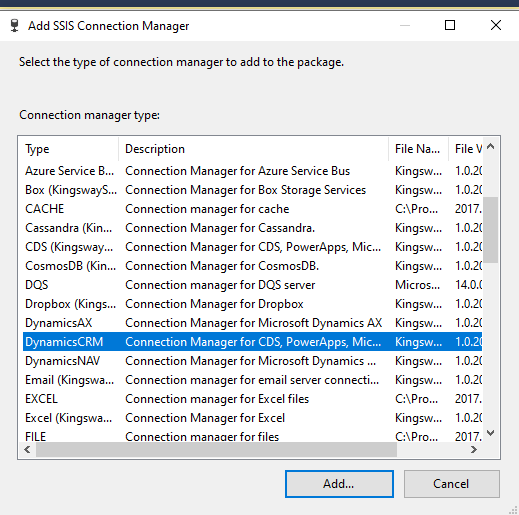
Now it will ask for CRM details,
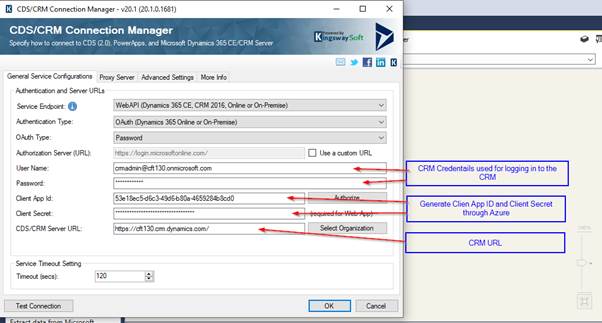
Click on Test Connection to check connectivity.
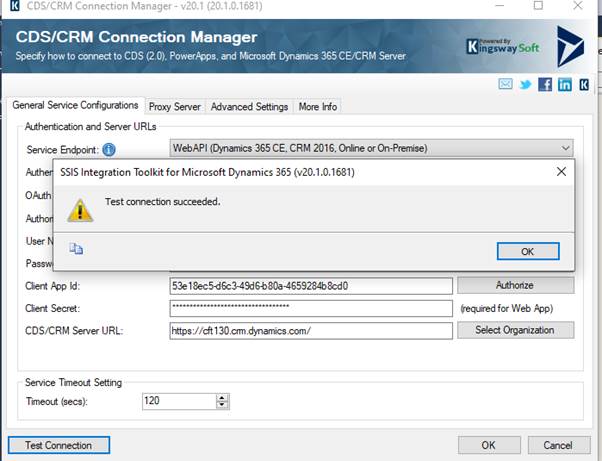
Hope this helps!


