Boost Productivity with the Search in Company Data Feature in Business Central
In modern business settings, employees spend a significant portion of their time searching for information rather than using it. According to Microsoft, office workers can spend up to 20 % of their working time simply looking for data.
With the “Search in company data” feature in Business Central, organizations can now provide users with faster, broader, and more relevant search capabilities—giving them more time to focus on strategic tasks rather than just data retrieval.
Using this feature is straightforward and intuitive. You can either highlight any text within Business Central and open the Tell Me window, or type one or more keywords directly into it. Then, select the Search company data option to explore matching information across your system.
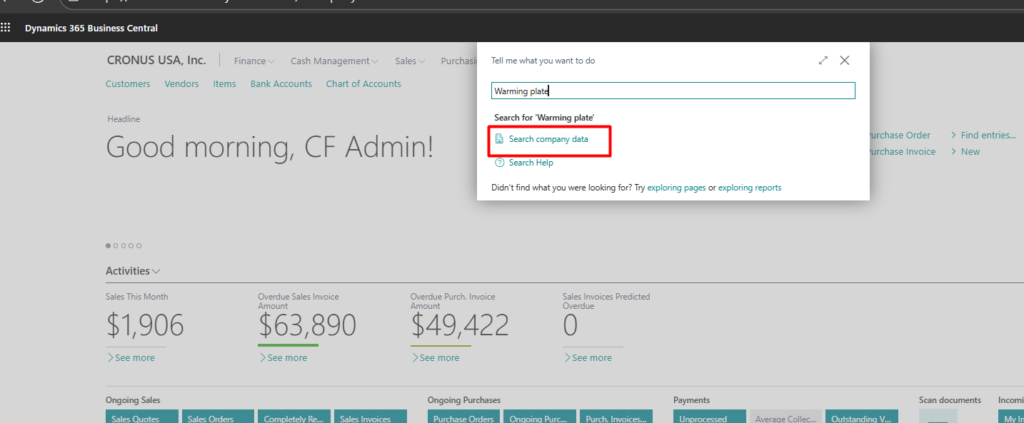
So instead of opening Item list page and searching item name you can simply use above option.
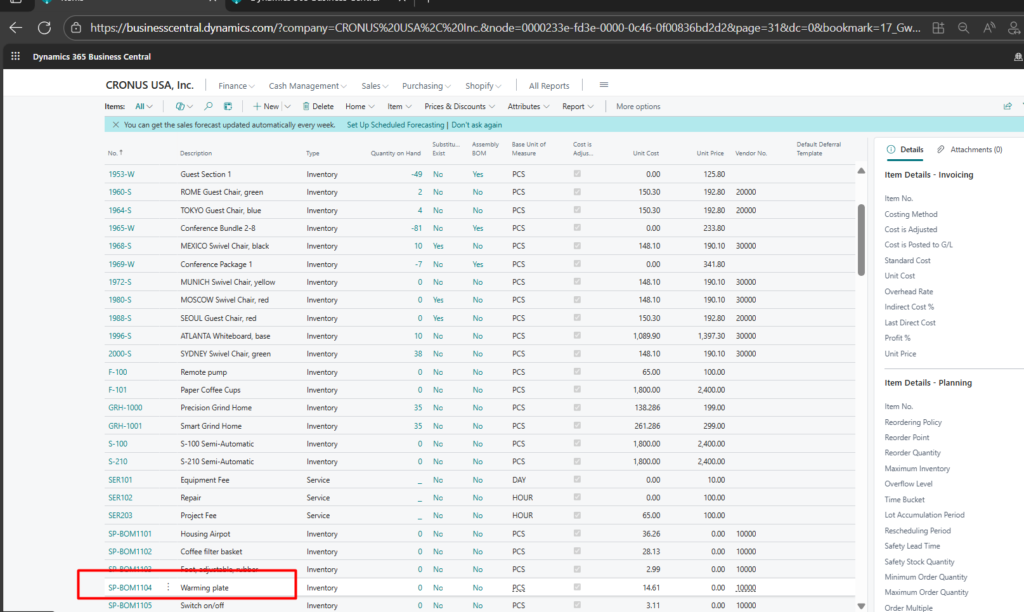
Once you click on Search Company Data it will open Search result with new page.
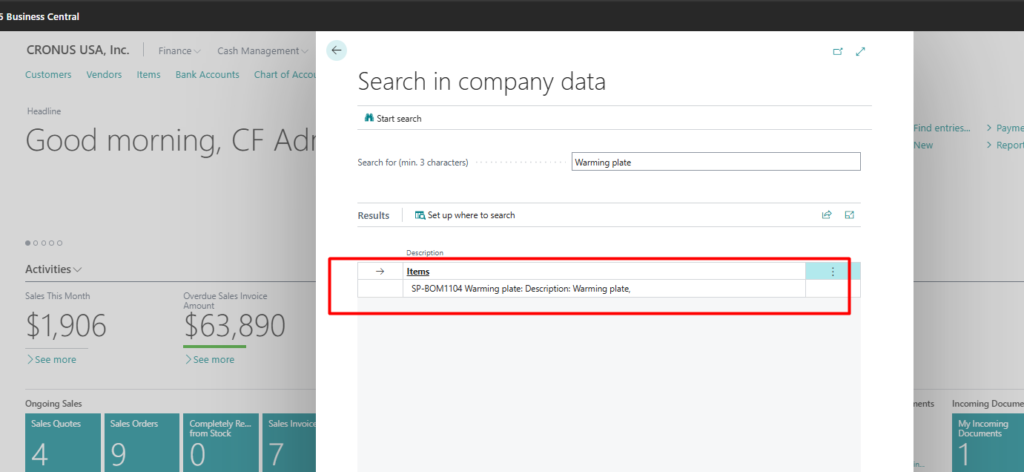
You can simply click on result to open searched item page.
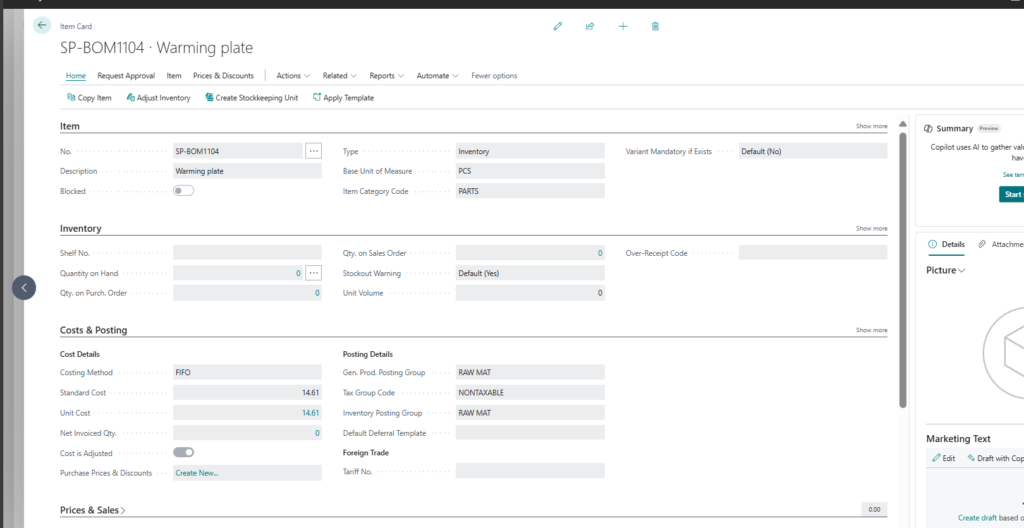
You can enable more table to search across them by clicking “Setup where to search” option.
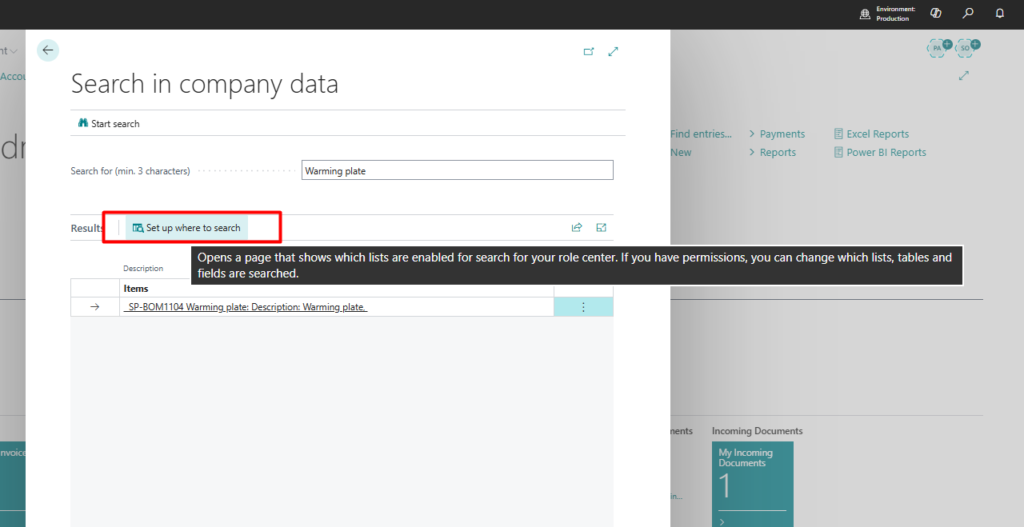
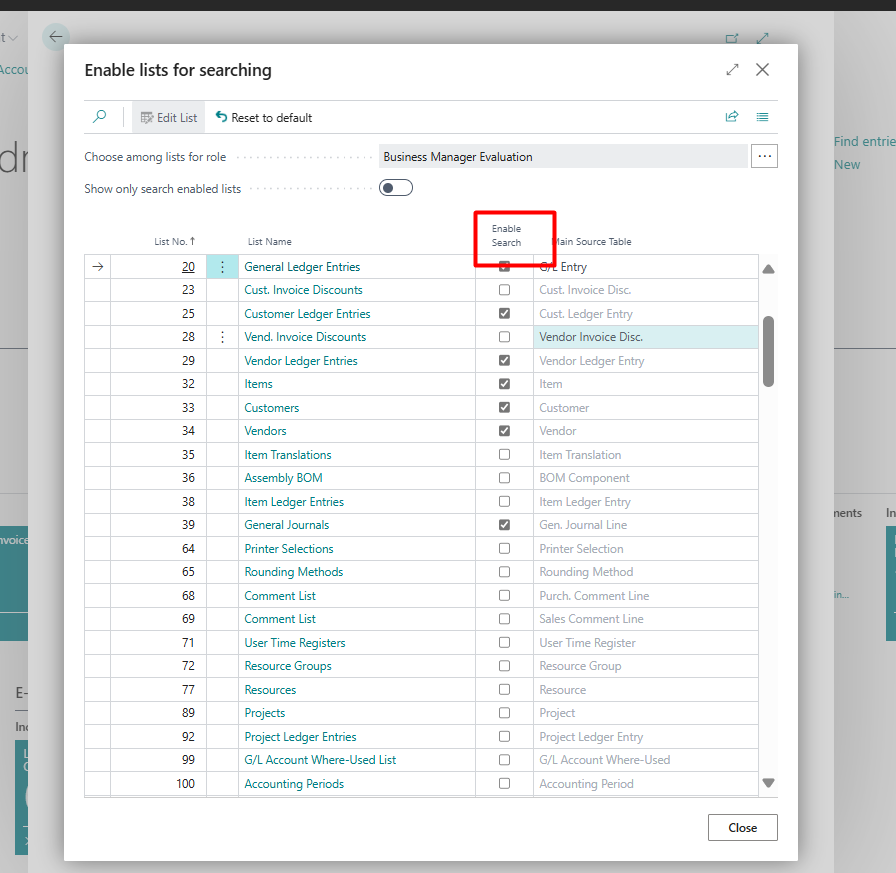
To conclude, the Search in Company Data feature in Microsoft Dynamics 365 Business Central empowers users to find information faster and more efficiently. Instead of navigating through multiple pages or lists, users can now access the data they need directly through the Tell Me window. With the added flexibility to configure which tables and fields are searchable, organizations can tailor the experience to meet their specific needs.
By simplifying the search process and enabling broader data accessibility, this feature not only saves time but also enhances productivity-allowing users to focus on decision-making and value-driven tasks rather than manual data lookups.
We hope you found this blog useful, and if you would like to discuss anything, you can reach out to us at transform@cloudfronts.com


