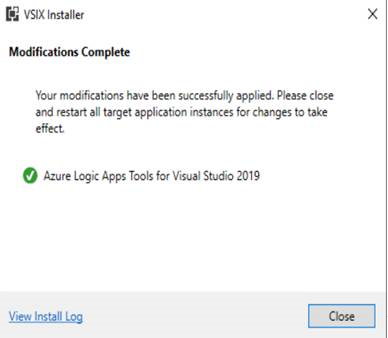Developer Tools for Logic Apps 2: How to Add Logic App extension in Visual Studio
In order to create logic app using visual studio we should have VS Community edition or greater.
Prerequisites
- Visual Studio 2019, 2017, or 2015 – Community edition or greater;
- Visual Studio Tools for Azure: In the Visual Studio installer, install Visual Studio (or modify an existing installation). Make sure the Azure development and ASP.NET and web development workloads are selected.
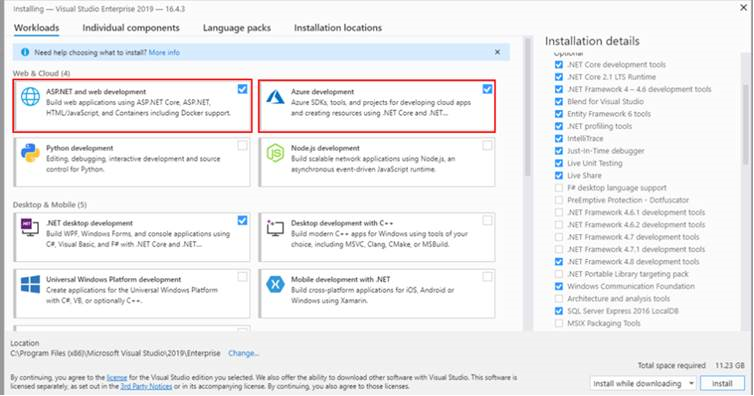
Install Azure Logic Apps Tools for Visual Studio 2019
Open your Visual Studio, on the entry screen select the option Continue without code ->
Then on the menu, navigate to Extensions > Manage Extensions
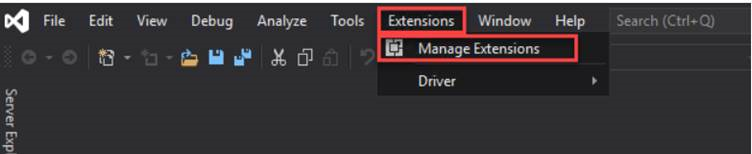
Select Online and search for Logic Apps
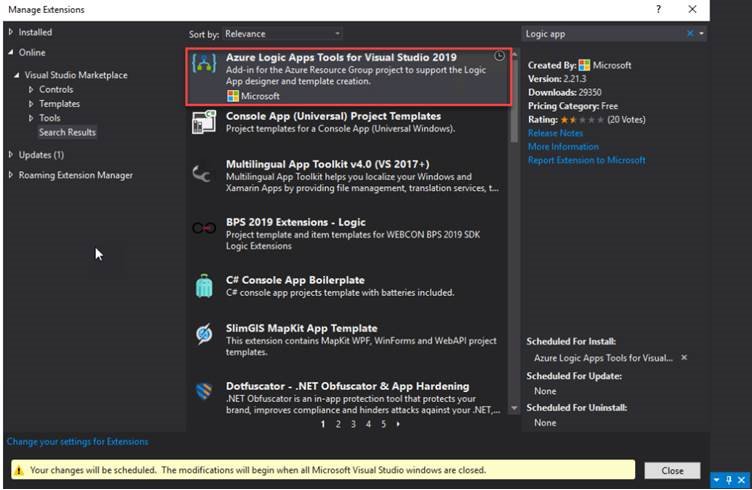
The add-in will be listed in the search results section. Click Download to download and install the add-in. You need to close your Visual Studio in order to begin installing this extension.
On the VSIX Installer screen
Make sure that the correct version of Visual Studio is selected.
Click Install or Modify.
- This will download and install the add-in to your version of Visual Studio.
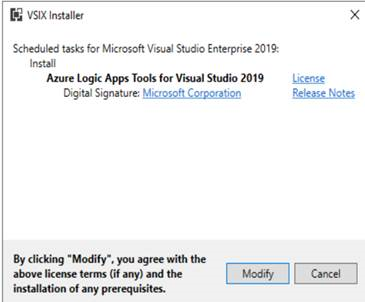
- At the end select Close.