Create item from description NAV 2017
New parameter “Create Item from Description” has been added in Sales and Receivable setup in NAV 2017. By enabling this option user can create new item by adding description on Sales Quote lines, Sales Order lines or Sales Invoice lines.
1) Go into Sales and Receivable Setup and enable Create Item from Description field.
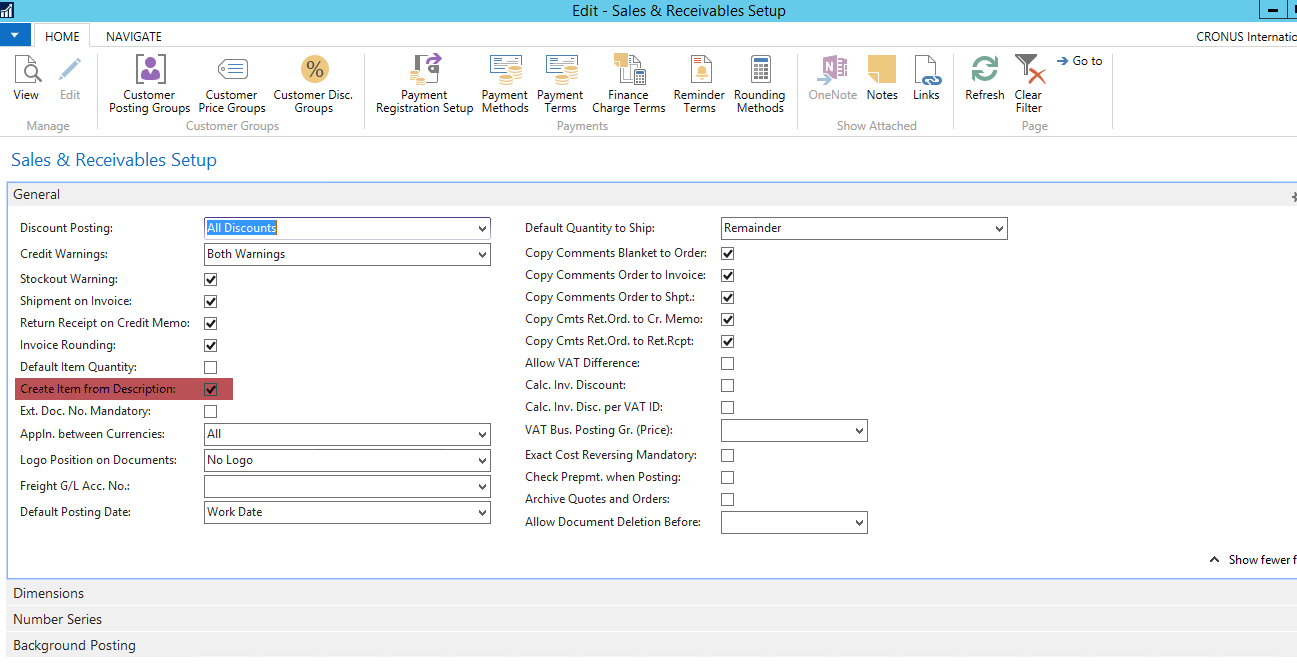
2) When user enter description in Sales quote lines, sales order lines or sales invoice lines for item which is not exist then system will give pop up to create new item or select an existing item.
Create new item from Sales Quote line.
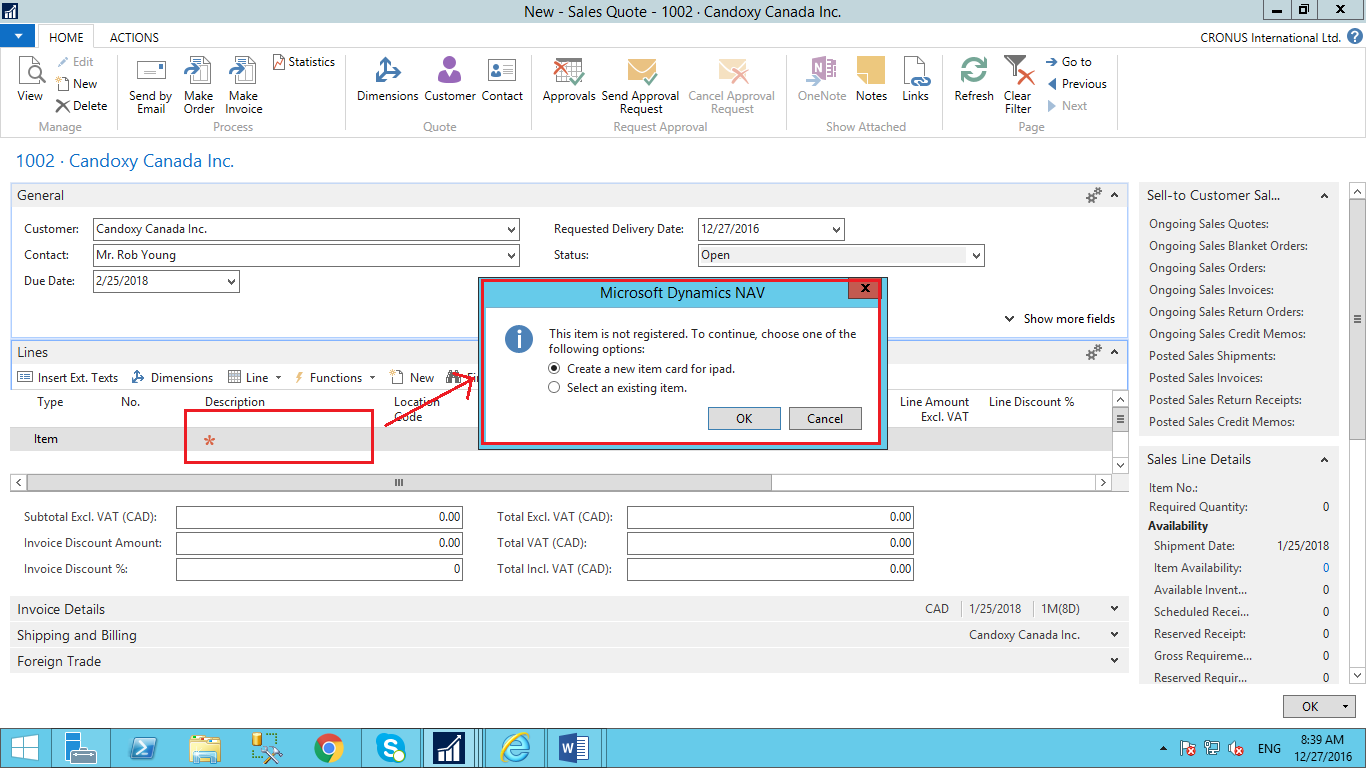
Create new item from Sales Order line
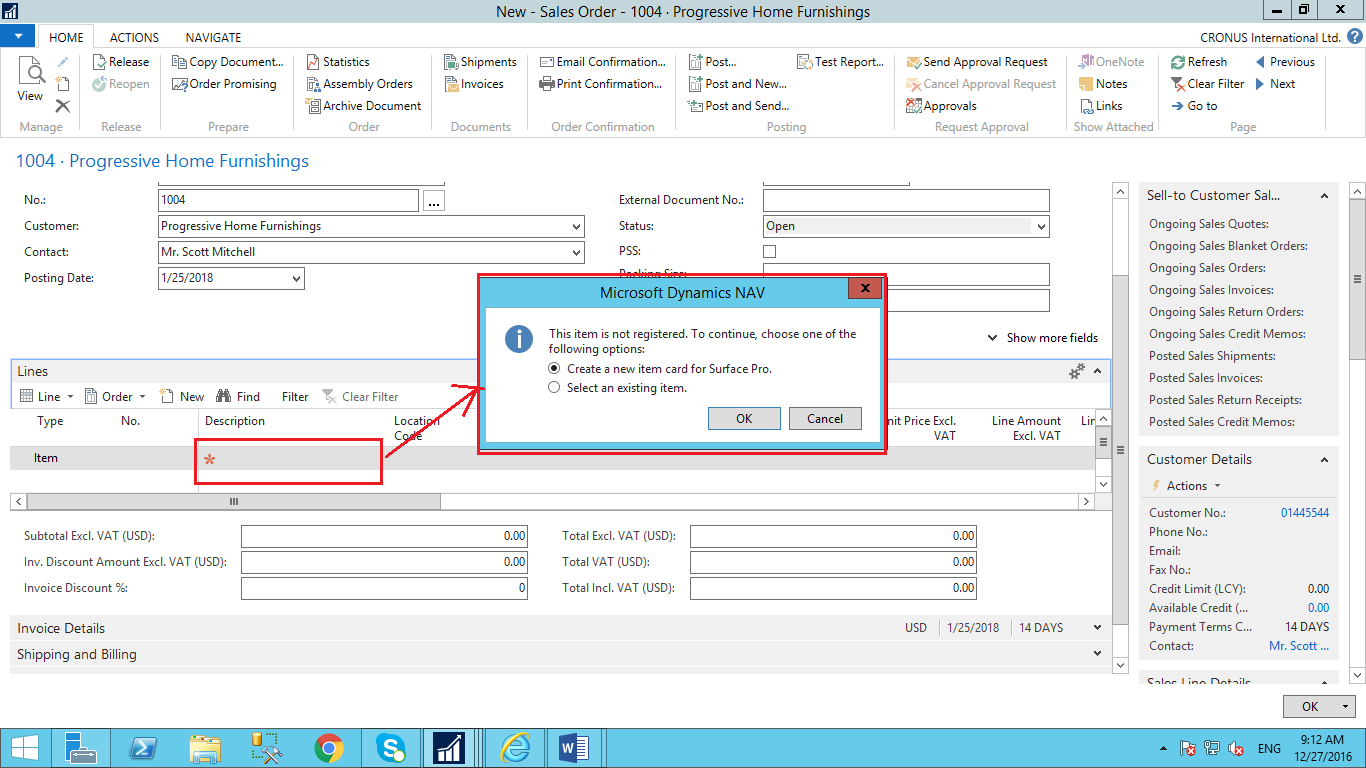
Create new item from Sales Invoice line.
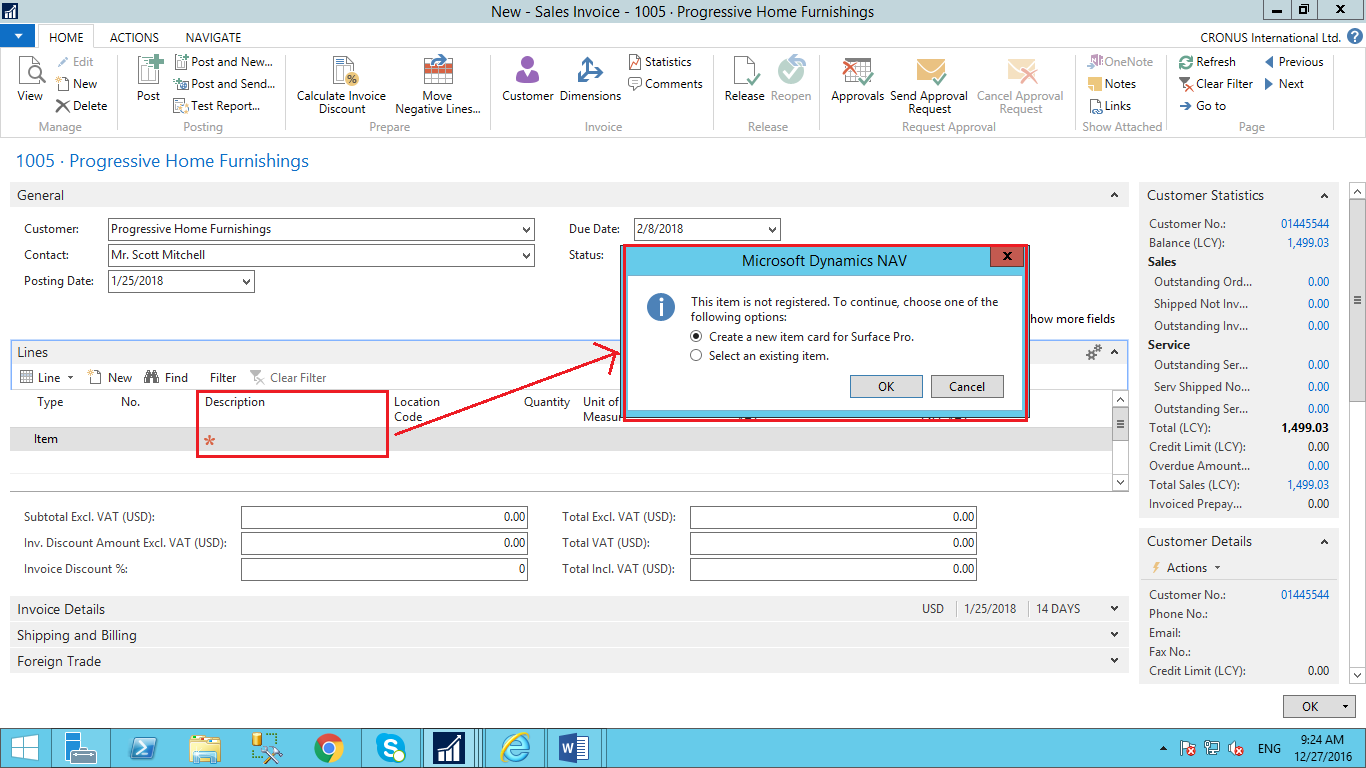
3) When you select Create new item card, System will open template for new item. Select template and click on OK.
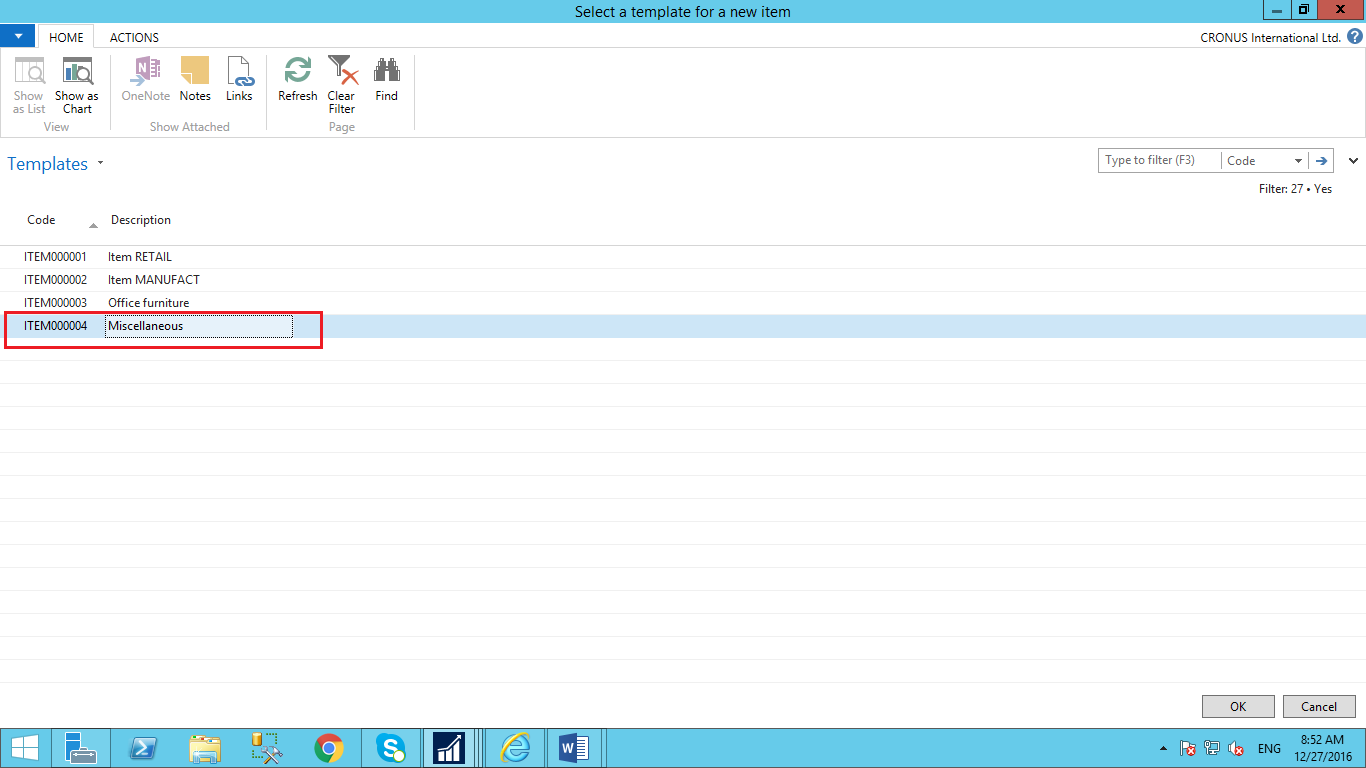
4) New Item will create based on item template. User can specify other fields which are require.
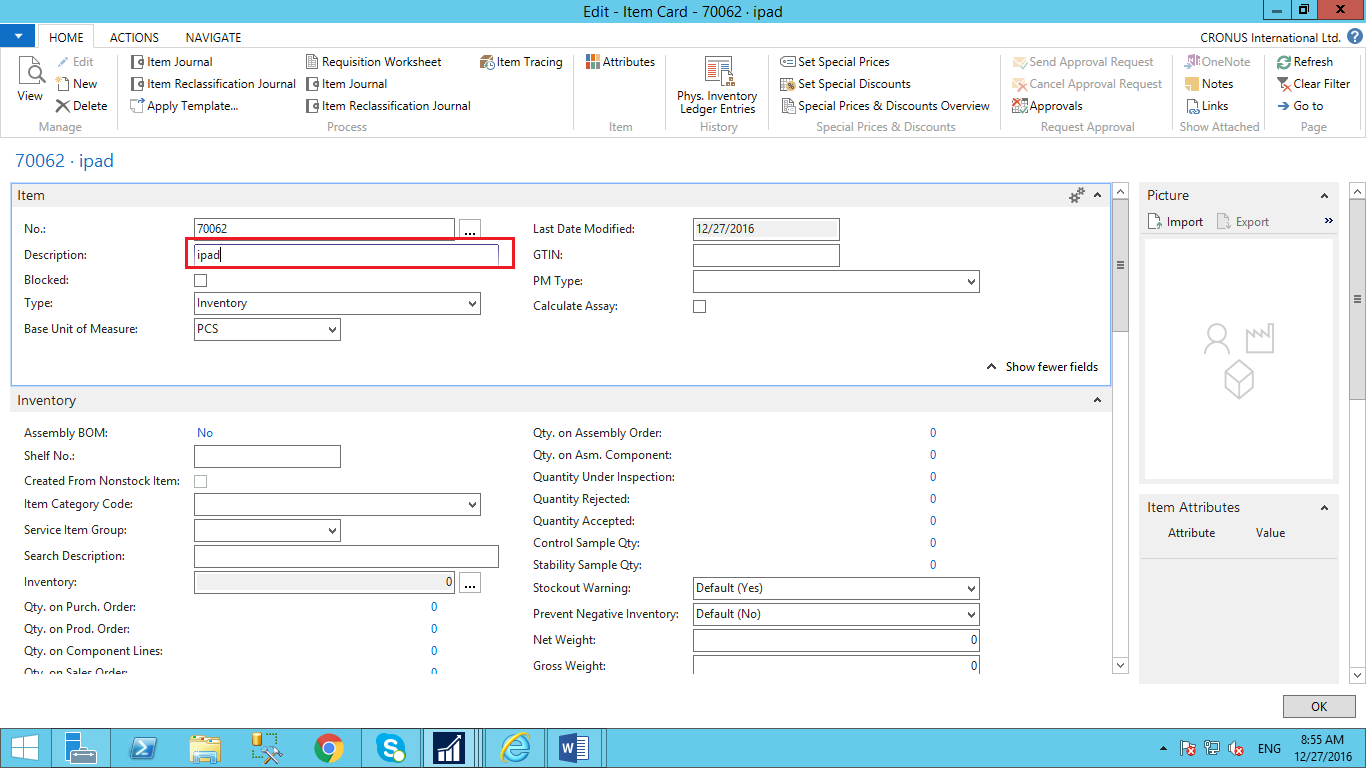
Conclusion:
By using this feature user can create new item by using description and use it for transactions.
