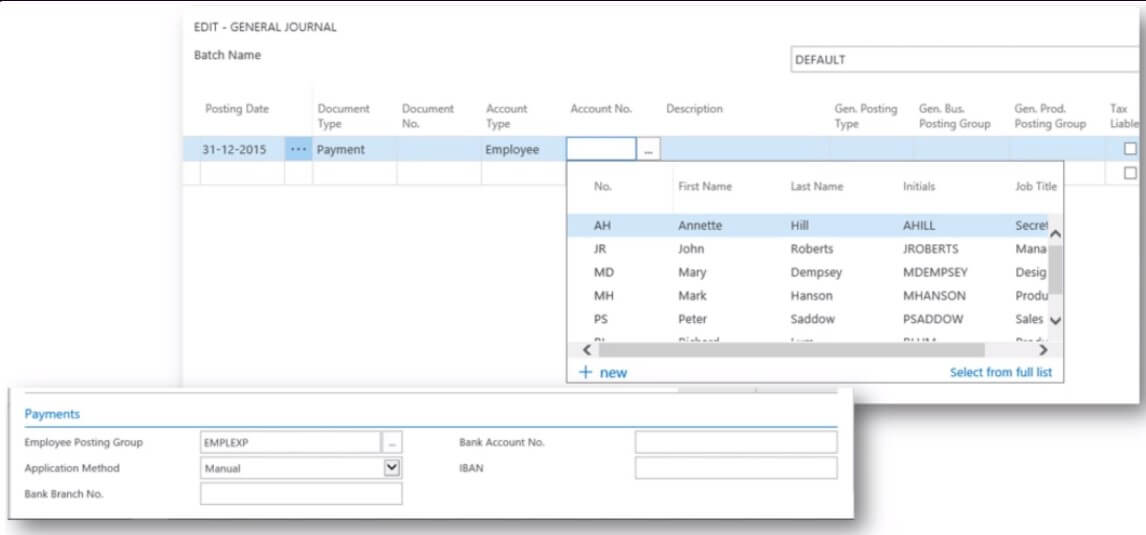Expense management in NAV 2018
Introduction:
In previous versions of NAV, employees had to be set up as vendors to post expenses. Now, NAV 2018 allows expenses to be posted against employee cards, with a range of tools to simplify the process.
Features:
- In NAV 2018, in the Account type field a new value of Employee is added.
- Create Journal entries directly for employees – only supports local currency (LCY)
- Employee posting group, definable on the employee card.
- Make payments to the employee in the Payments Journal.
- Get payment suggestions with a full list of outstanding employee payments.
- Apply payments to open employee entries in one go, linking the payment to the employee journal entry and closing both.
- Correct mistakes with unapply payments.
- Posting a general journal line with Employee as account type or balancing account type will generate an employee ledger entry. When posting a general journal line for an employee, the Document type field must be either blank or set to Payment.
Conclusion:
This feature is very useful for Reporting purpose as well as to maintain Employee wise details in the system.