How to avoid the reposting of Old Email Activity on the Activity Timeline of Lead when Lead is Assigned to new Owner
Customer service is the most important element in today’s business. If you do not take care of your customers well, they will not stay loyal to your brand or products. Hence, you need to do everything possible to provide them with the best service. Unfortunately, these days a lot of companies are struggling with this thing. Dynamics 365 for Customer Service from Microsoft is the best product as it will help you as a business to focus on the right aspect of the business.
It will not only streamline the processes in your company but it will help you to become efficient in addressing issues that are of grave concern to the customers. Installing and using this product is easy. Since there are certain things that are confusing. Here is a blog explaining how to tackle a problem you will face.
Problem: Whenever we are assigning the new owner to Lead present in the CRM, the Last Date Modified of the Email Activity gets changed to the current date and time when the new Owner is assigned. Now due to this, all the Old Email Activity with other owner get re-posted to the Activity Timeline of the Lead because email activity by default sort by the Last Date Modified.
Now, above the situation is happened due to the 1: N relationship present in the CRM between Leads and Email Entity which has “Parental” Type of Behavior. So, when we assign a new owner then some of the fields get modified.
Following is a step where you can find Lead to Email Relationship:
- Go to Solution and find the Lead Entity
- Click on Lead Entity and then open 1: N Relationship
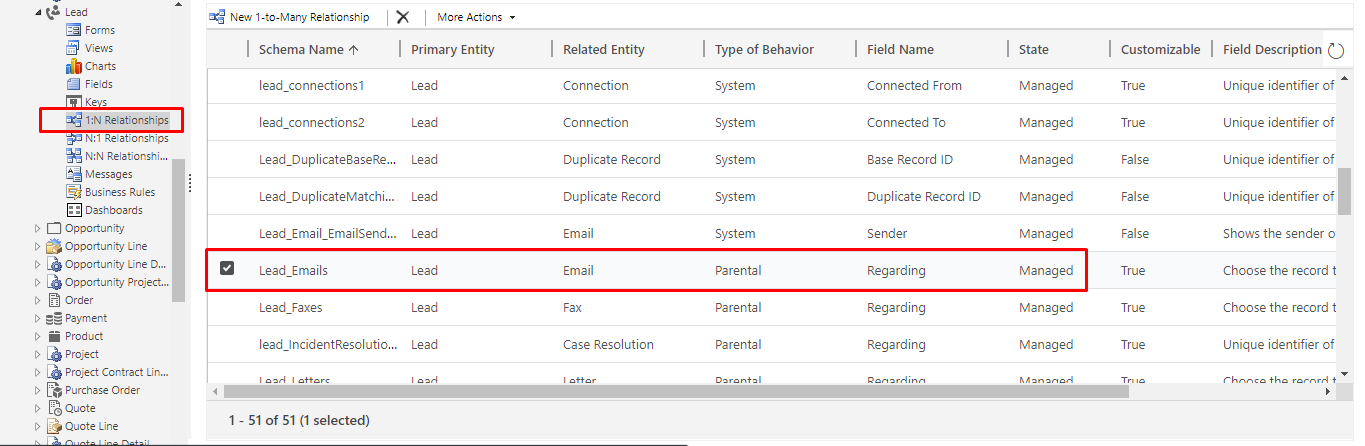
3. Now open Lead Email Relationship, it will be same as the following: 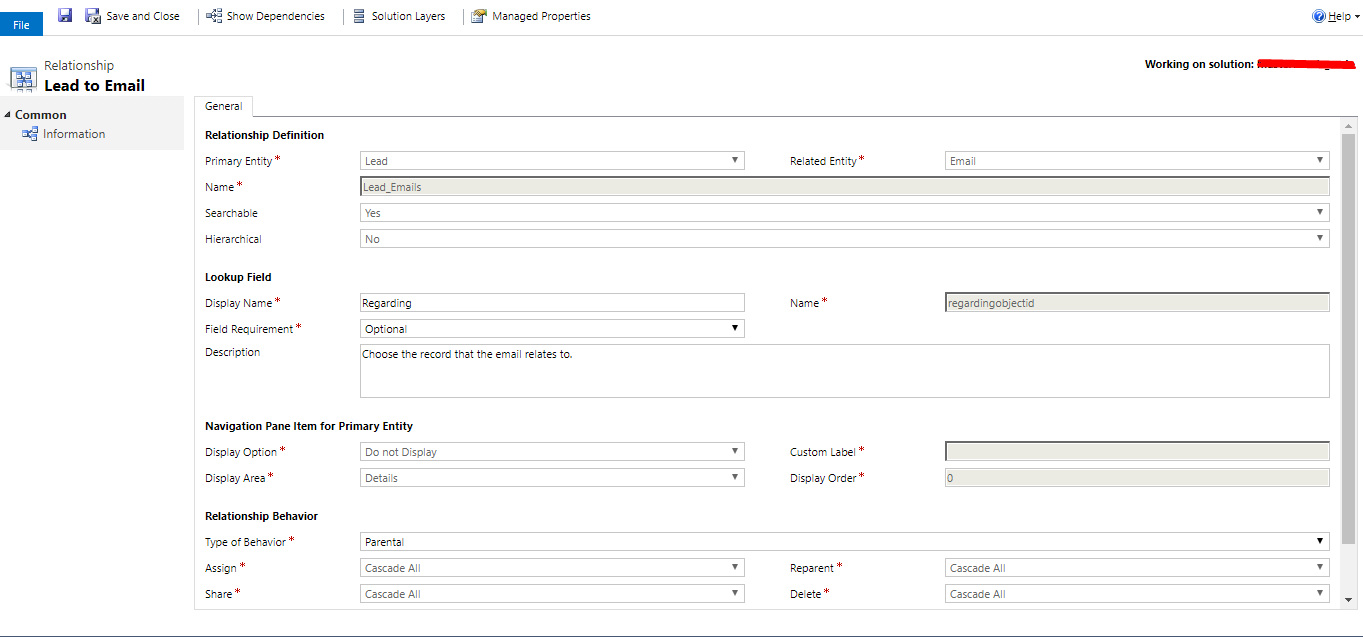
Now to Change the Current Behavior of the Relationship So, Email Activity should not be re-posted whenever the new owner is assigned to Lead.
Step to change the Relationship Behavior:
1. Change the Type of Behavior to Configurable Cascading under the section of Relation Behavior 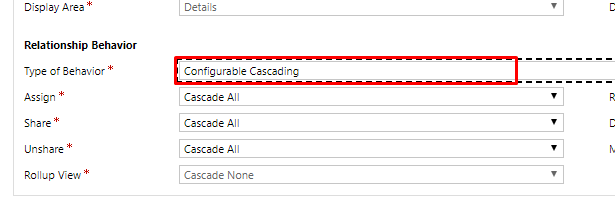
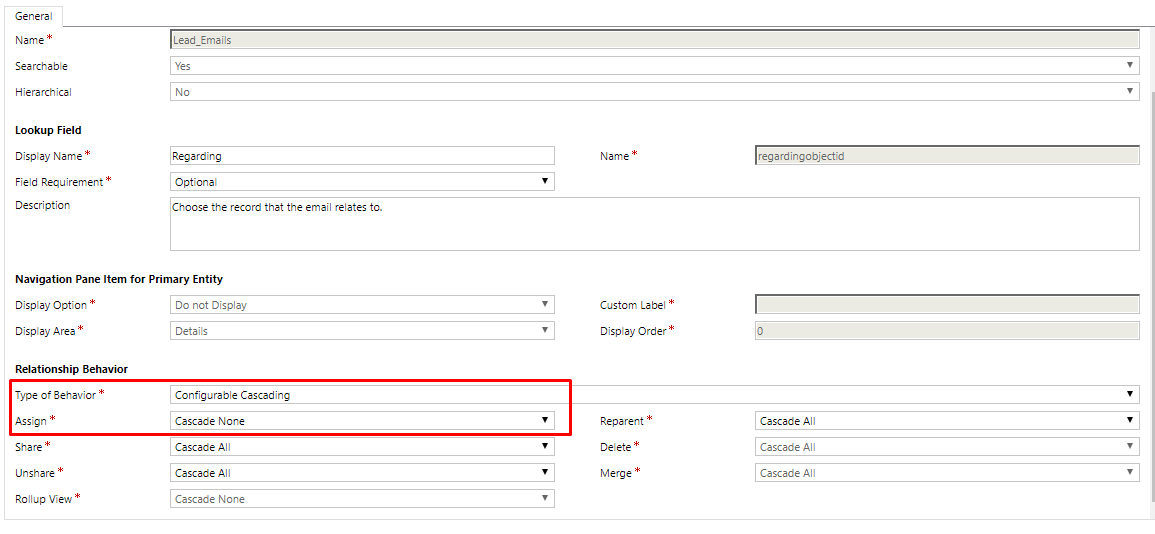
- After changing the behavior, change the Cascade All to Cascade none in Assign field. This will not change the owner of the Email Activity as well as the Last Date Modified of Lead’s old Email Activity when Lead is assigned to new Owner.
- Following is before and after of the configuration has been changed.
- If we don’t change Relationship behavior, the following is the scenario
1.1 Lead Email Relationship Configuration
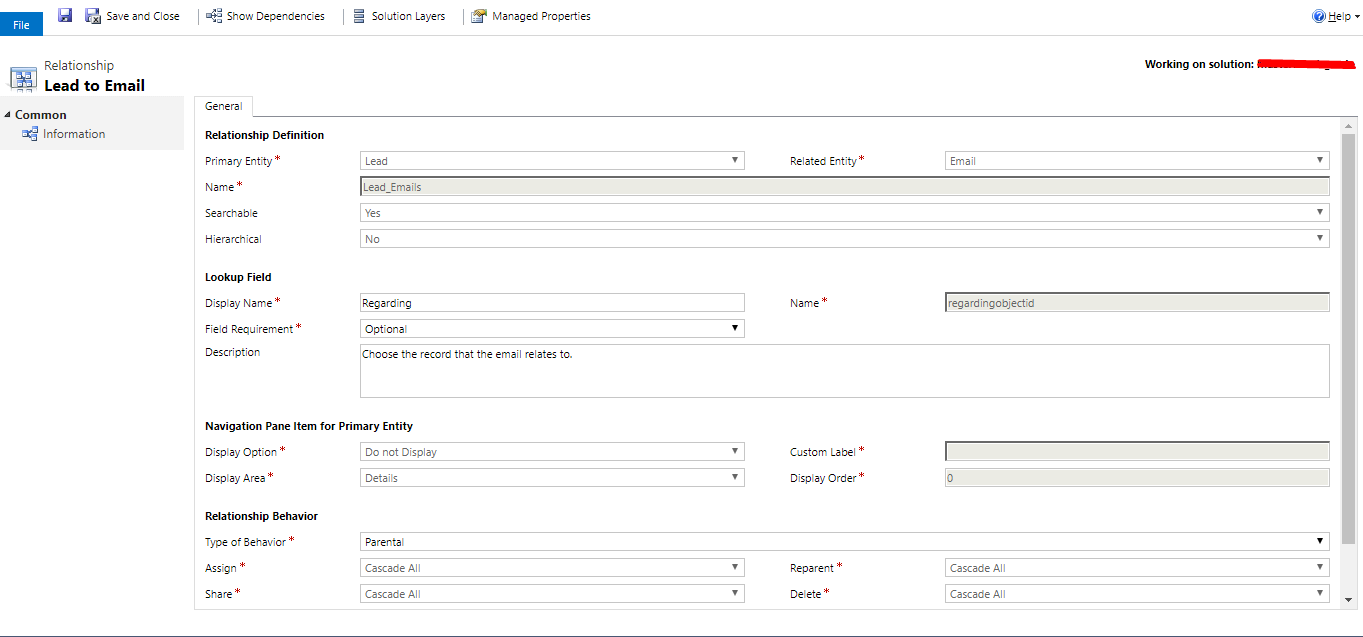
1.2 Before assigning the owner 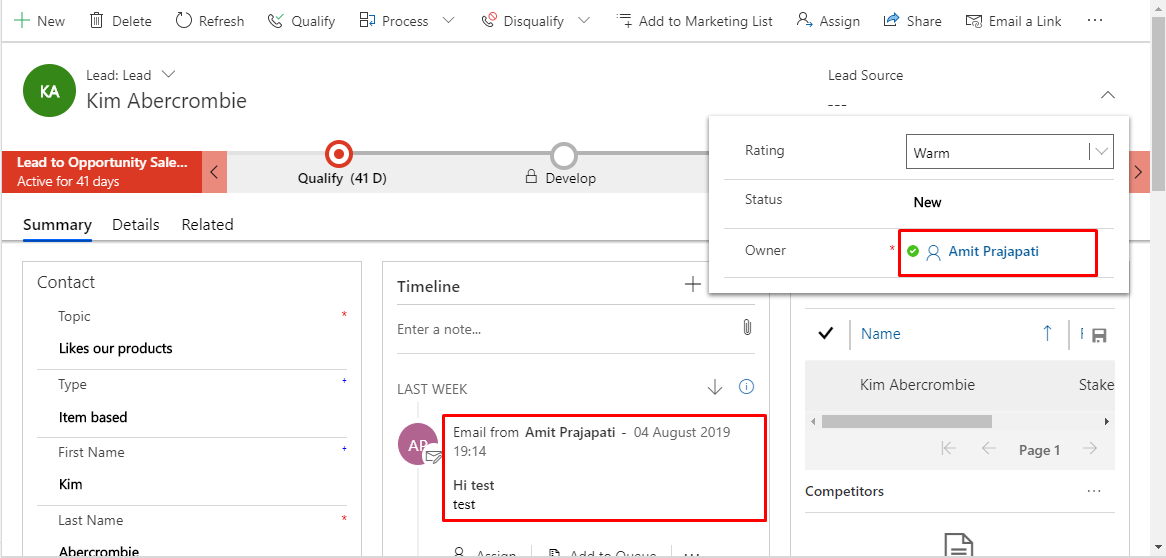
1.3 After assigning a new Owner
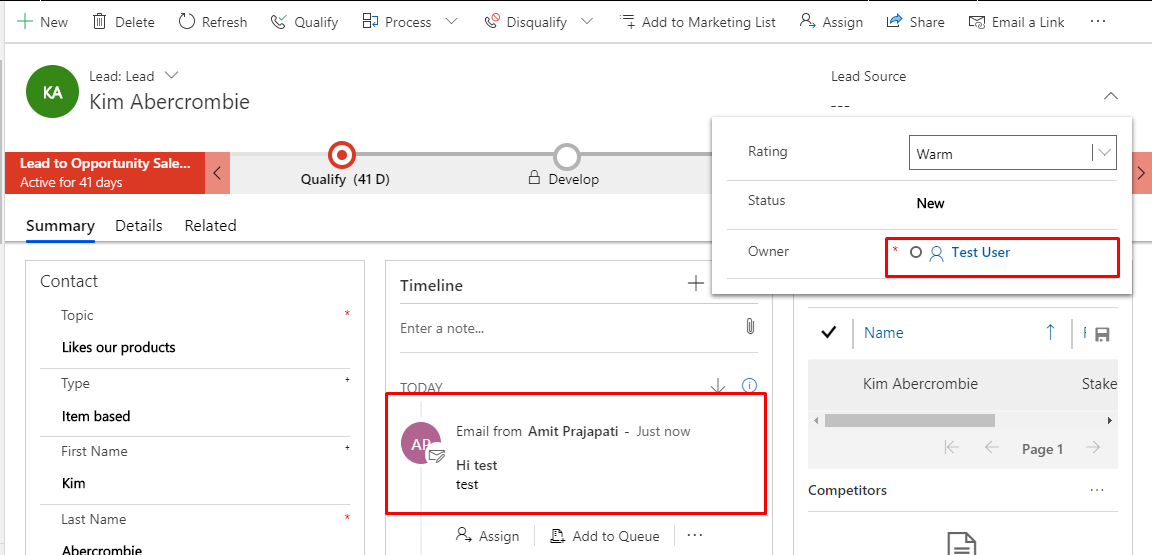
- If we change Relationship behavior, Parental to Configurable Cascading and Assign (Cascading All) to Assign (Cascading None)
1.1 Lead Email Relationship Configuration
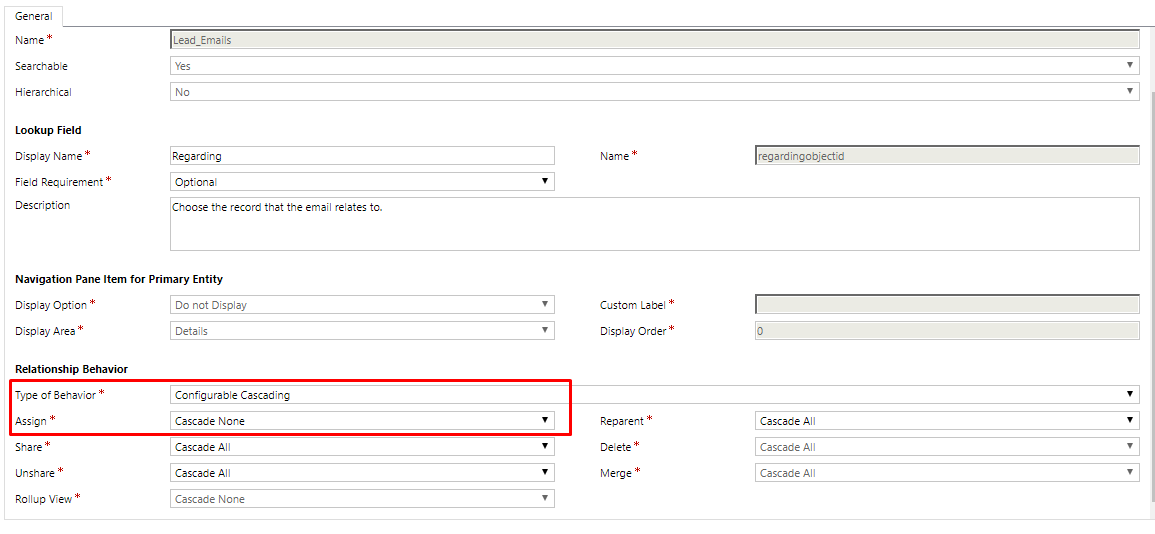
1.2 Before assigning the owner 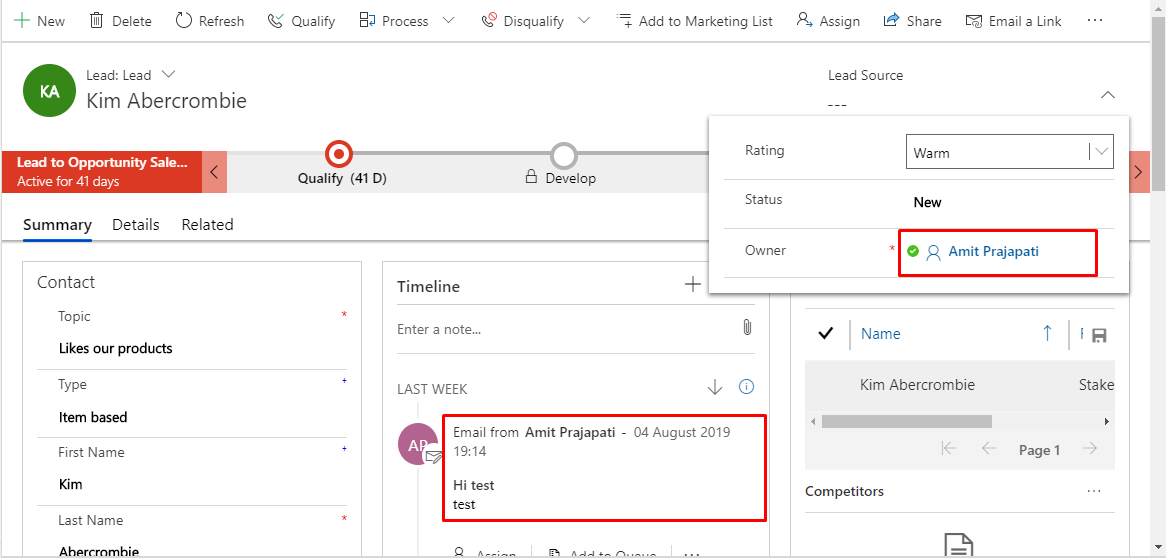
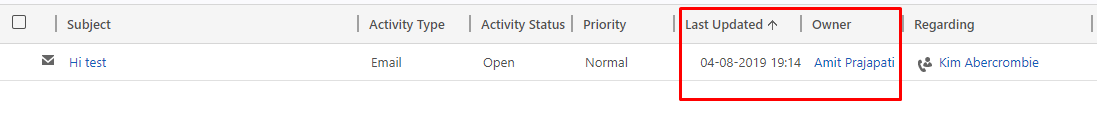
1.3 After assigning an Owner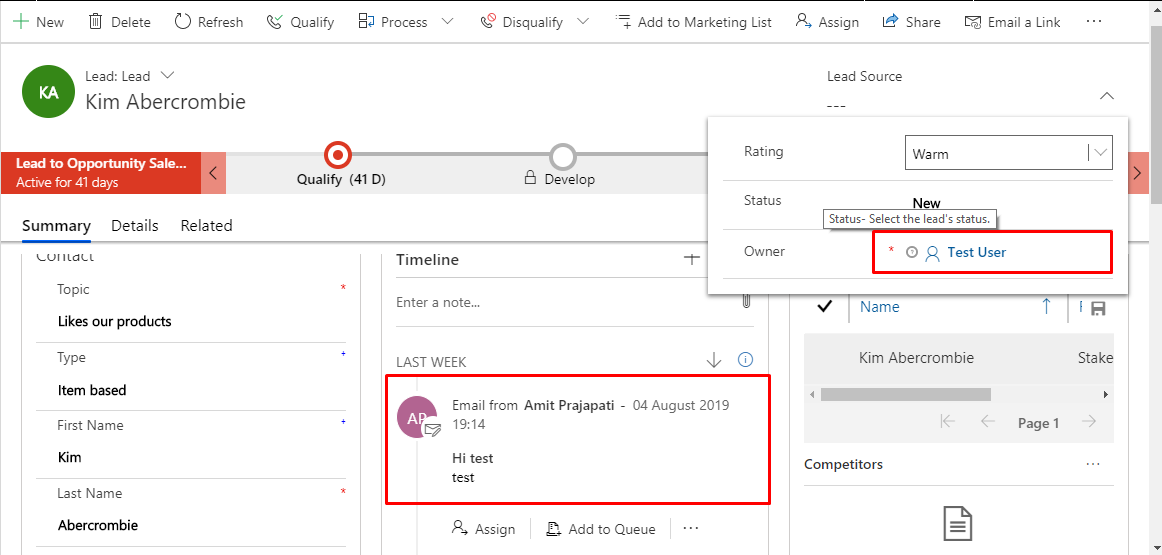
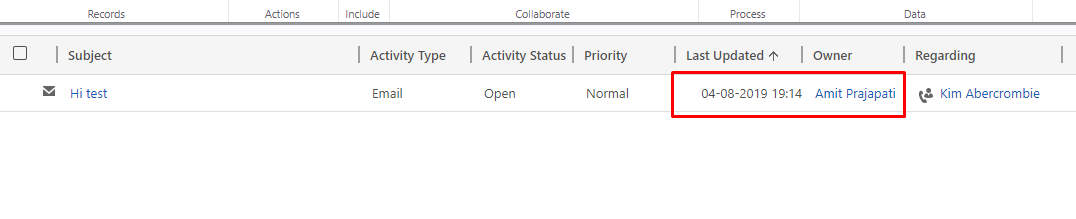
Hope this helps!
