Azure AD Authentication Error- AADSTS65001: The user or administrator has not consented to use the application
Recently while connecting to Dynamics 365 Operations STAGE environment through TIBCO Cloud Integration, we got authentication error of AADSTS65001. In this article, we will discuss how to resolve this authentication issue.
Error details:
Connection test failed: Verify that the associated connection information is valid and that you have access to this OData service. The following exception message was returned from the OData service: AADSTS65001: The user or administrator has not consented to use the application with ID ‘********-****-****-****-************’. Send an interactive authorization request for this user and resource.
Trace ID: af595cf2-0b8c-4cd7-ae28-c56e18031300
Correlation ID: e1d5cece-89d1-4fda-a954-39f740c0cb4f
Timestamp: 2017-04-05 08:38:45Z
Solution:
In Azure Active Directory, for connecting to Dynamics 365 Operations through SCRIBE we create a Native Application and use its Application ID and Redirect URI as Client Id and Authentication URL respectively in SCRIBE.
TIBCO Cloud Integration Microsoft Dynamics 365 Operations Connector:
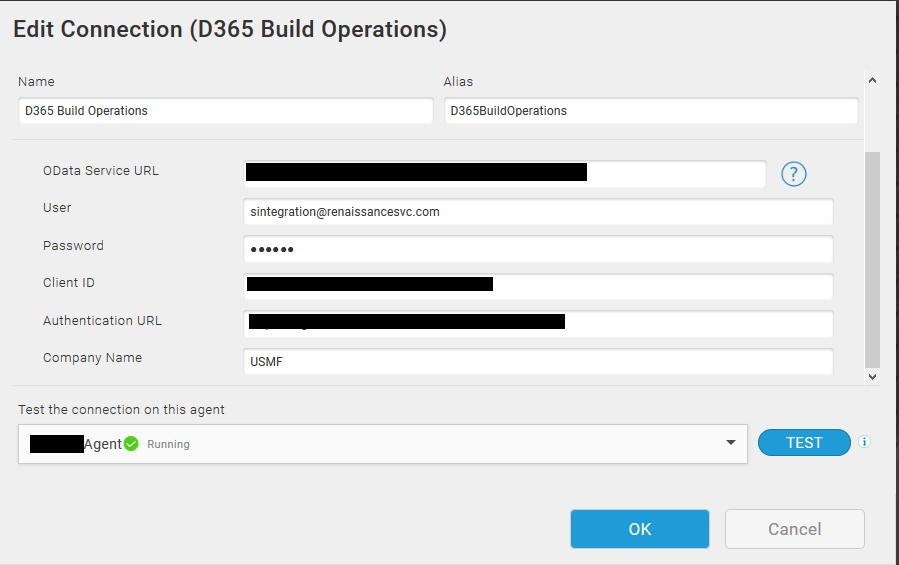
AZURE Application Registration:
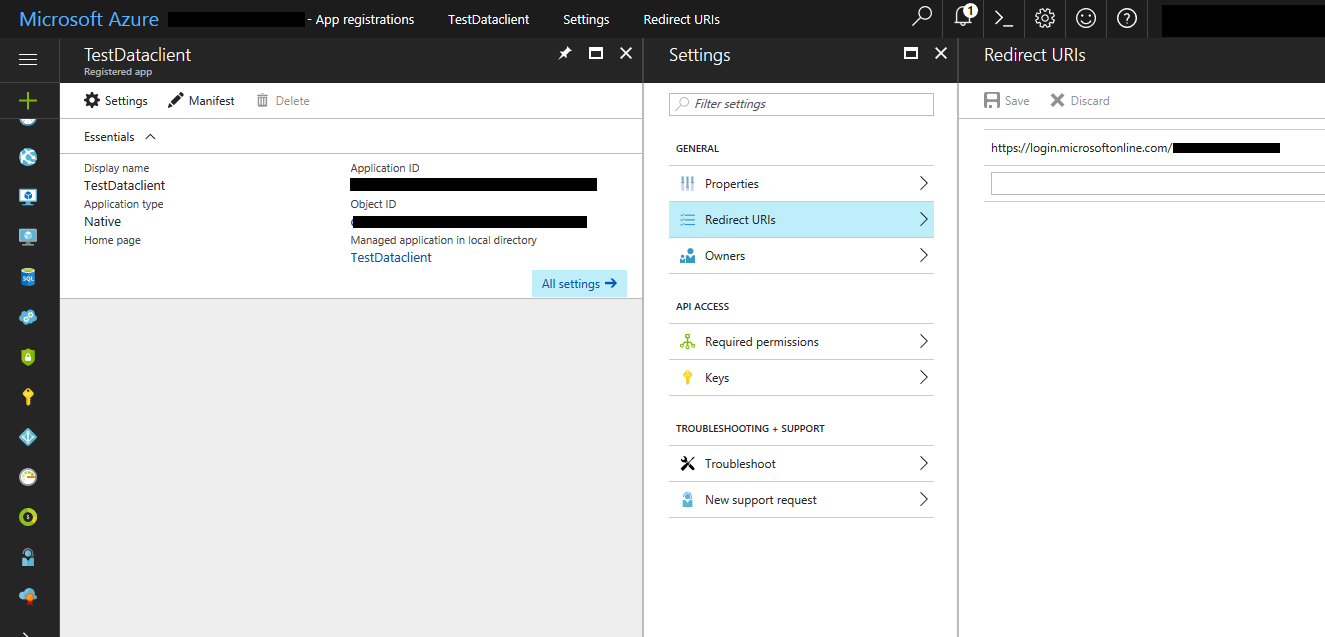
In an Azure Active Directory, we had two Application (one Native and one Web app/API) pointing to same Dynamics 365 Operations STAGE environment; which was creating an authentication conflict.
So, we changed the App ID URI in Web app/API Application. In our case, we appended /1234 in the App ID URI.
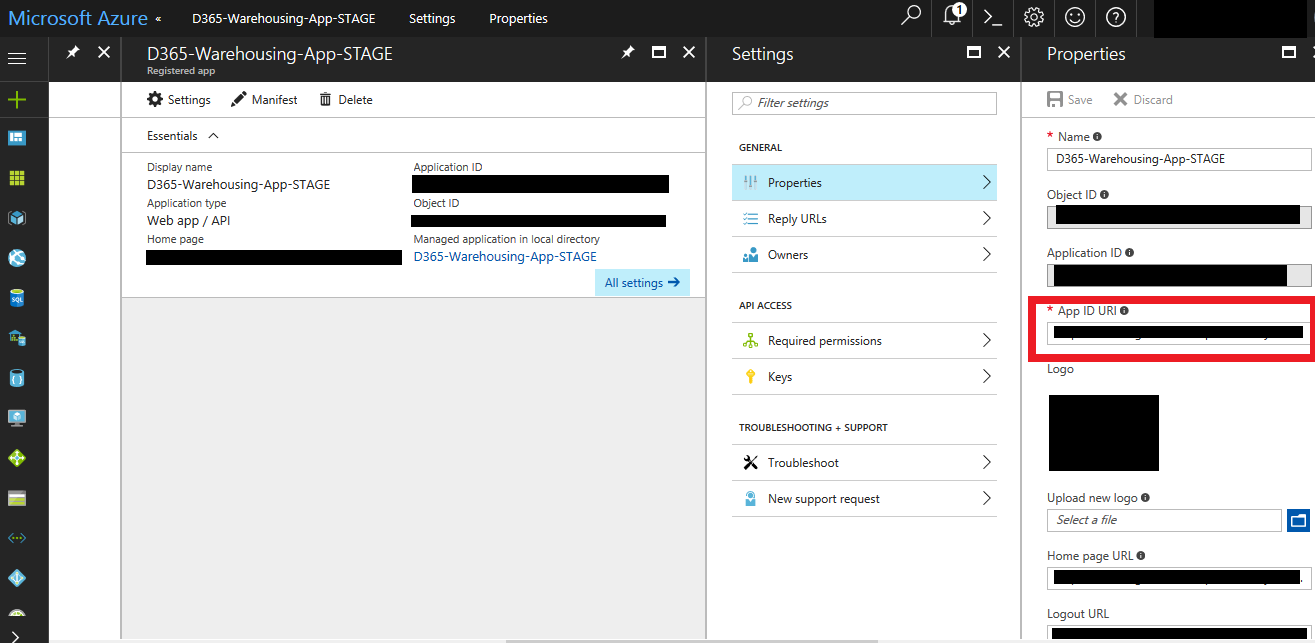
After the modification, the authentication was successful. We were able to connect Dynamics 365 Operations STAGE through Scribe using the Native App’s Application ID and Reply URI.
