Create an App in Unified Interface in D365 v9.0
Overview:
With the new v9 release of Dynamics 365, a lot of user-friendly features have made life easier. Talking about the slick new Unified Interface! And if you want to make an App based on the same with components you need, it’s a hell lot easier too.
New App with Unified Interface:
You can either design an App in the Web Interface or in the new Unified Interface in v9 of Dynamics 365. Here’s how you can do it –
- Navigate to Settings > Apps.
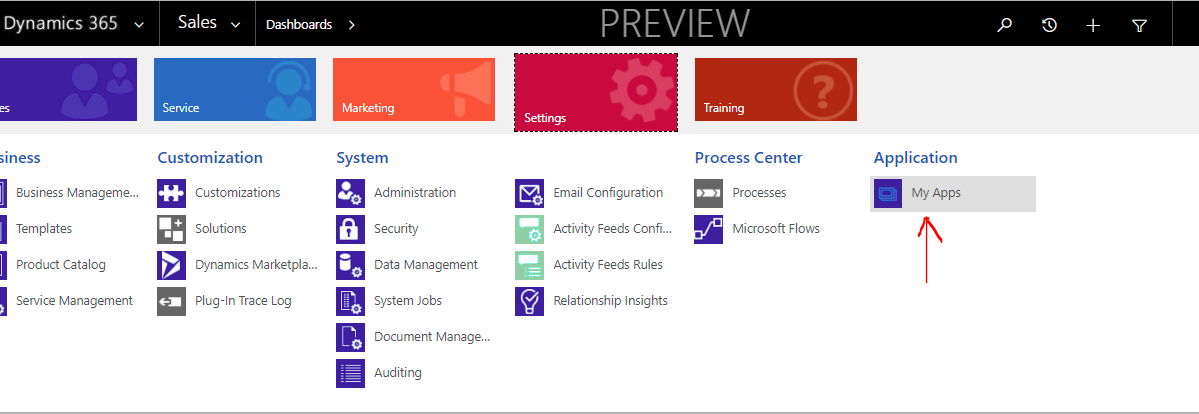
- Then, click on create new App button as shown below.
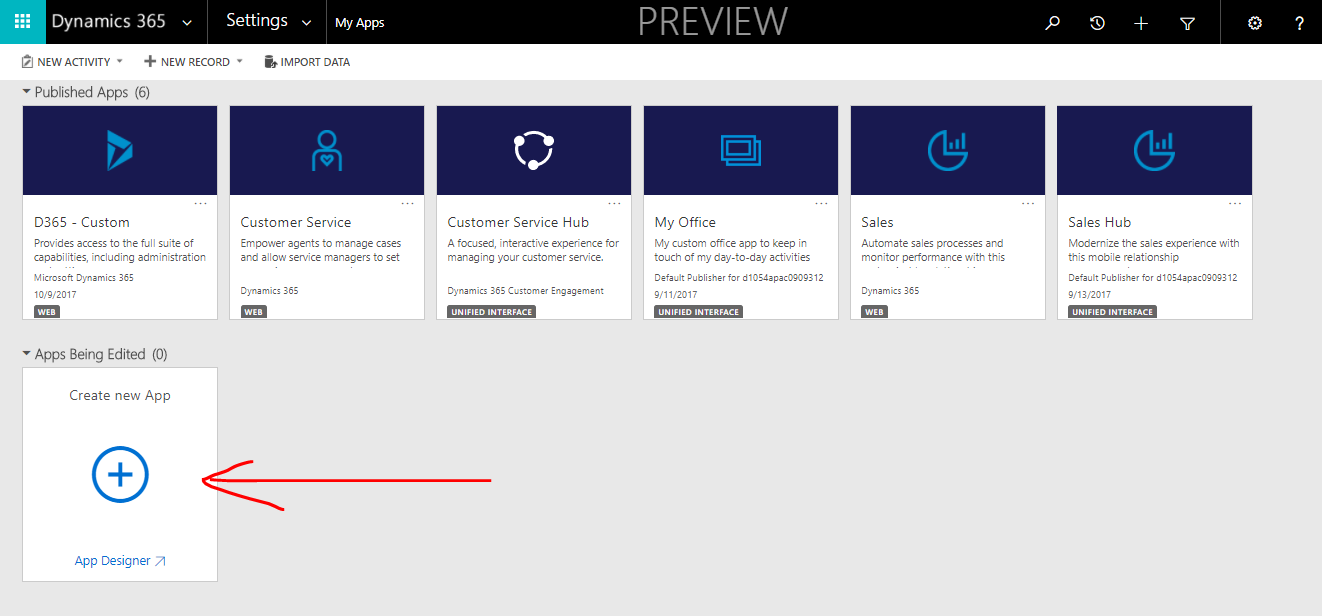
- Now, you only get to choose either from the Web Interface or the new Unified Interface.
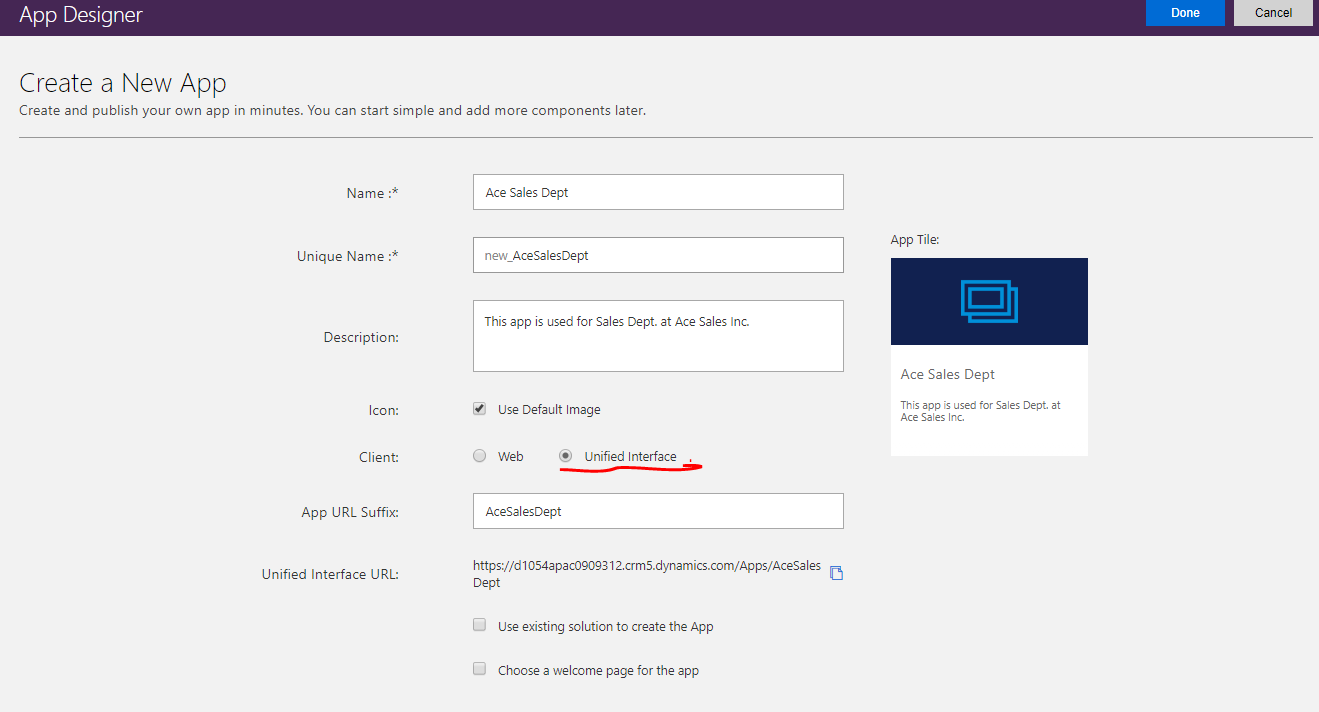 So, it takes just a moment to get the interface ready for you to design.
So, it takes just a moment to get the interface ready for you to design. - Once prepared, you can start making your app, designing your site-map, dashboards, entities etc.
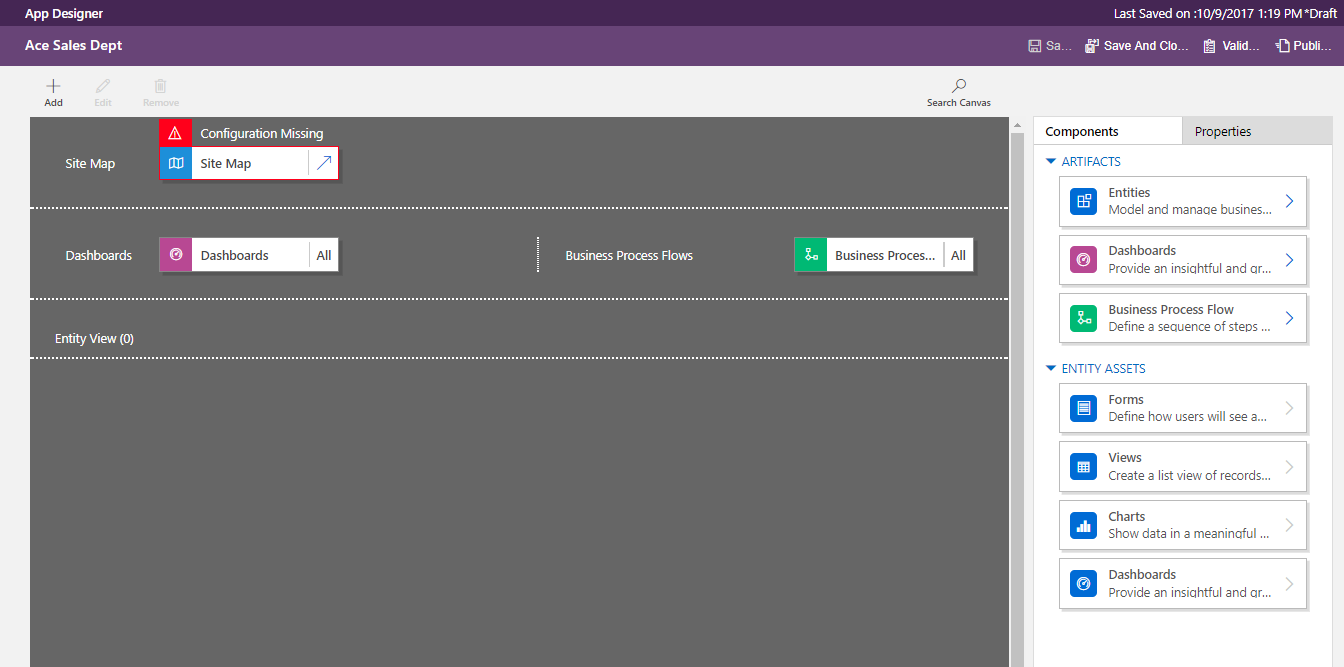
- For the sake of this blog, I’ve added a basic SiteMap, some Dashboards and a few Entities
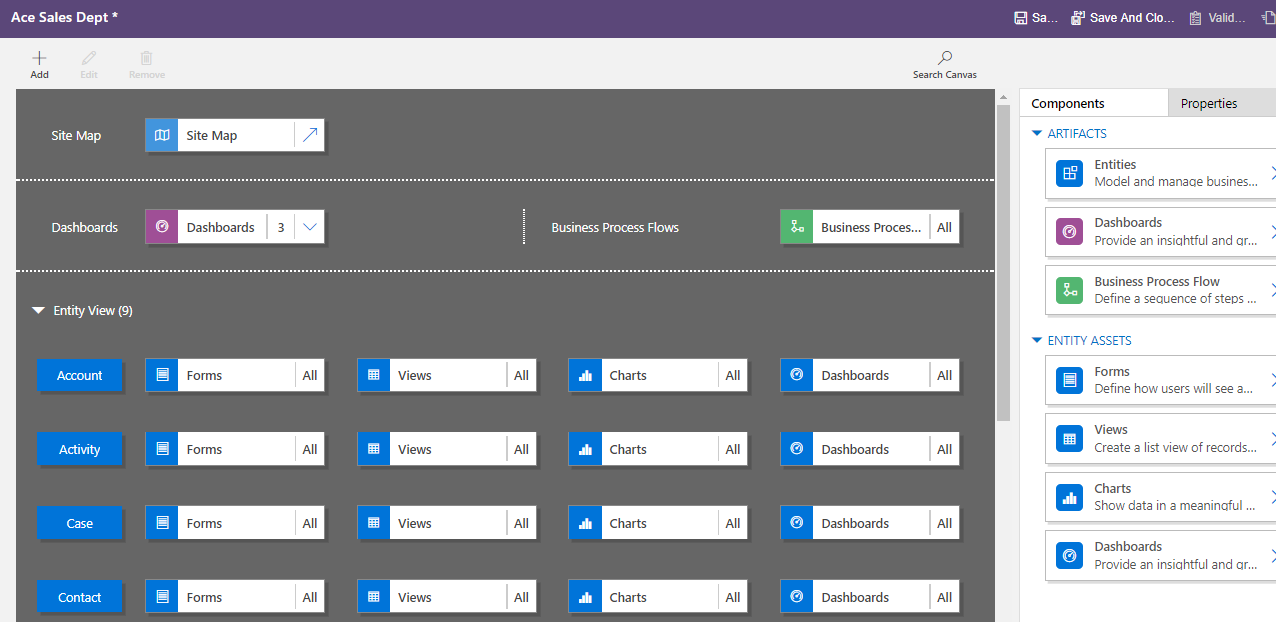 So typically, this is how I want my App to have!
So typically, this is how I want my App to have! - Once I have made all the changes, I’ll save and Publish the same.
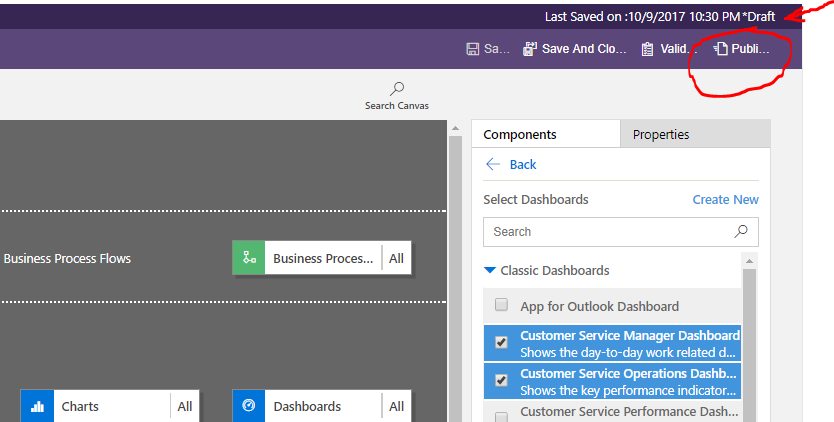
Accessing Unified Interface App:
Once the App is published, it will appear in My Apps section as shown below:

And I can then open and get the new Unified Interface.
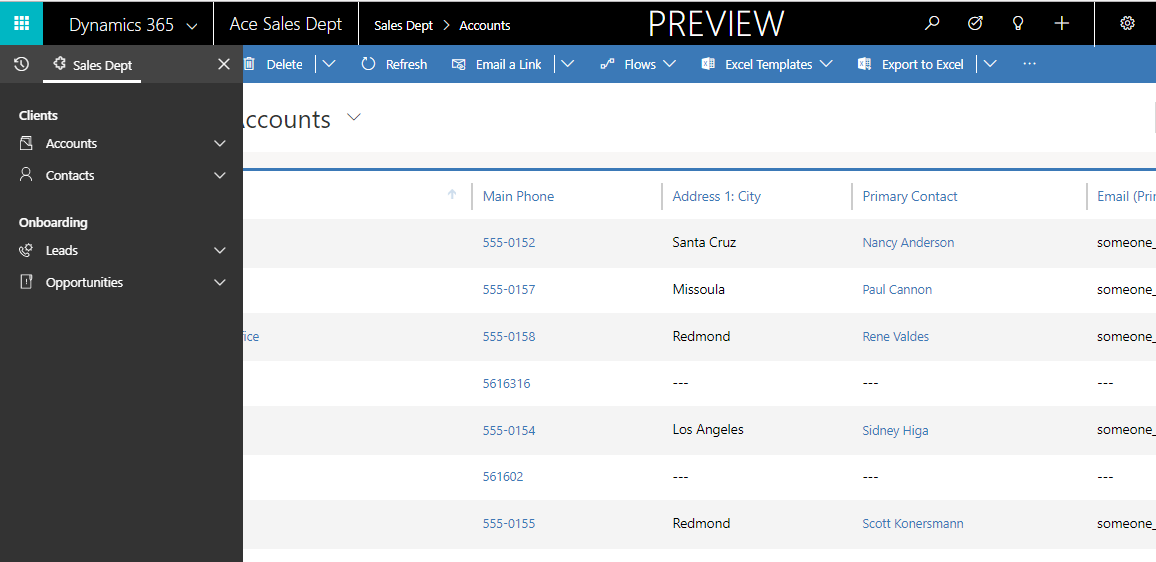
Now, you can work in the new Unified Interface with your custom app.
