Email in Unified Interface as a separate app in D365
Introduction:
Email in Unified Interface Dynamics 365 is also available as a separate app! Here’s how you can get it. By default, the new email capabilities are already available in the Unified Interface of D365. But you can have it as a separate app if you’d like.
Installing the App:
Here’s how you get it –
1. Navigate to the Instance Picker on the D365 Admin Centre, then go to Solutions area on the instance picker.
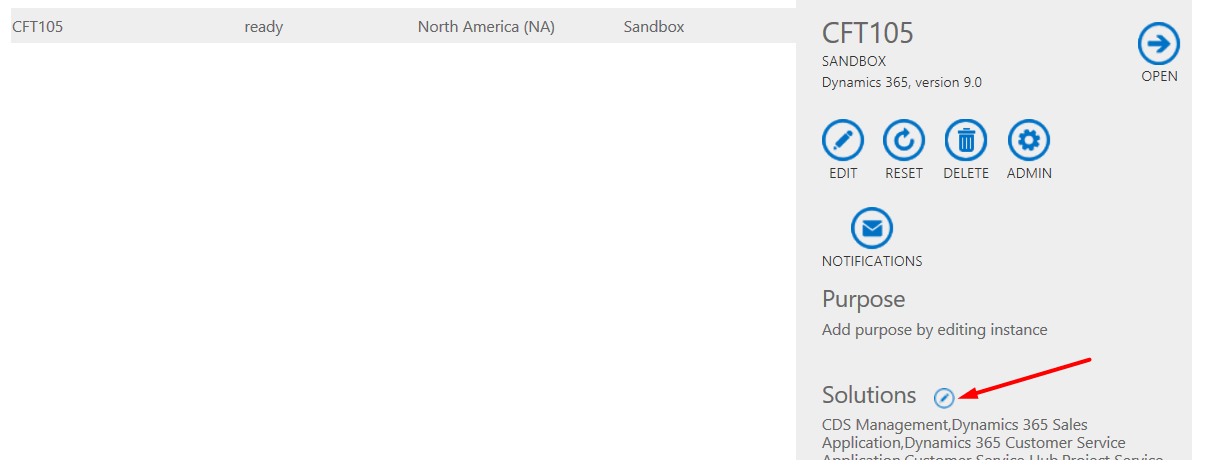
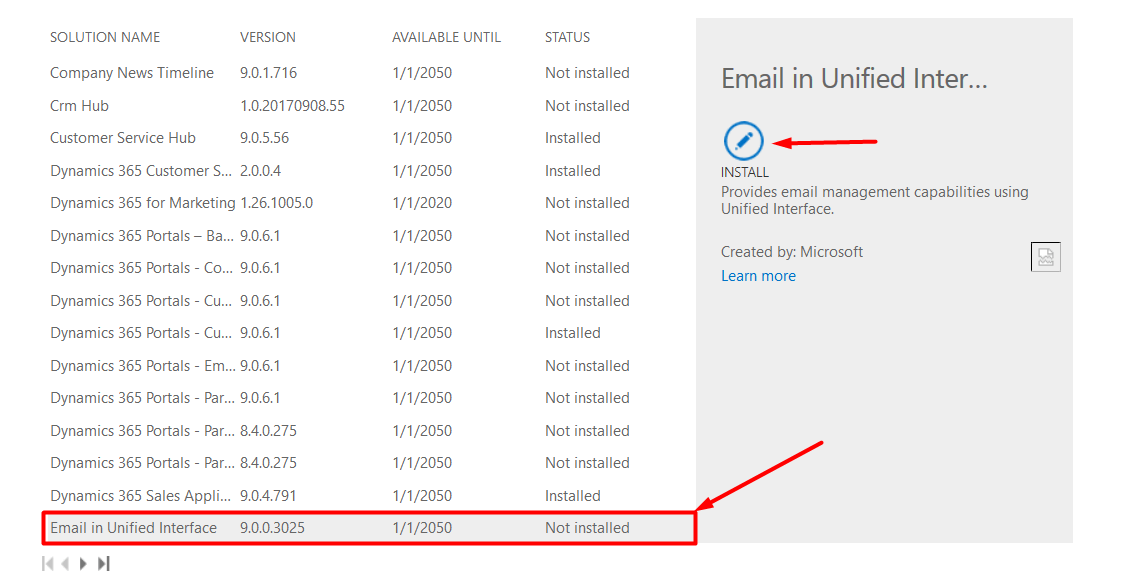
2. Once installed, it will appear as Installed.
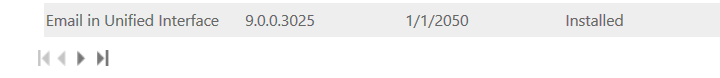
Provide Users access to the app & access it:
The following security role should be provided to the users for them to access it –
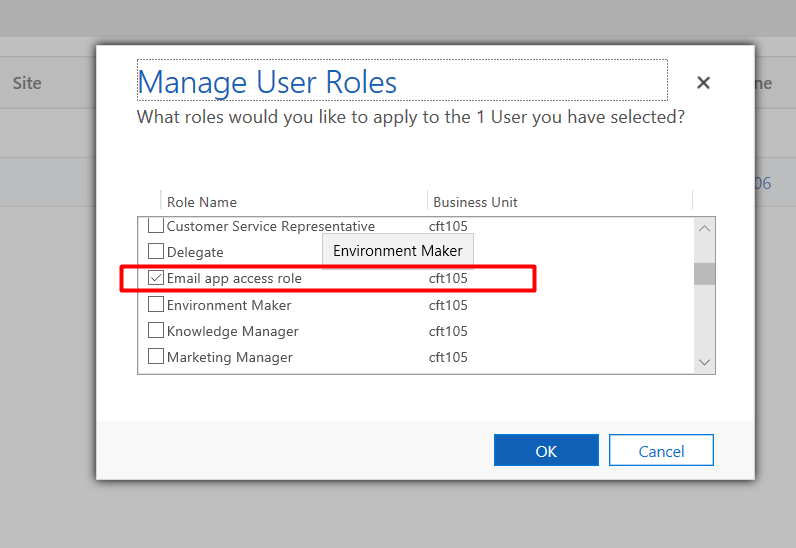
You can access the application from here.
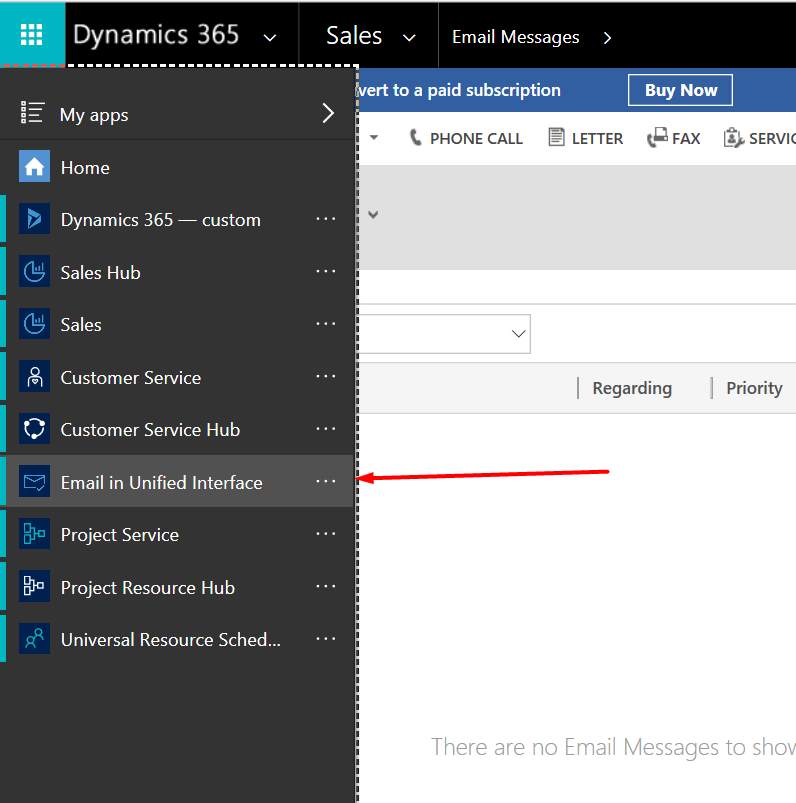
And here it is –
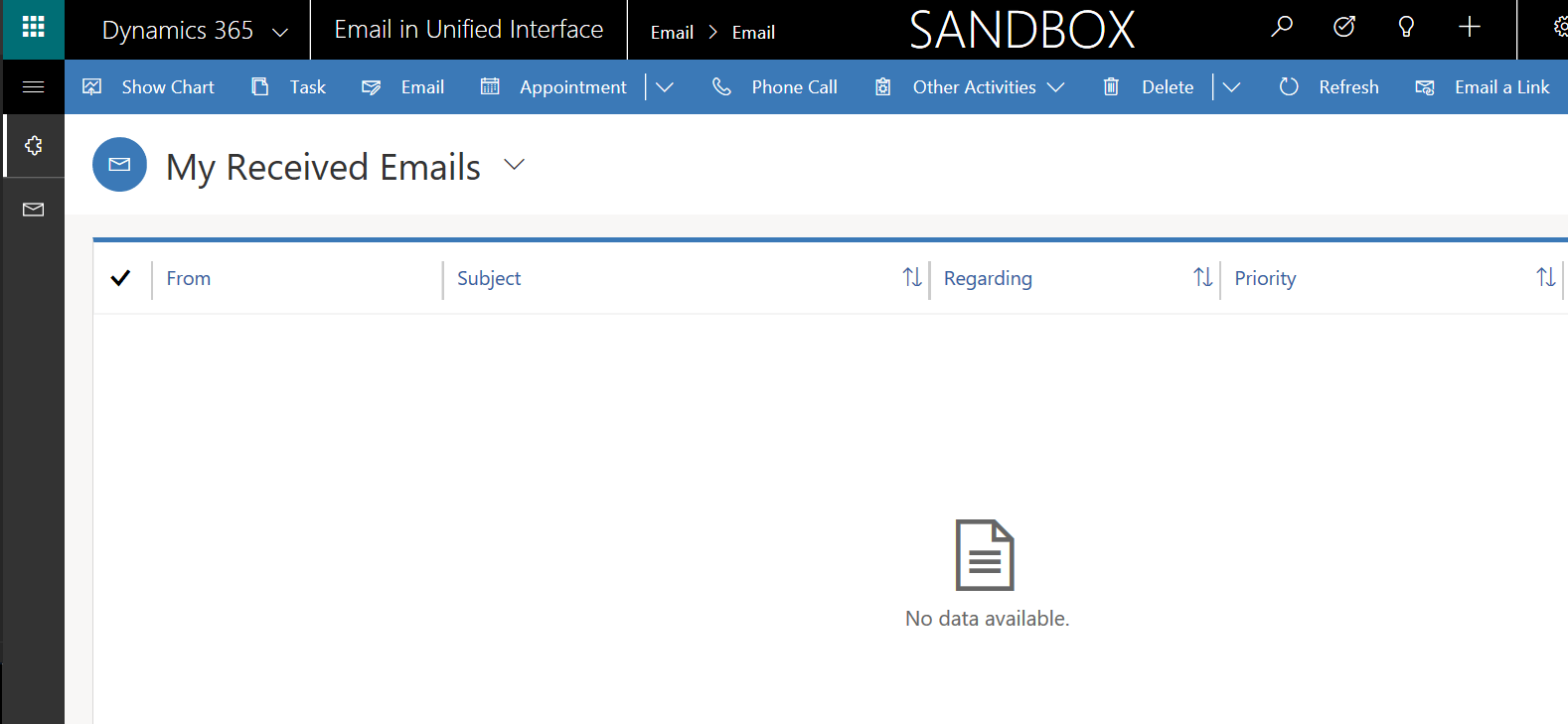
Just a better way around than going into UCI and then looking for emails.
