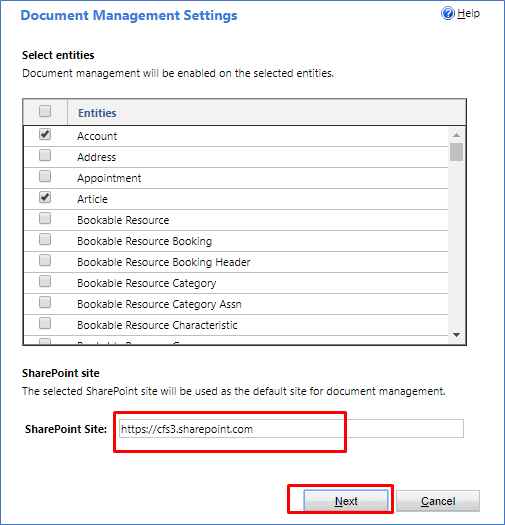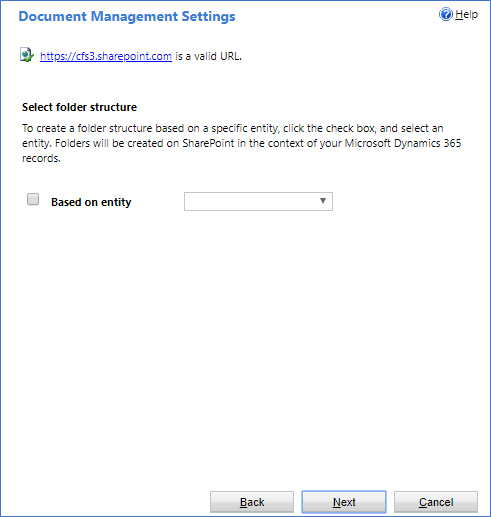Enable SharePoint for Dynamics 365
Introduction:
If you try to configure SharePoint with dynamics 365 sales, it will pop up with “Microsoft Dynamics 365 list component is not installed”.
This error used to come in earlier version of dynamics CRM but now we are start receiving message to install the list component.
Description:
As it is explained in the introduction you need to install the List Component. If you follow steps provided in alert box you will not able to configure. As provided steps are for on premise version and would not install online.
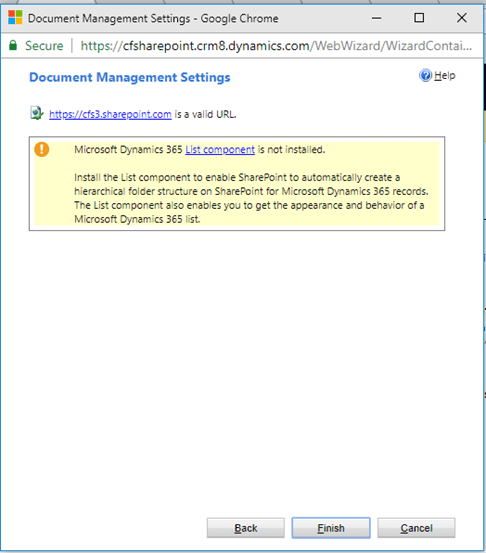
So, this will not help us as our environment is online, now what to do.
Solution:
You need to enable the server base SharePoint integration to configure the SharePoint.
Go to setting ==> Document management and follow the steps provided.

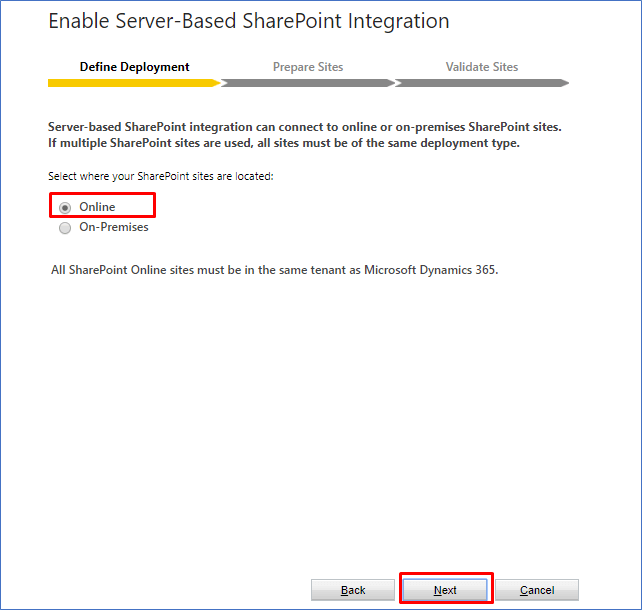
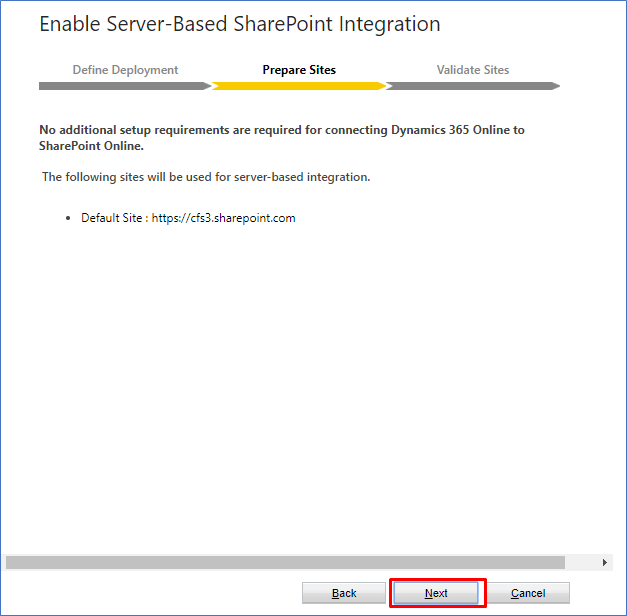
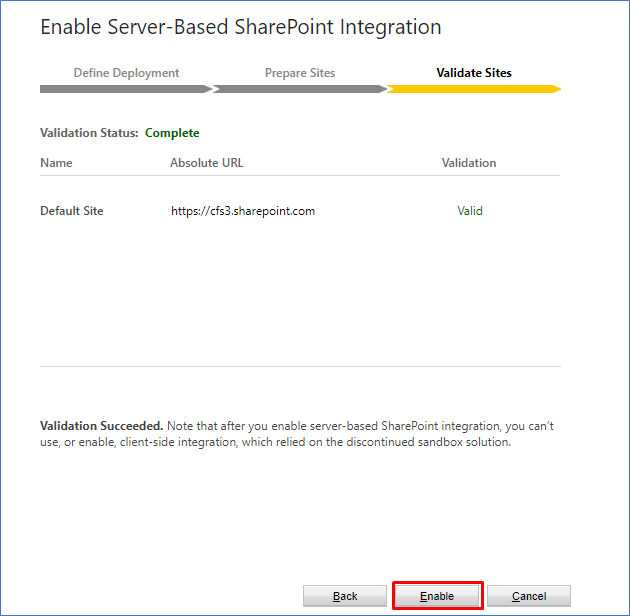
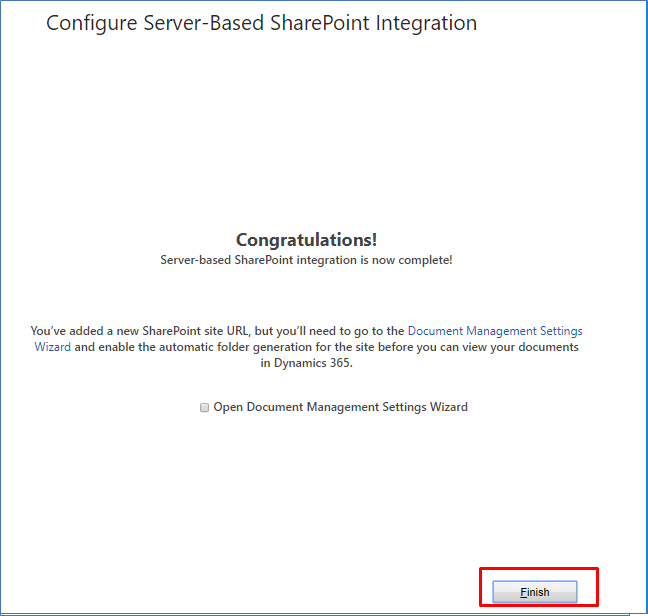
Once server-based configuration is completed you need to enable it for the document management setting.
Provide the value valid SharePoint url.