How to add Insights based News on CRM Dashboards
Introduction
In the blog we are going to see how to add Insights based News related to Companies/People on the Dashboards in Dynamics CRM
Pre Requisites
- Insight, powered by InsideView
- Dynamics 365 Customer Engagement
Implementation
Step 1: First we go the dashboard we want to customize and we add a web resource with the following details
Web Resource: iv_/webpages/insights_dashboard.htm
Name: WebResource_WebResource_insightdashboard
Label: Insights Dashboard
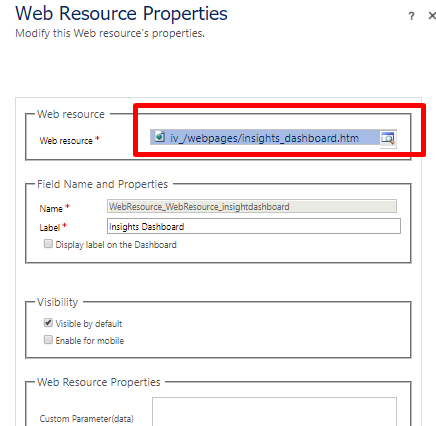
Also don’t forget to keep “Visible by default” as “Checked”
Step 2: Now when we see the dashboards we will be able to see Insights news related to Companies/People
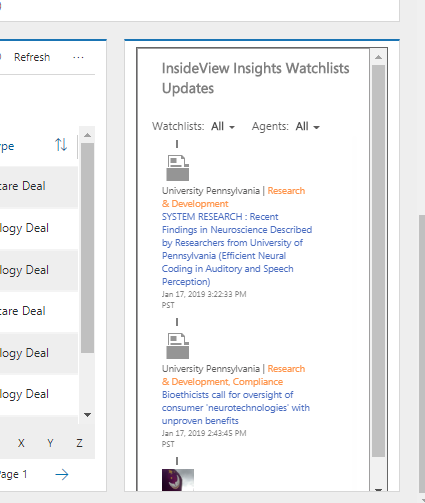
Step 3: Additionally we could also add Companies/People to the watch list and we will be able to see news related to them on the dashboard by switching to the specific Watchlist
Hope this helped!
