Booking resource on a Project Task or a Service Ticket in PSA
Successful and on time delivery of the project is the heart of the business for any professional services organization. Where services based projects are delivered. In order to ensure successful project delivery efficient tools and industries based practises needs to be implemented which is possible through Microsoft Dynamics 365 Project Service Automation. Project service automation is not very easy and not something that anyone can do. By using services automation project managers have been able to deliver projects of various sizes. For industries best practices and efficient project management the set up of PSA is very much required. Apart from the above aspects, project service automation also helps to manage time and budget of the billable projects as well as estimate the quote for the project.
Introduction:
PSA doesn’t have the capability OOB to do the allocation’s over the task. This means the resource booked are booked for a project and we cannot identify what task they are going to perform or are booked for.
How to do?
This is the real time scenario which a PM regularly comes up with while allocating. To this I have figured out a solution that can be worked upon. Write a Plugin to create a Resource Requirement record on creation of Project Task in the WBS.
In schedule board expose Project task Entity to be visible.
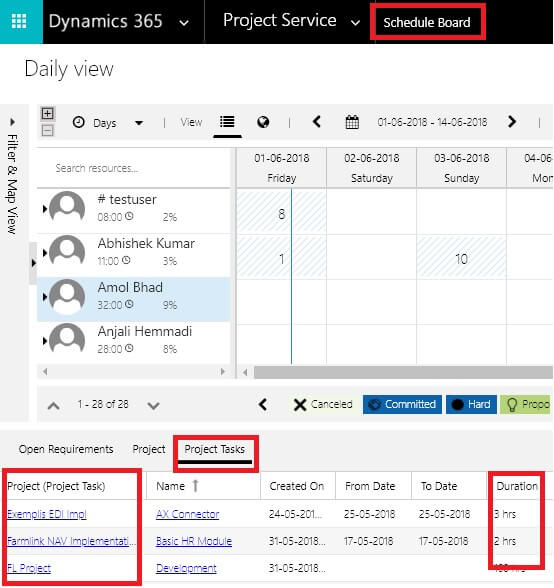
This will allow you to drag and drop the allocations on to the schedule board. But, the challenge here is that the Project Tasks doesn’t comes automatically in the above grid. It comes because of the Plugin written above to create a record of Resource Requirement.
Ensure the plugin will take care of the updates made to the task and will update the Resource Requirement record simultaneously.
In our organisation we also, allocate resource on cases that the clients have raised. For the same, we will have to write a workflow to create a task in WBS as soon as a case is created. On the creation of a task we already have a plugin written to create a Resource Requirement record. You can then allocate Resources on cases.
