D365 PSA: Impact of Project Closure on Bookings
Introduction:
Let’s look on a high-level of what Project Closure has impact on the Bookings on the Schedule Board.
Now, while working in D365 PSA, I encountered that I needed to mark a Project as Completed even when I had some bookings in the future. This led me to notice its effect on the Bookings (Bookable Resource Bookings records) I’ve created which also span a little into the future.
Project Booking for a Resource:
Now, let’s see the below scenario,
Brian is booked on Archer Pens Project according to the following
- 13 and 5 hours (8 hours) on 9th July 2018
- 10 hours on Monday, 10th July 2018
- 10 hours on Tuesday, 11th July 2018
- 5 hours on 12th July 2018
9th July 2018-
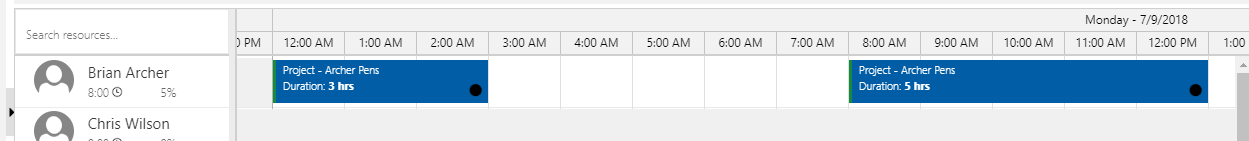
10th July 2018-
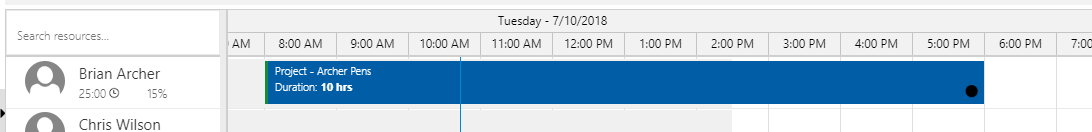
11th July 2018-
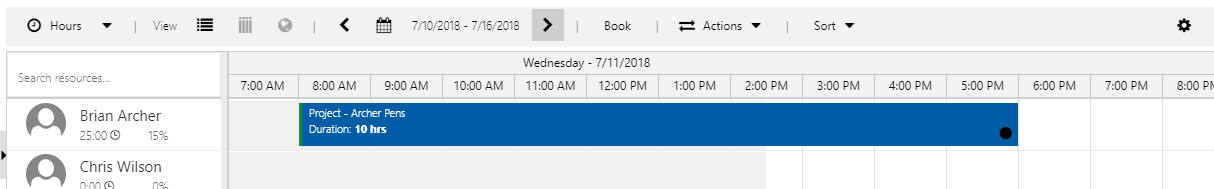
12th July 2018-
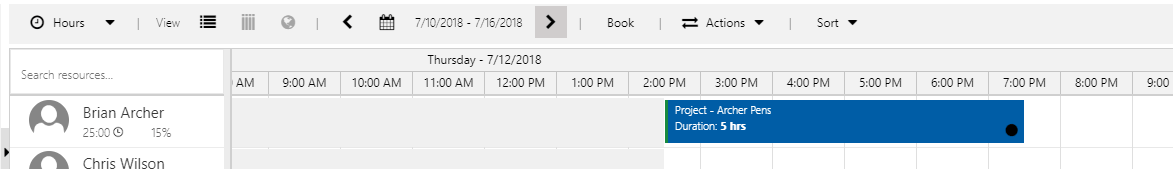
Now, if I mark the Project as completed today i.e. 10th July 2018 and the End Date being tomorrow i.e. 11thJuly 2018. Let’s see what happens –
I marked the Project as Completed (went past the Complete stage in the Business Process Flow) as seen below –
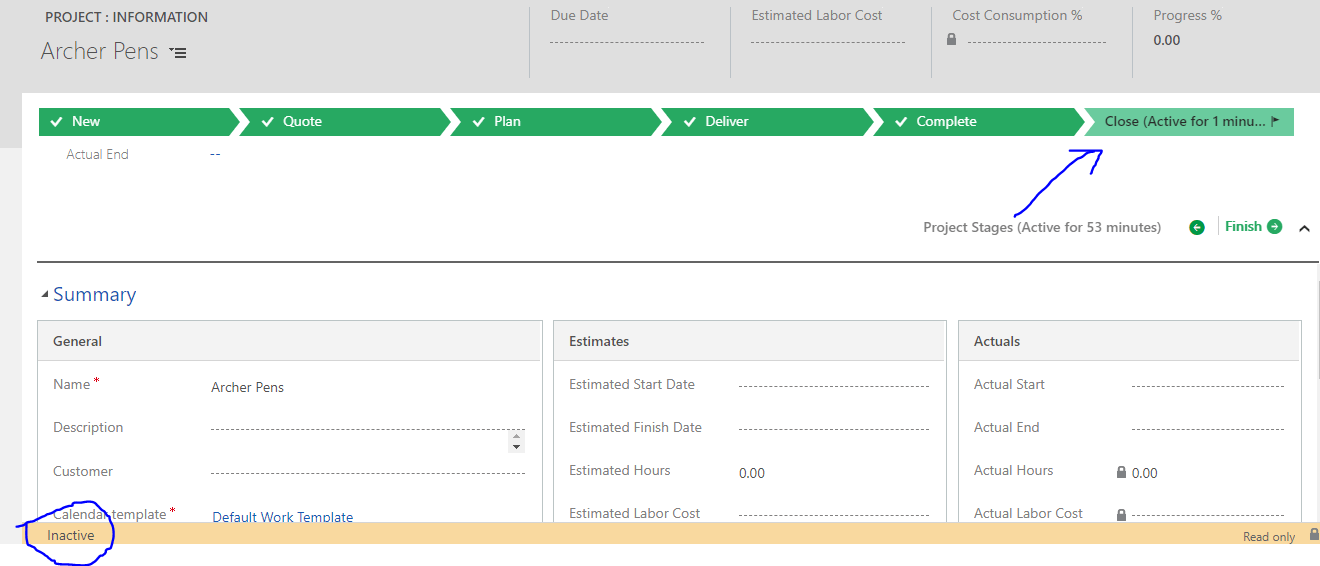
Deletion of Bookings:
Once I mark the Project as Completed, the Bookings for today, 10th July and all the future Bookings will be deleted. Only historic Bookings before today will remain in the system.
If I check back,
10th July will have no Bookings
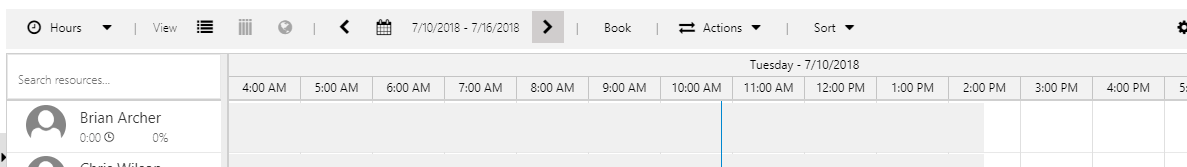
11th July will have no Bookings
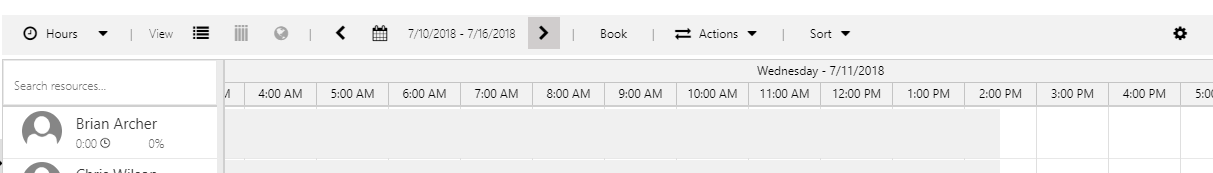
And 12th July too will have no Bookings anymore
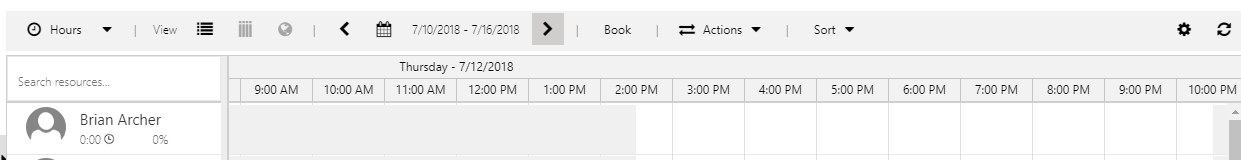
What remains is only for 9th July because it is before the date I closed the Project
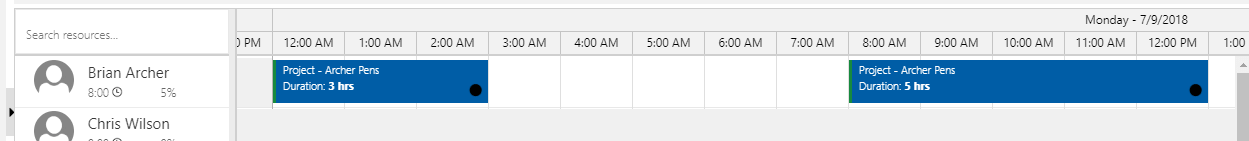
Note: I also tried to observe if today’s bookings have any end time before I actually Closed the Project. Meaning, a booking ending at 10 am and I Close the Project later at 12pm, it would still delete today’s Booking for the day.
So, close Projects carefully if you feel you need to close them in advance, just in case.
