Unable to Return a Product on POS in Dynamics 365 for Retail
Microsoft Dynamics 365 for Retail Management Solution is an ERP solution that you need to have in your retail stores. Besides being cost-effective, it is quite flexible and seamless. This system is 100% customer-oriented. Now, this is the main reason why it is considered as the best ERP solution. Since it is one of the best and powerful solutions in the world, a lot of retailers love using it.
Microsoft Dynamics 365 for Retail is easy to install and is affordable. Investing in this system will help you to better organize your store besides improving the customer experience. Spending some time in learning this system will help you to use this system efficiently. Here is a quick tip of how you can fix the most common problem.
We ran into an error on Dynamics 365 retail POS where at some stores the staff was not able to return particular products. It was giving away the following error message whenever they tried to make a return. I am going to demonstrate why this error occurs and the resolution to this.
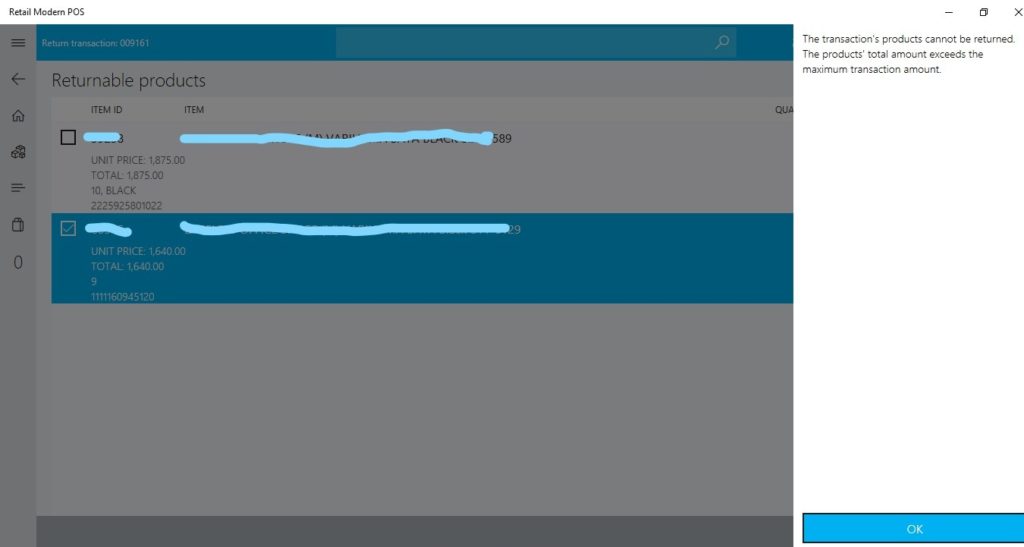
The resolution to this issue is very simple. However, the error message does not specifically suggest what is causing this issue. Which is why it can get confusing at times to resolve the issues in MS dynamics 365 retail.
In order to resolve this error, you need to go to Retail workers and select the worker who is having this issue and then go to POS permissions
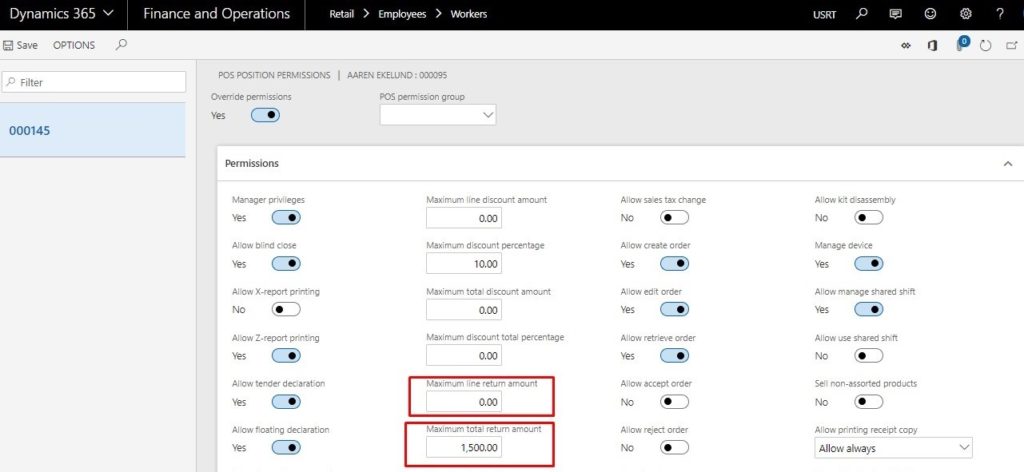
In POS permissions you will have a fields such as Maximum total return amount & Maximum line return amount.
If you mention an amount in these fields then you will have limitations when it comes to returning items on POS. For example, if the mentioned
If you don’t want to set any limitations then you can leave these fields blanks or as 0.00. Then run staff job and you are good to go.
I hope this helps!
