How to resolve Error “Exception from HRESULT: 0xC0202009” While data export
While Exporting data using data entity in D365 FO sometimes the Data project fails to export data with error “Exception from HRESULT: 0xC0202009”.
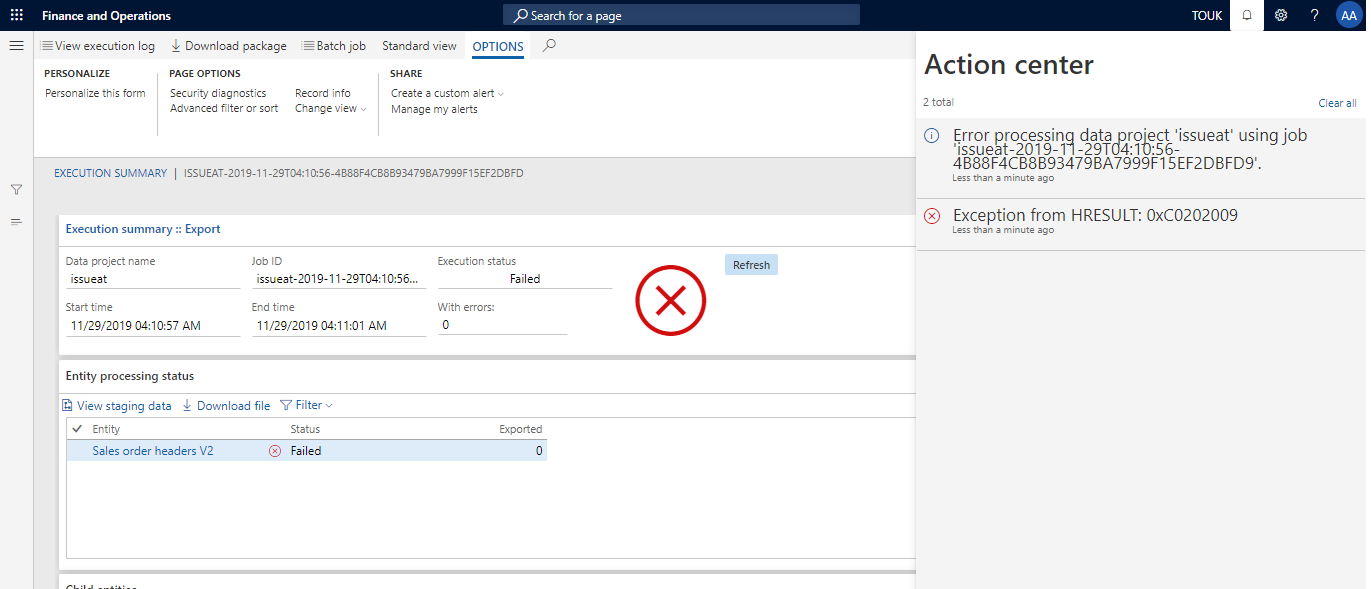
While event log displays
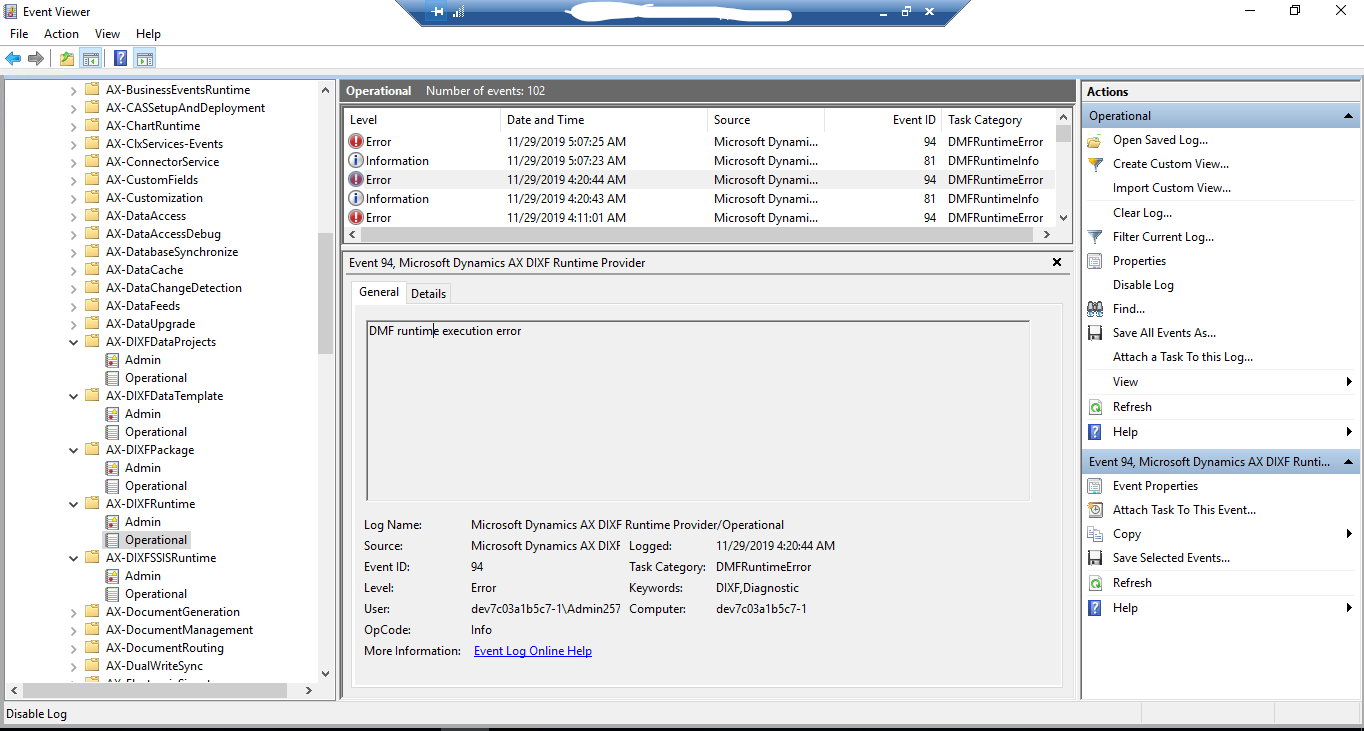
– EventData
methodName DMFGenerateSSISPackage.generateFileDataV2()
diagnosticsMessage System.Exception: Exception from HRESULT: 0xC0202009 at Microsoft.Dynamics.AX.Framework.Tools.DMF.ServiceProxy.DmfEntitySharedTypesProxy.DoWork[T](Func`1 work) at Dynamics.AX.Application.DMFGenerateSSISPackage.`generateFileDataV2(DMFDefinitionGroupExecution _dmfDefinitionGroupExecution, String _defGroupName, DMFFileFormat _fileFormat, DMFDelimiter _rowDelimiter, DMFDelimiter _columnDelimiter, String _codePage, String _locale, NoYes _isFirstRowHeader, NoYes _unicode, String _source, String _textQualifier, DMFXMLStyle _style, String _rootElement, String _filePath, Map _entitySyncVersion, Int32 _previewCount, Boolean @_entitySyncVersion_IsDefaultSet, Boolean @_previewCount_IsDefaultSet) in xppSource://Source/ApplicationFoundation\AxClass_DMFGenerateSSISPackage.xpp:line 1273
In Such Cases, the reason behind this is some target fields is may be disabled or cause this problem.
To resolve this problem, you need to perform the following steps :-
- Refresh Entity List
Data Management>>Framework parameters>>Entity Setting
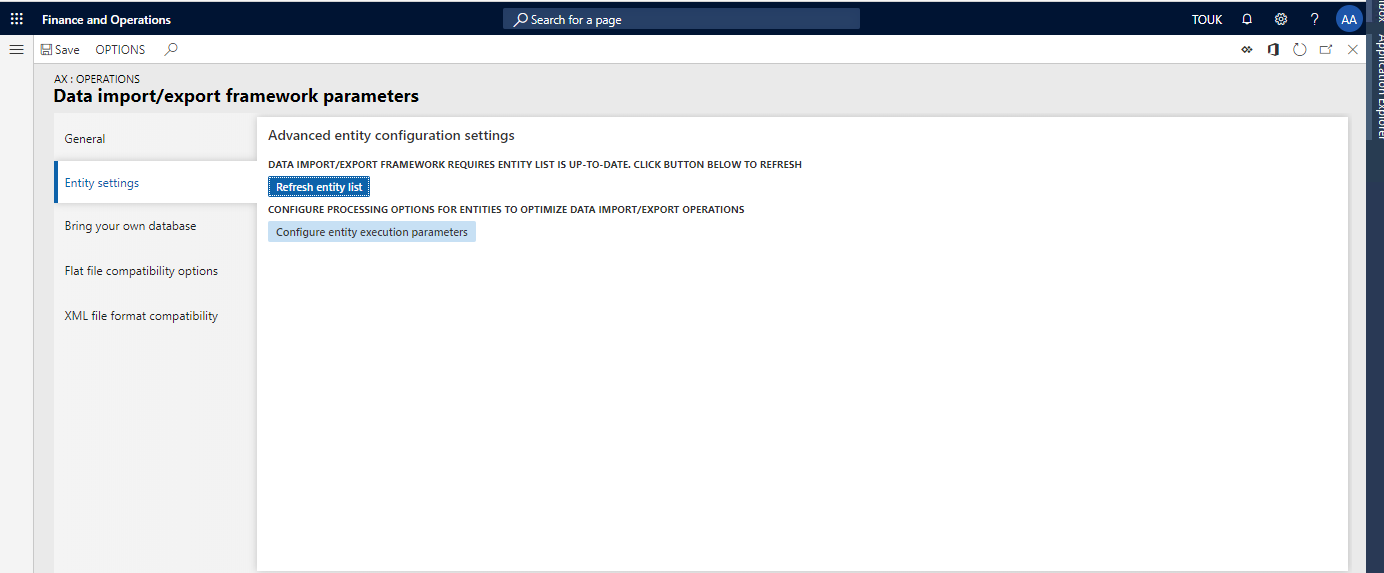
And wait until all entities got refreshed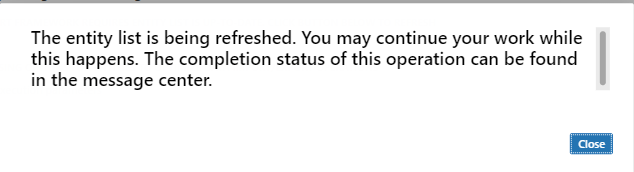
- Regenerate Mapping
– Select data entity with the above issue (In our case Sales Order
header v2 Entity)from data entities in data management.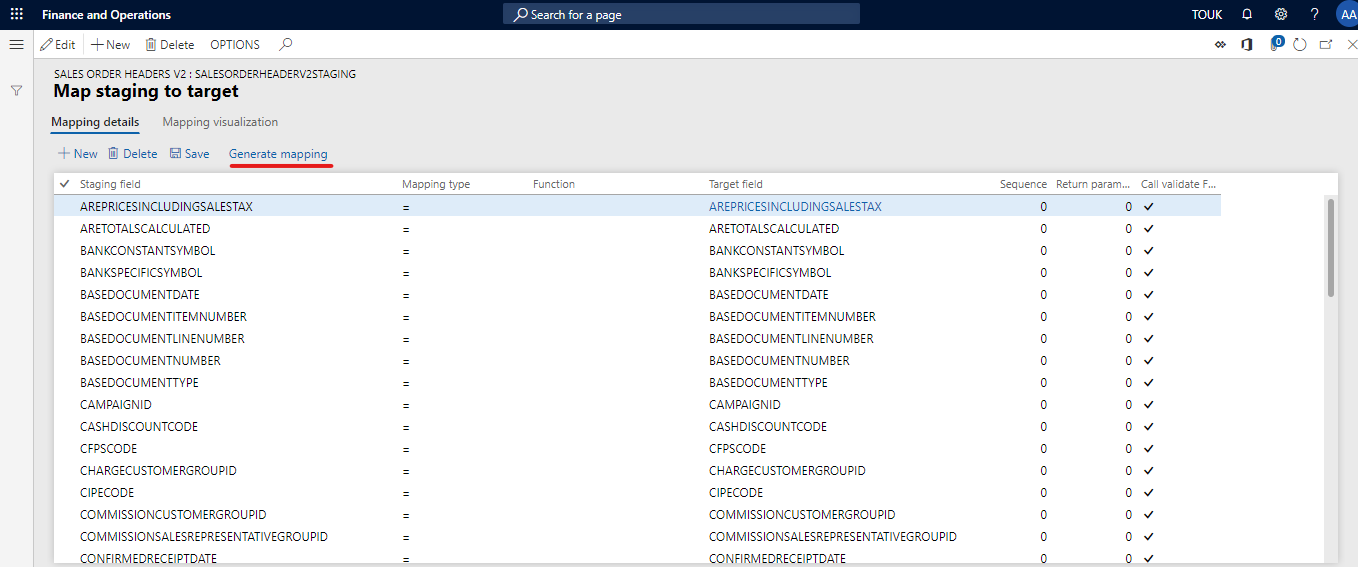
Click on Generate Mapping
– Select “Yes” from generation warning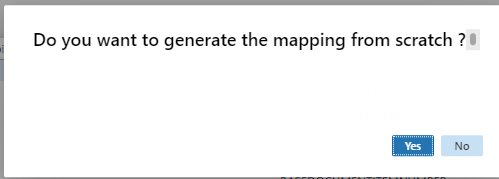
Note:-You can try to disable/remove fields from the mapping until it starts working. This way you at least find out the problematic field.
To be more effective, disable the first half of the field list. If the export works, the problem was in some of the disabled fields.I hope this will help you.
