SSRS Report Preview not working for D365 CRM V9 (Solution)
Issue:
If you are trying to preview a FetchXML report in SSRS and you are a facing an issue due to a Sign-In Failure, then the reason for that most probable is due to the reason that you are trying to connect to CRM v9. When we try to connect to a v9 environment using report authoring extensions, the connection fails without any proper error and loops back to organization selection screen or login screen.
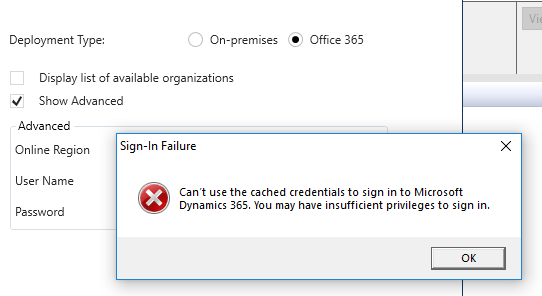
If you would try to preview the same report in a v8.x environment then you would be able to preview it successfully.
Reason:
The main reason for this issue is that v9 only uses Transport Layer Security(TLS) 1.2 and TLS 1.0 & 1.1 connections whereas the previous CRM versions still support all TLS connections.
Solution:
- The first solution would be to update your Business Intelligence Development Studio(BIDS) to the latest version. Please use the link below: https://www.microsoft.com/en-us/download/details.aspx?id=56973
- The second solution is to make a few changes in your regedit
- For systems running on .NET Framework 3.5 on x64-based systems:
- HKEY_LOCAL_MACHINE\SOFTWARE\Wow6432Node\Microsoft\.NETFramework\v2.0.50727
- Create a DWORD key
- Name: SchUseStrongCrypto
- Value: 1
- For systems running on .NET Framework 4.5 or later on x64-based systems:
- HKEY_LOCAL_MACHINE\SOFTWARE\Wow6432Node\Microsoft\.NETFramework\ v4.0.30319
- Create a DWORD key
- Name: SchUseStrongCrypto
- Value: 1
- Restart your PC
- For systems running on .NET Framework 3.5 on x64-based systems:
Note:
- Please take a backup of your regedit before editing it. Regedit used incorrectly can cause serious problems in your operating system.
- For x32-based systems do not add the \Wow6432Node in the HKEY paths mentioned.
Your Report should preview fine now!
