Displaying Line Number in SSMS Query Editor
Sometimes while working on large SQL Queries we may face errors. SSMS tells us the line where the error has occurred after the faulty query gets executed but there is no line no. in the Query editor so it is tedious sometimes to fish out these errors.
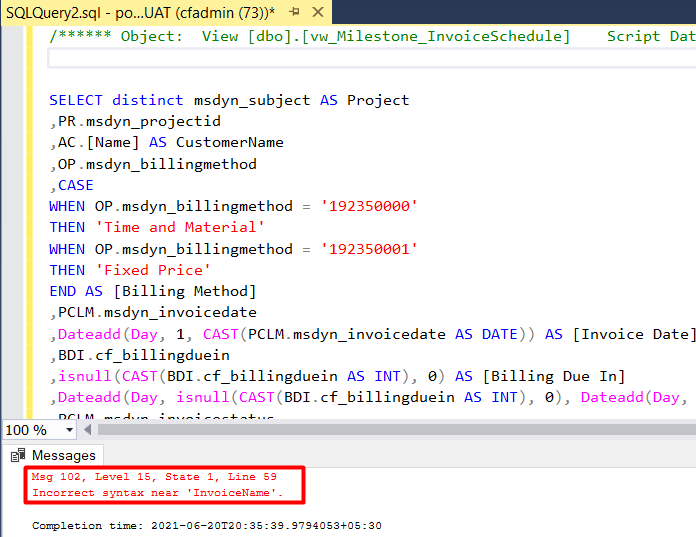
The solution to this issue would be adding line numbers in the query editor, by default this option is disabled. In this blog we will see how to enable line numbers in SSMS.
- From the toolbar click on tools, then select options.
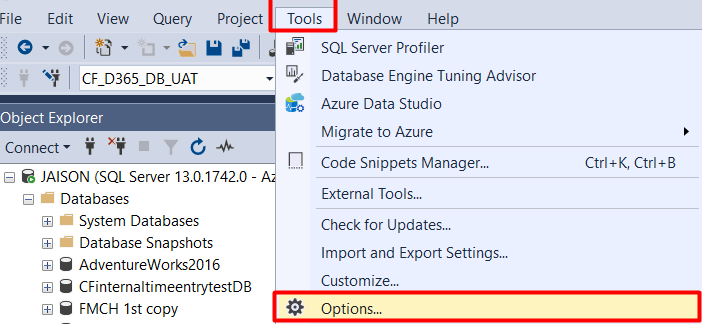
- From the window that appears select the Text editor.
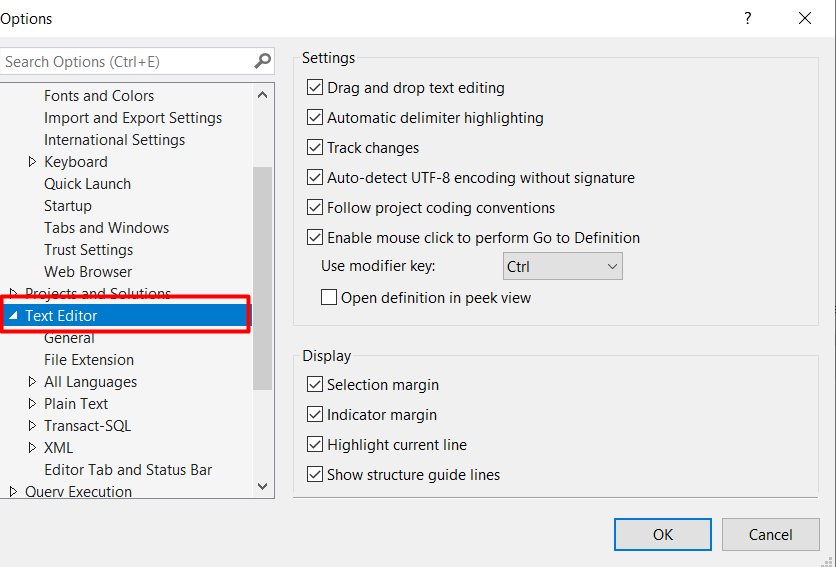
- Now from the text editor click on all languages and enable the line number option.
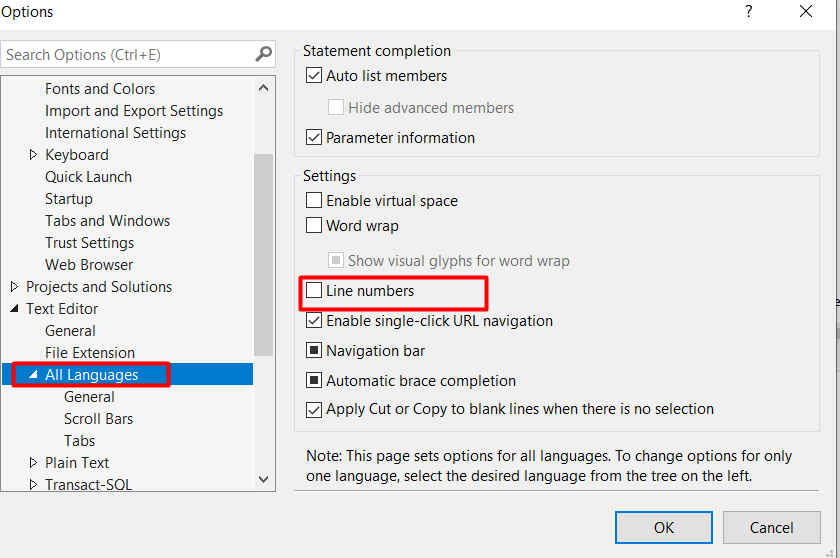
- Click on OK button.
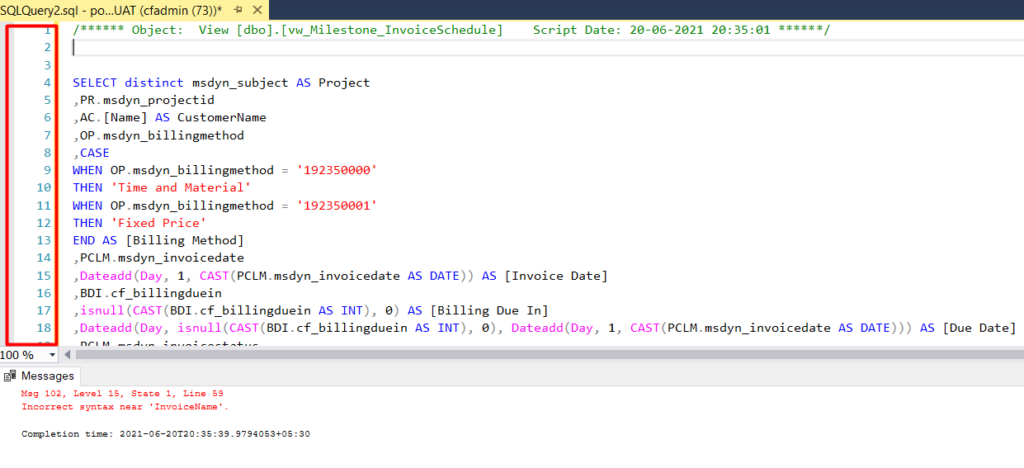
- As you can see the corresponding line numbers are visible.
Hope you found this article helpful! thanks for reading.
