Inventory lookup feature to be operational in 10.0.19 release of D365 Retail(Commerce)
As of now as a POS user if you want to check the inventory of an Item , you will need to click on the inventory lookup button on homepage and you will have to then enter the item number to display a list of store wise inventory. While this feature is useful, there is a need to check inventory directly from the cart itself. Microsoft has finally made this feature available. However, this will be available from 10.0.19 release.
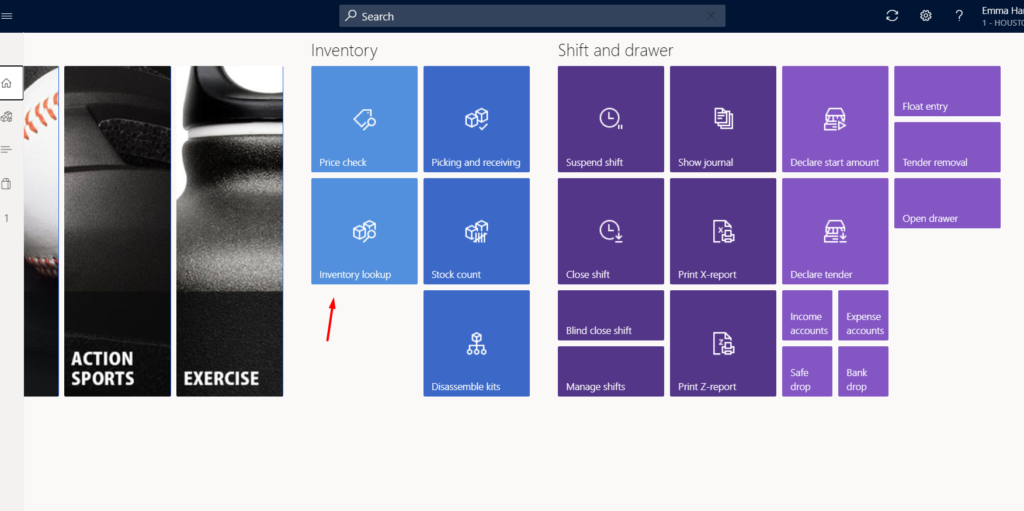
Once this feature becomes operational, you will need to add an ‘Inventory lookup’ button to the button grid. After adding a line to the cart you can select the any line and then click on inventory lookup button to check the stock for that particular item. If you select no lines and click on the inventory look up button you will see an empty form
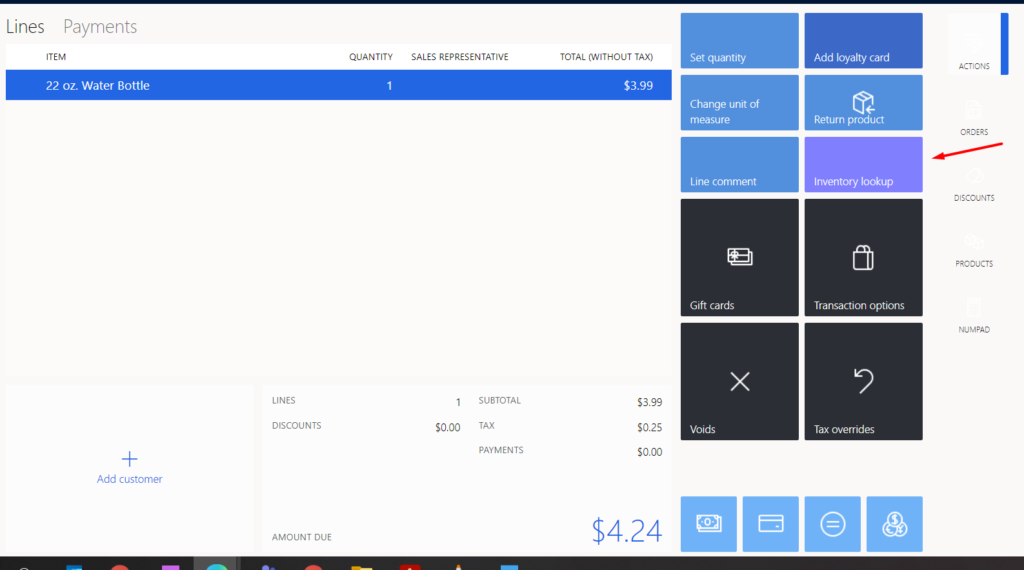
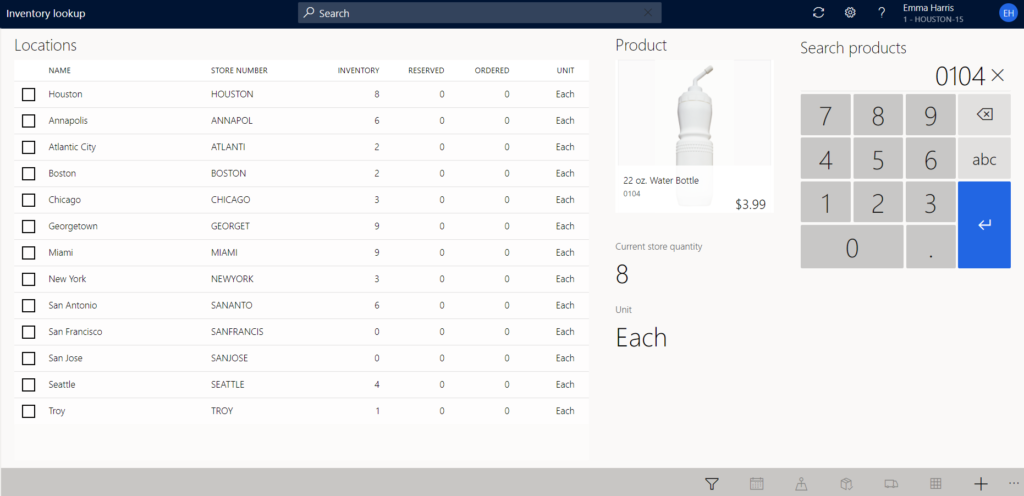
Hope this helps!
