Database error on POS while adding products to cart in D365 Retail POS
This particular error ‘A database error has occurred’ took a very long time to resolve for us as neither us or Microsoft were able to figure out what was causing it.
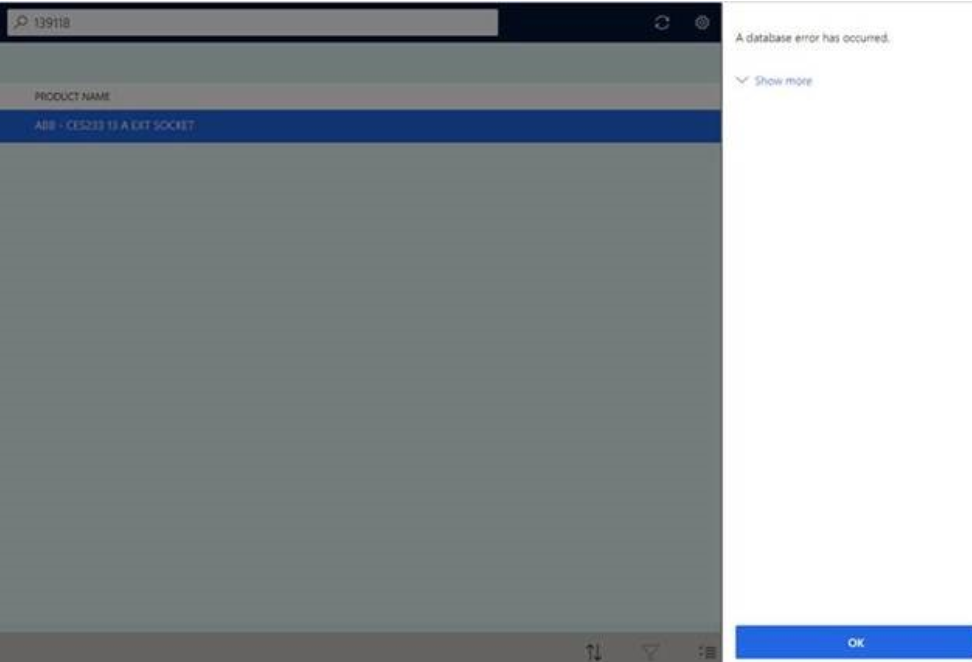
We verified and double checked following to resolve the issue but to no avail. I suggest you to first ensure the below things before you escalate it to Microsoft support team.
- Validate the created products
- Make sure product has category assigned.
- Ensure product is added to store assortment and assortment is published
- Process the assortment and all the jobs are in applied state
If the issue still persists, then its possible the issue is with scheduler sub jobs. Check the InventTable. There should be 1040 job in the scheduled by Tab
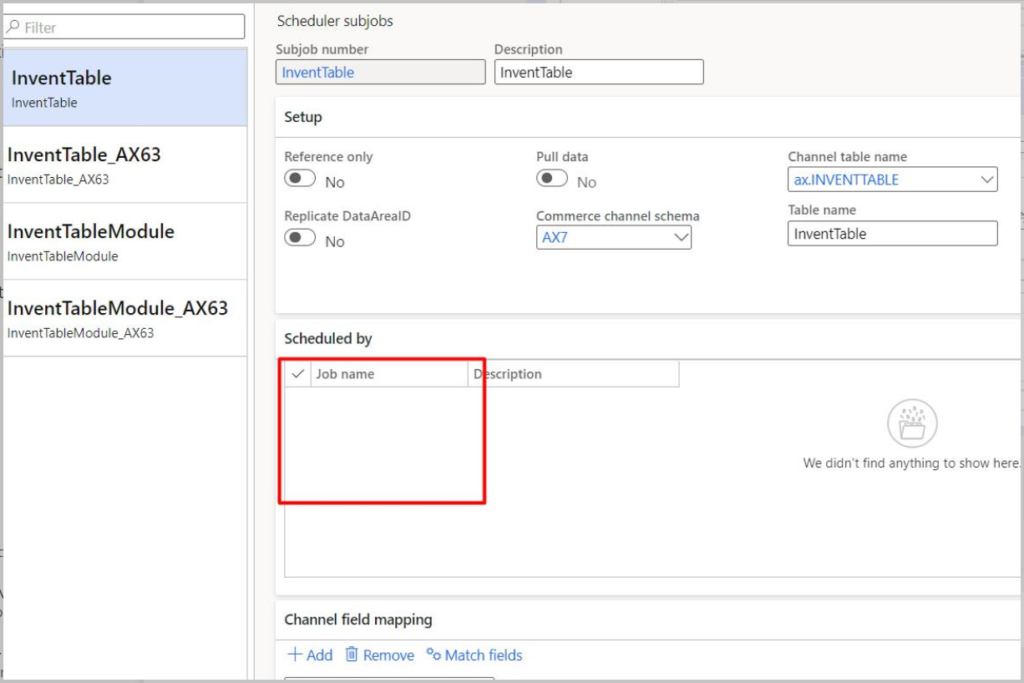
If its missing then go to 1040 jobs and then scheduler jobs and add Inventtable to it.
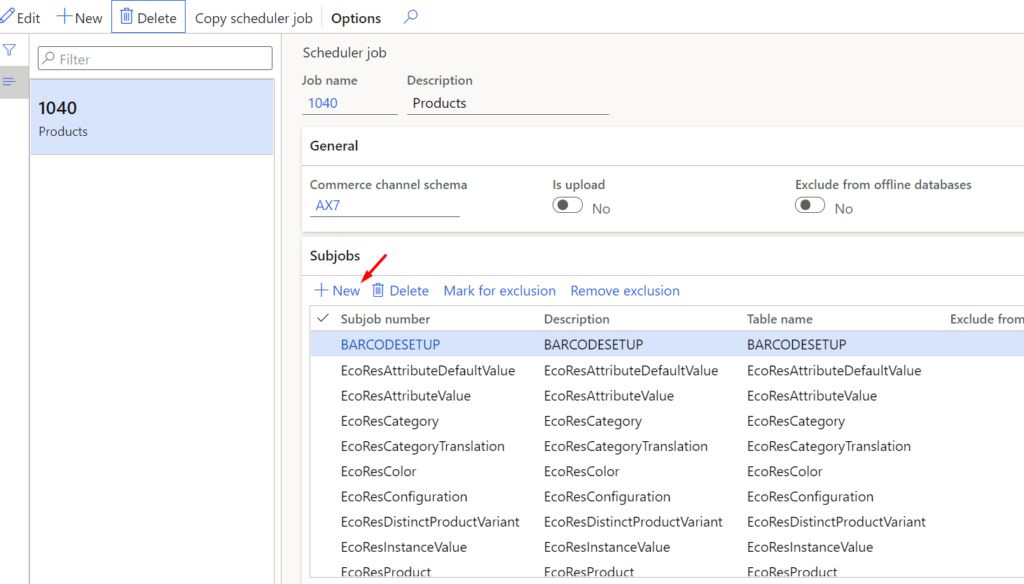
Hope this helps!
