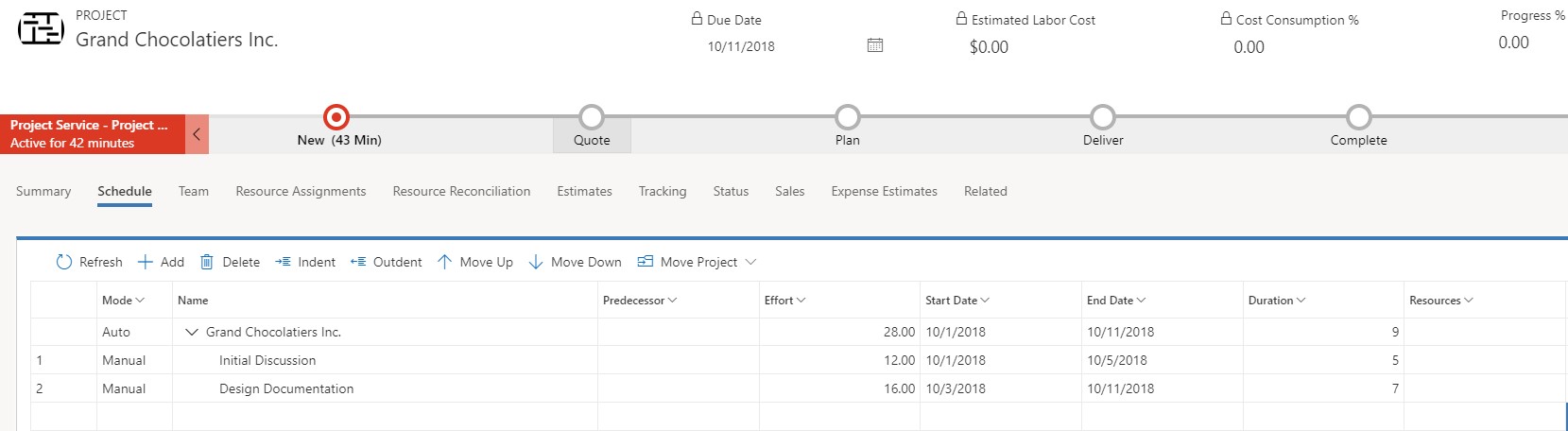D365 PSA v3 – Resource Assignment and Booking
Introduction:
There is no limit to what D365 PSA can do. However, it has undergone some significant upgrades. since PSA v3 is a major shift from its previous version, some processes have changed which has greatly enriched the experience of using D365 PSA V3.
Let’s quickly look at how you can assign resources and
then book them on the Project in PSA v3 using a perfect example.
Project
I have a sample Project called Grand Chocolatiers Inc. whose schedule looks like this (the WBS is now Schedule in PSA v3) –
I will now Assign and Book a Resource to show you how this is done in PSA v3.
Assigning Resources:
- Now, you don’t have any resources Assigned to the Project you just created, so let’s go to the Schedule in the Project and add a new Resource, say, Alicia Baker.
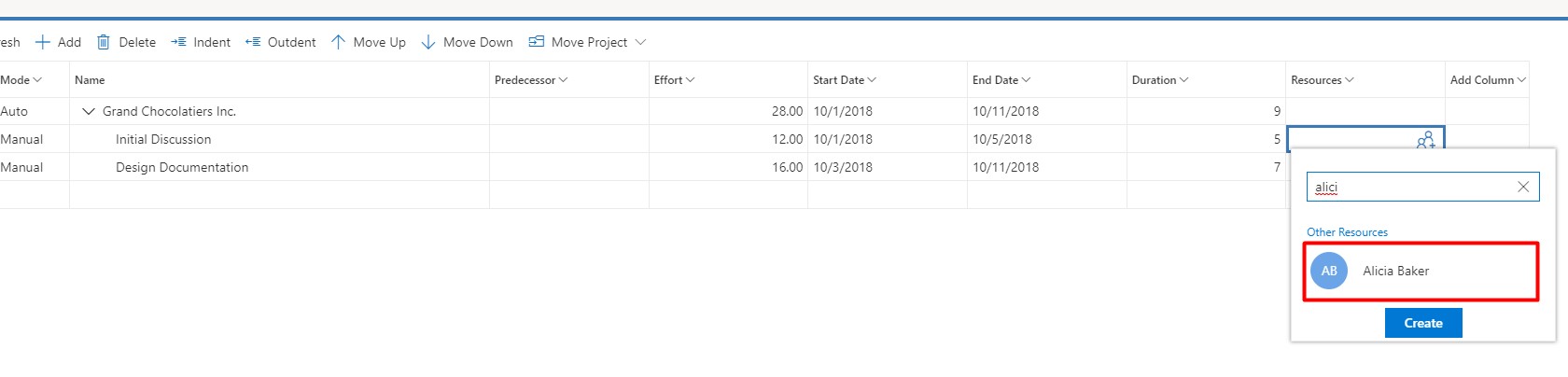
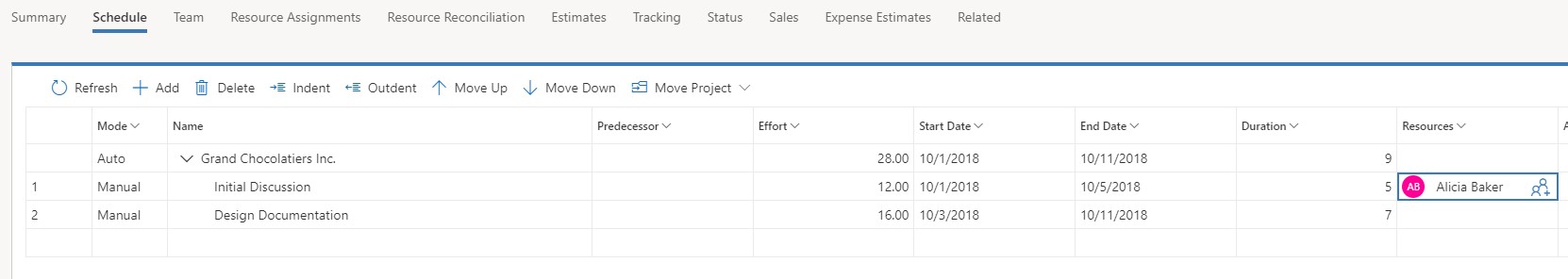
I’ve added Alicia Baker without booking her.
- Coming to the Team and refreshing the grid, I’ll see Alicia being assigned the 12 Hours.
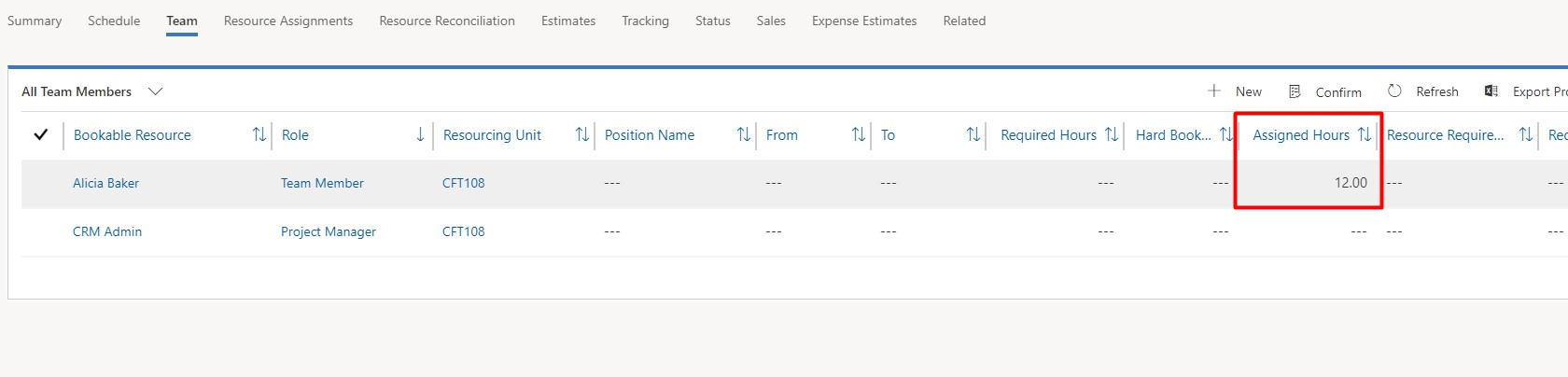
Booking Resource:
- Now, I’ll come to the Resource Reconciliation
section and see how I can book Alicia on the task. I’ll select the Previous Difference in order for me to see the distribution I want to book Alicia on.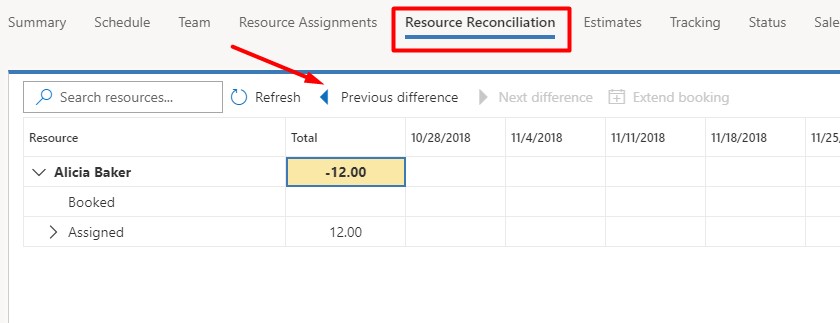
- After I double click on the Hours denoted (1), I’ll see an expanded view (2).
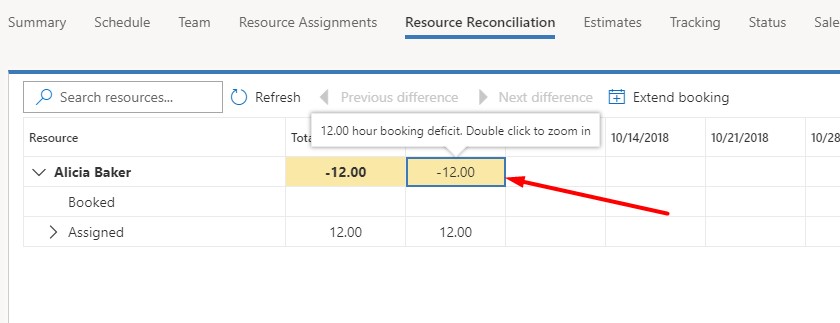
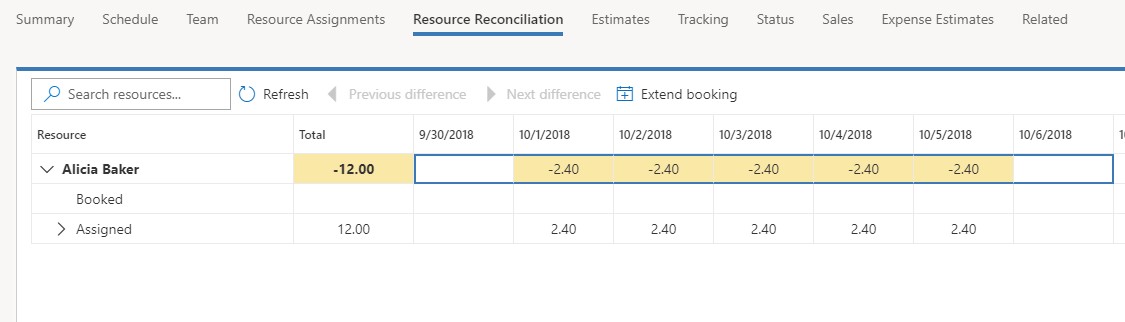
- Now, if I only select the below highlighted days, I’ll be booking Alicia for those hours on the 3 selected days only.
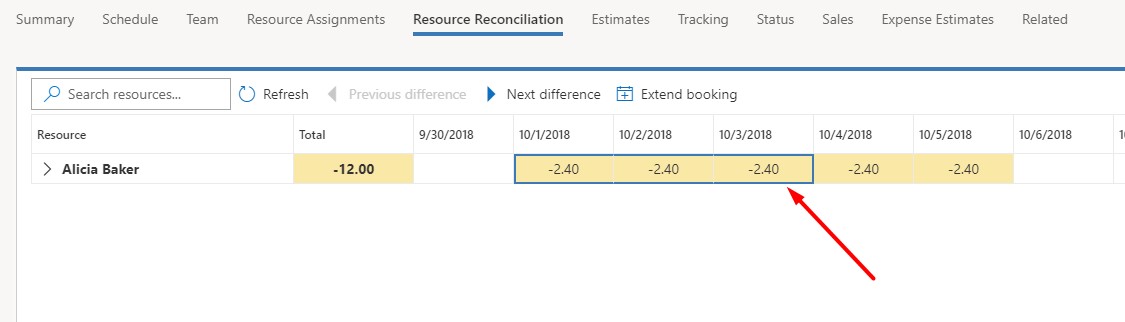
- Then, I’ll click on Extend Booking.
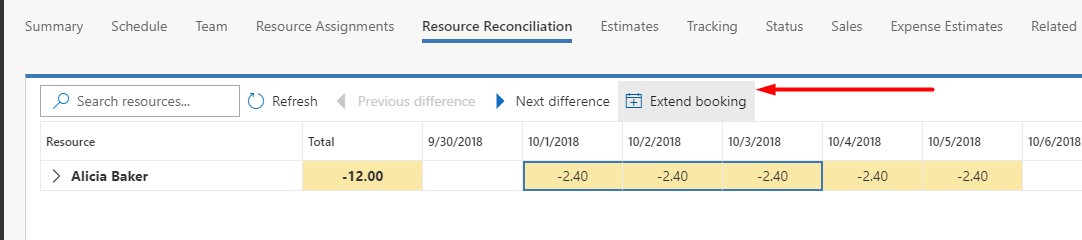
- Once I confirm the 3 days that I see, the resource will be booked for that time.
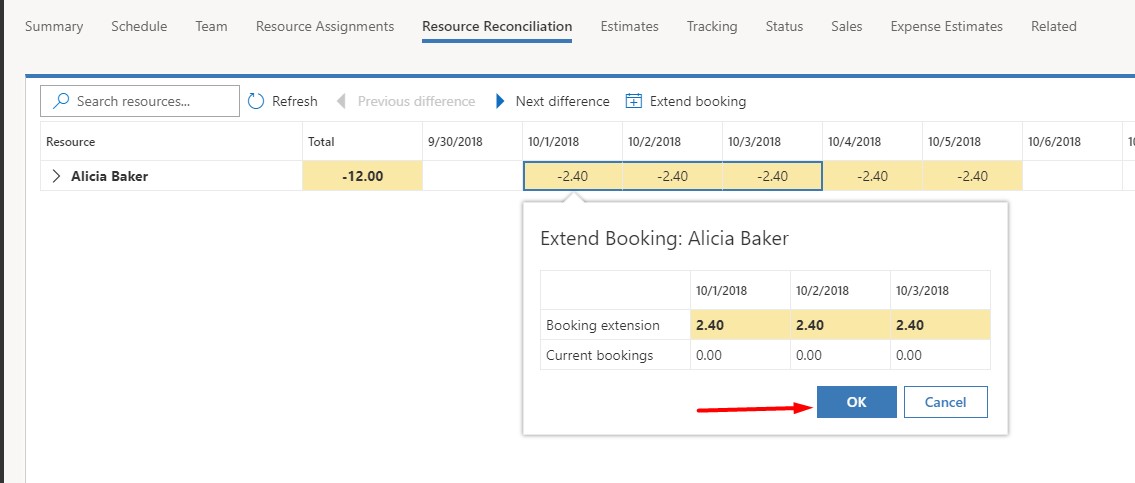
- And I’ll see the updated Reconciliation View after I book the resource.
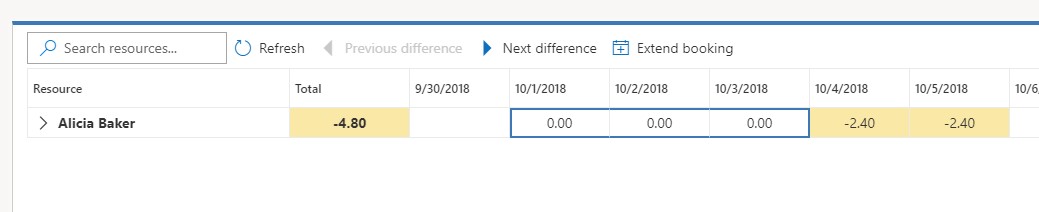
- Now, if you check the Team or the Schedule Board, you’ll be able to see that Alicia is now Booked for the selected duration.
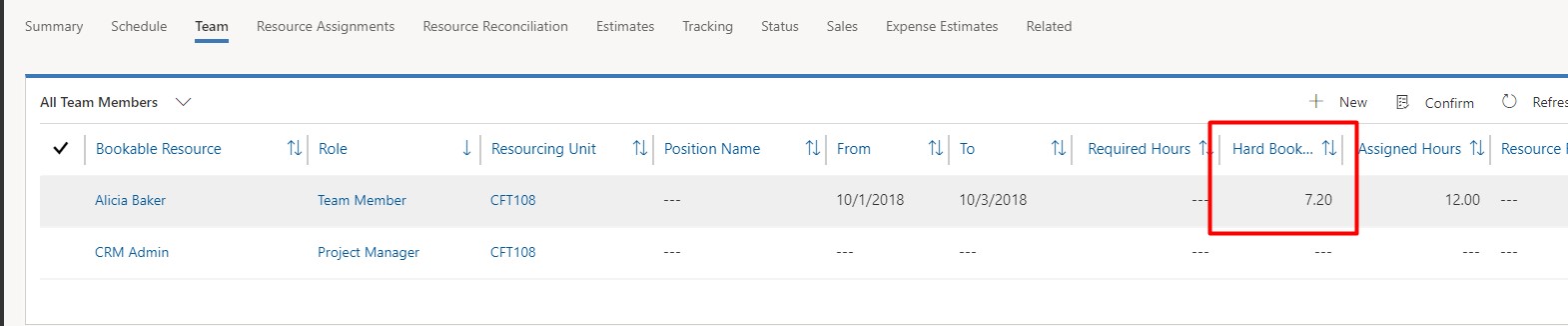
Conclusion:
Microsoft Dynamics 365 for Project Service Automation enables companies to deliver projects more productively and profitably with higher client satisfaction and this is my personal experience. Today, being a project-based organization, we deliver end to end projects on time and this has helped us achieve an enhanced reputation as a service company.
To check out more on the core functionalities and features, please see Kuldeep’s blog below:
https://community.dynamics.com/365/projectserviceautomation/b/kuldeepsblog/archive/2018/10/16/reconciliation-view-amp-scheduling-a-resource-in-psa-v3