Actual vs Estimated hours myth
Introduction:
All these years, I was calculating ‘Actuals’ as the billable hours on the project with the chargeable role. It was a myth that I continued to believe until I stumbled upon the solution that potentially demystifies this myth in PSA itself.
Description:
Below is how PSA helped to resolve this complex situation and this is how I cleared my understanding towards Actuals vs Estimated in PSA.
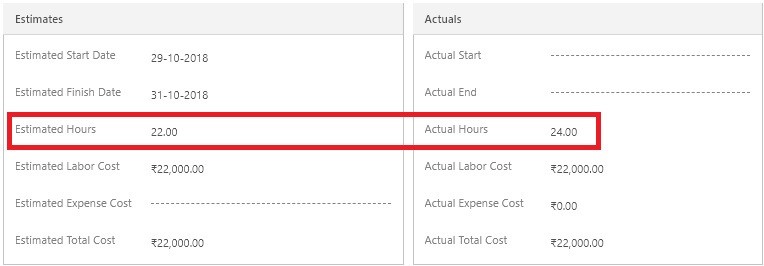
In the project, I observed that the project was estimated to be a short project of 22 hours and the ‘Actuals’ were of 24 hours. Thereafter, I decided to dig deeper into it to understand the issue of these 2 additional hours, as this was not a big project and getting the additional 2 hours mistake would be very easy.
To fix this, below are the actions that I followed:
I accessed the Actuals from Project–> Project Name–> Actuals, as shown in the screen shot below.
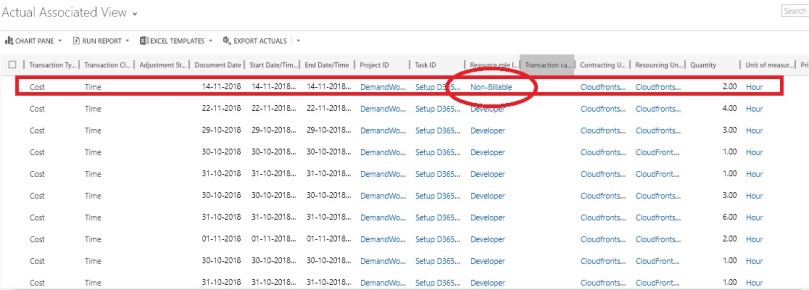
In the grid there, I sorted the “cost” aspect and calculated the number of hours which turned out to be 24. This was strange for me. Then I looked at the “Resource Role” column in the grid and found a 2-hour entry under the Non-Billable role.
I pondered why these 2 hours Non-Billable hours are getting summed up in the actuals. But, if thought correctly, even the Non-Billable hours spent by the Resource is an Actual cost to the company.
Conclusion:
In this way, I could clear the air of confusion surrounding this and for my project budget calculations, I got another field created in the form named billable hours and calculated the sum of all the chargeable roles hours in that field. This now gave me all the three i. e Actuals, Estimated and billed hours in one go.
Microsoft Dynamics 365 PSA is the next generation of cloud-based systems which provides an overview of business processes from Sales, Project Management, Customer Service and Fields Service.
