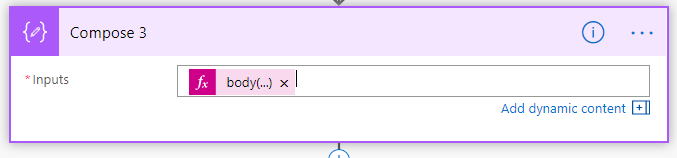Count Number of files in SharePoint folder
Introduction:
This blog explains how to Count No of files in SharePoint folder using MS Flow.
Steps to be followed:
- Select “Send an HTTP request to SharePoint” from Actions.
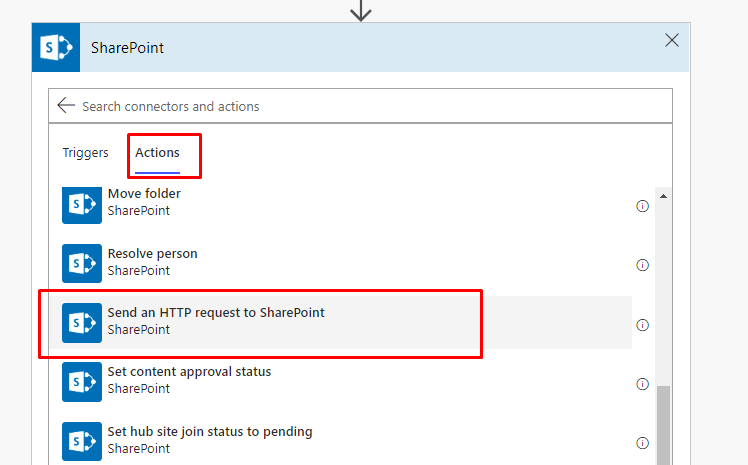
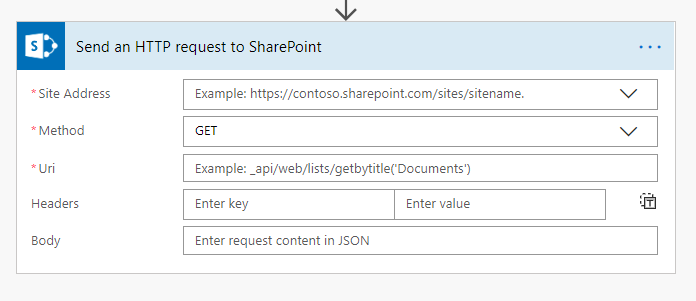
- Enter below details:Site Address: Select the site address from the list. Method: GETUri: _api/web/GetFolderByServerRelativeUrl(‘LibraryTitle/foldername’)/ItemCountExample: _api/web/GetFolderByServerRelativeUrl(‘account/CFS Organization_584732FD1267E911A997000D3AA2C8D1‘)/ItemCount
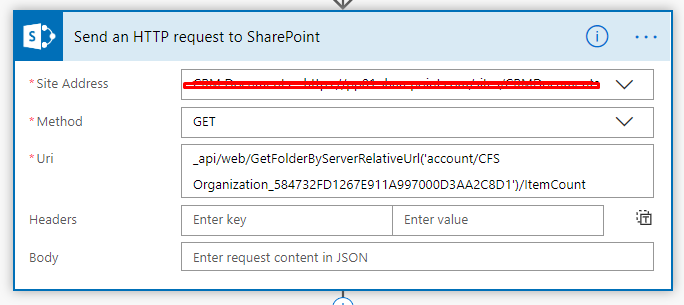 -> It will count the no of files in “CFS Organization_584732FD1267E911A997000D3AA2C8D1” folder.
-> It will count the no of files in “CFS Organization_584732FD1267E911A997000D3AA2C8D1” folder.
Output of above request: 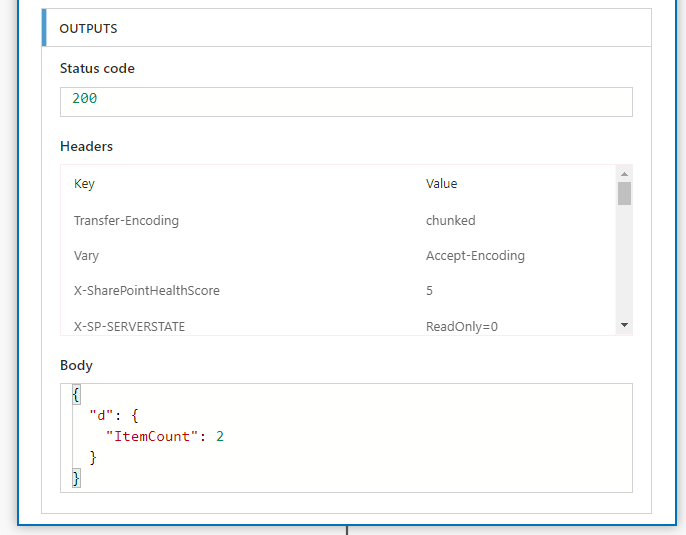
Accessing value of ItemCount:
- Add Compose Action.
- Add below expression in Inputs:
body(‘Send_an_HTTP_request_to_SharePoint_’)[‘d’][‘ItemCount’]