How to enable Document ID in SharePoint Online
Introduction:
As you know that SharePoint Online can be used as a document management platform and with the help of Document Id’s you can effectively manage your documents by providing an easy way to track irrespective of their location. Document Id’s are automatically assigned to the documents uploaded on document or record management platform.
Before using the Document ID features for our document management system, you must enable it for each site collection in which your documents are located.
You must be a Site Collection Administrator for enabling this feature in SPO.
Activate, enable and configure Document ID’s:
- Go to the top-level Site collection > Site Settings.
- Under Site Collection Administration, click Site collection features.
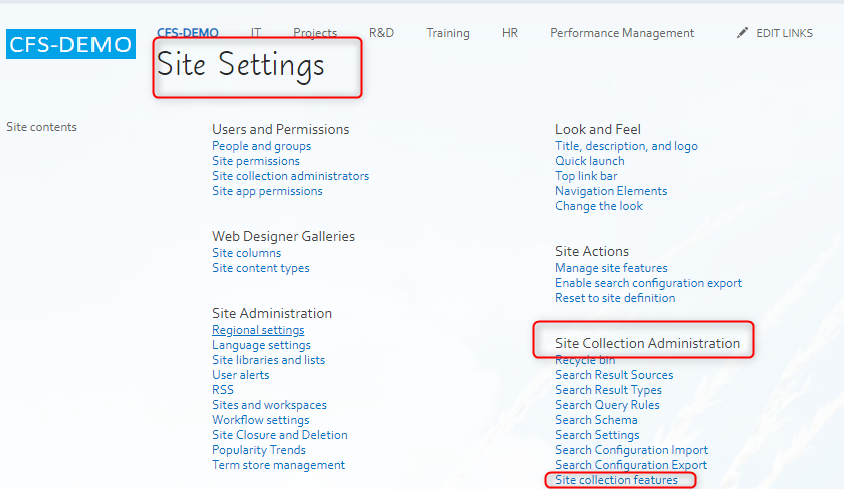
- Next to Document ID, click Activate. Activate icon will appear once the feature is activated.
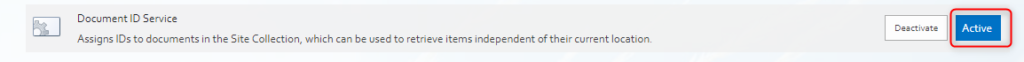
- Go back to the Site Settings page and under Site Collection Administration, select Document ID settings.
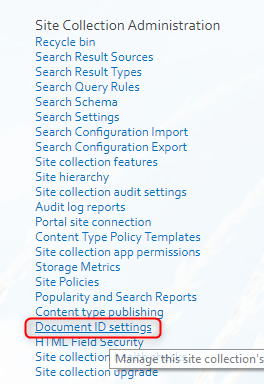
- You will have to assign a prefix for the Document ID’s and the prefix should be between 4 to 12 characters with no special character.
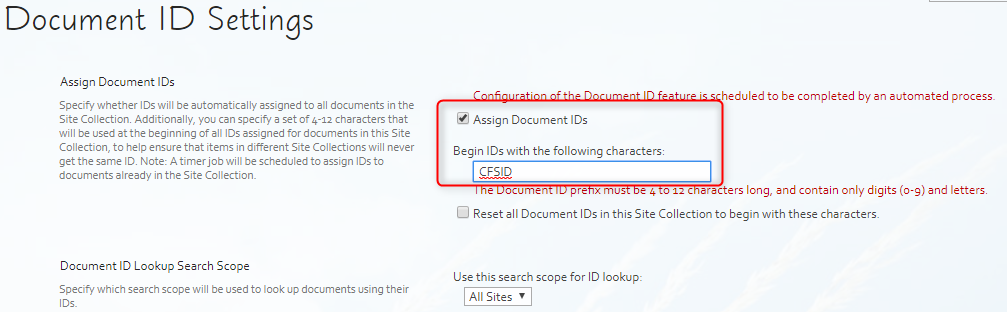
- If you want all the documents within the Site Collection, to be assigned with a Document ID with the specified prefix, check the box “Reset all Document ID’s” (See above image).
- Once this feature is enabled, any new document created or uploaded to any document library in this particular Site Collection received a unique Document ID.
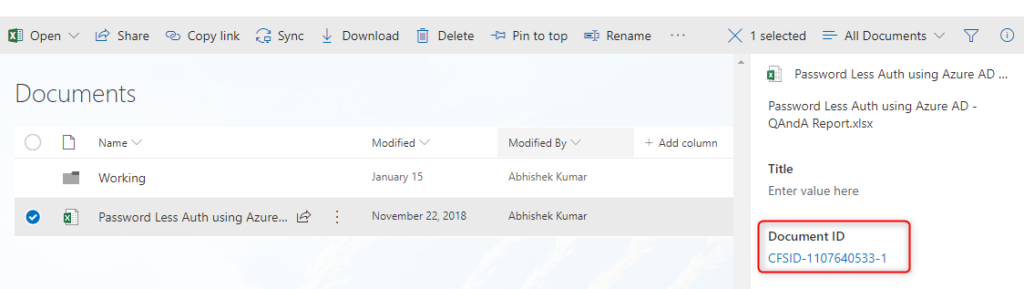
- Document Id’s can be viewed from the document properties, these are the hyperlinks that you can copy and use it to open a document in Office.
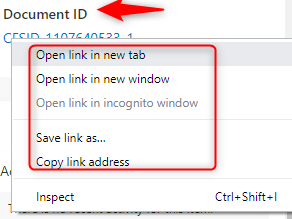
Moving and Copying a file with a Document ID:
When you move a file in SharePoint Online, Document ID will move with the file. It basically depends on whether the service is enabled or not at the destination site. So, if the service is not enabled at that site then the document will no longer have the Document ID.
When a copy of the document is made, a new Document ID is created for the copy and obviously, the service needs to be enabled at the site where you are copying the file.
