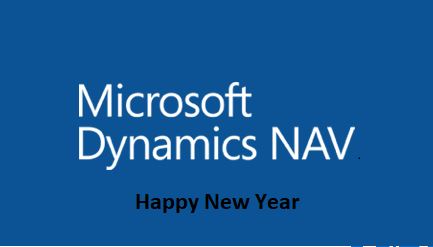How to Customize Microsoft Dynamics NAV Startup Screen
Dealers must guide out how they need information, for example, stock, requests, clients, and items to move through every framework. At that point, they should assemble a stage that bolsters these streams. This requires a group with broad information on your frameworks to have the option to fabricate a custom combination arrangement without any preparation. Microsoft dynamics nav upgrade provides you all of this
Explanations behind structure a custom coordination including your business having incredibly remarkable necessities or the requirement for unlimited oversight and responsibility for venture. You should have the option to assemble, uphold, and keep up the incorporation. On the off chance that you have the correct prerequisites to legitimize it, at that point custom reconciliation could be best for you.
Introduction:
This blog describes how to change the screen while loading Microsoft Dynamics NAV
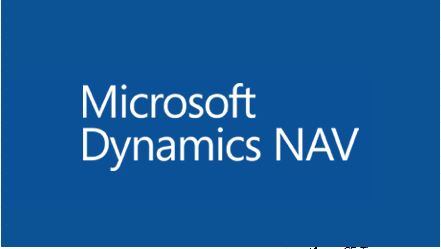
Pre-requisites:
Microsoft Dynamics NAV
Steps:
1. Navigate to the path C:\Program Files (x86)\Microsoft Dynamics NAV\100\RoleTailored Client\Images.
2. Open the splash screen in Paint and save it with extension .png. I’ve added the text ‘Happy New Year’.
3. Copy and replace the image in the above folder.
4. Launch Microsoft Dynamics NAV.