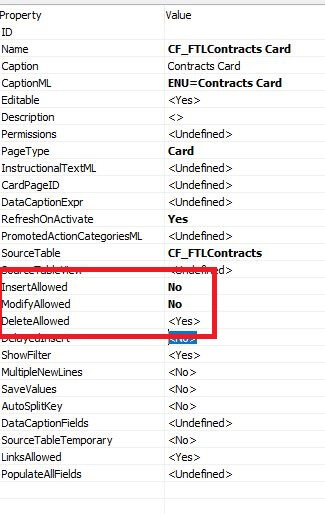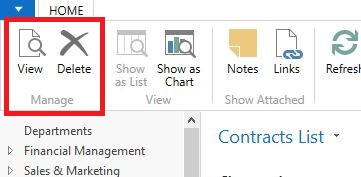How to hide the Delete button in a page in Microsoft Dynamics NAV
Introduction:
By default, Delete button is visible on every page in the Home tab but if we do not want the user to delete any record from the page then we need to hide this delete button. This article explains how to hide the Delete button from the Home tab of page.
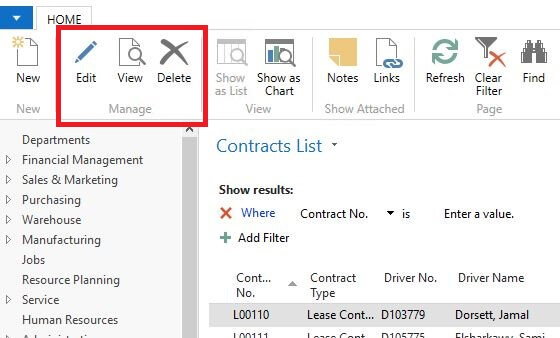
Pre-requisites:
Microsoft Dynamics NAV 2017
Steps:
1. Open the Microsoft Dynamics NAV Development Environment, navigate to the List Page where you want hide the delete button and go to properties of the page.
2. Set the DeleteAllowed property to No.
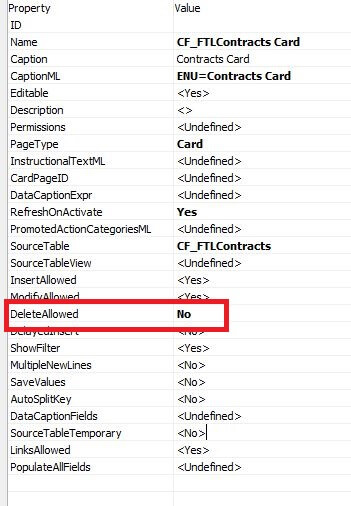
3. Repeat the step 1 and 2 for the Card page
4. Save and Compile the page.
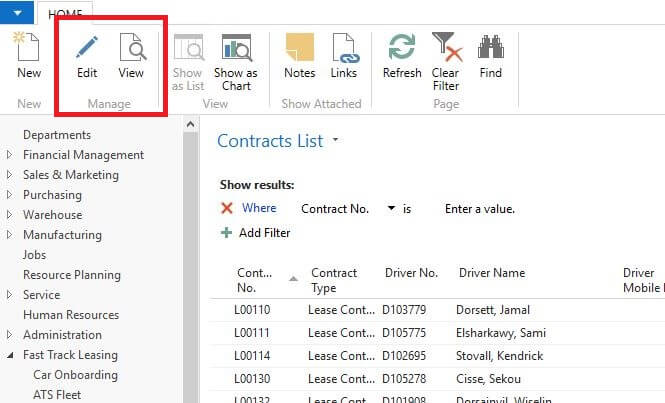
5. We can hide the Edit button by setting InsertAllowed to No and ModifyAllowed Property to No