Migrating ClickDimensions Records From D365 v8.2 to v9: Email Template
Introduction:
In this blog, we try migrating Email Template records under Email Marketing module in ClickDimensions.
ClickDimensions has many modules like Email Marketing, Analytics, Event Management etc. Under Email Marketing Module, we have entities like Email Template, Email Sends, Sent Emails, Unsubscribes and so on.
While trying to migrate all the Email Templates from D365 v8.2 to v9 using TIBCO Cloud Integration, we encountered an issue. We could not find any field or entity that stored the HTML code which formed the body of the Email Template. The reason behind this issue is the HTML code is stored on the ClickDimensions side and not on ours.
Therefore, in order to migrate Email Templates successfully, we need to use the Import/Export options in ClickDimensions Settings.
Steps:
1. In your Source environment, go to Settings and click on ‘ClickDimensions Settings’.
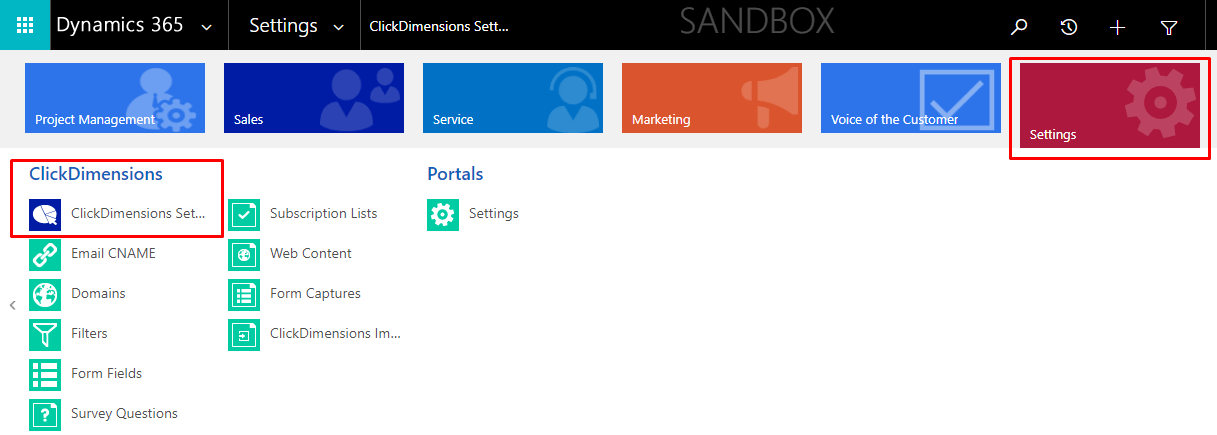
2. Click on ‘Export’.
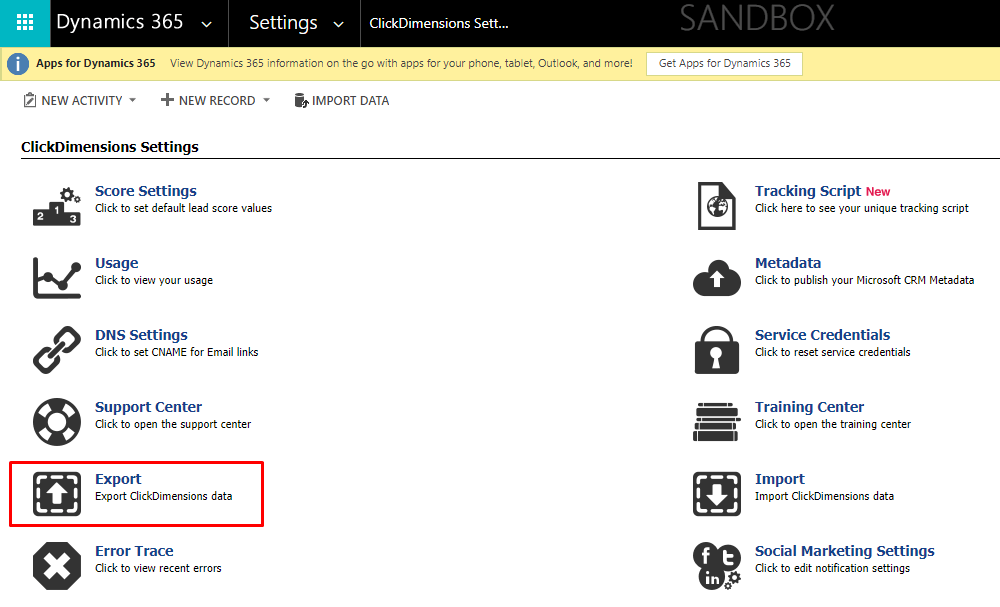
3. Select the entities you want to export and click on ‘Next’.
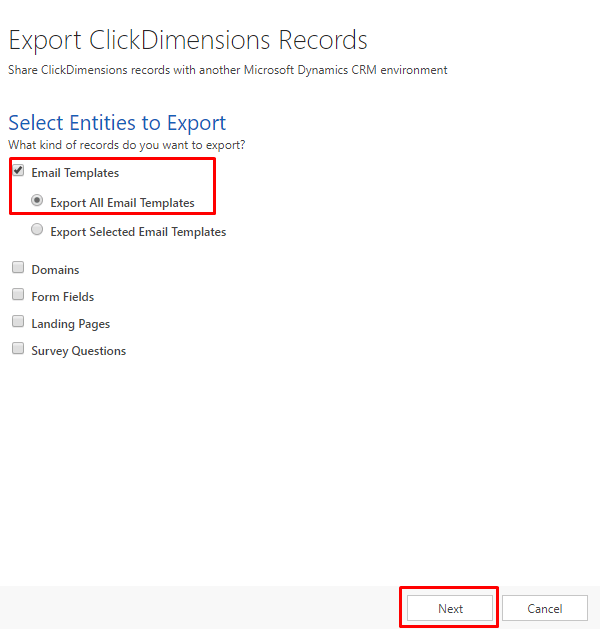
4. Click on ‘Export’. A .zip file will be downloaded.
5. Now, go to your Target Environment and click on Settings -> ‘ClickDimensions Settings’-> ‘Import’.
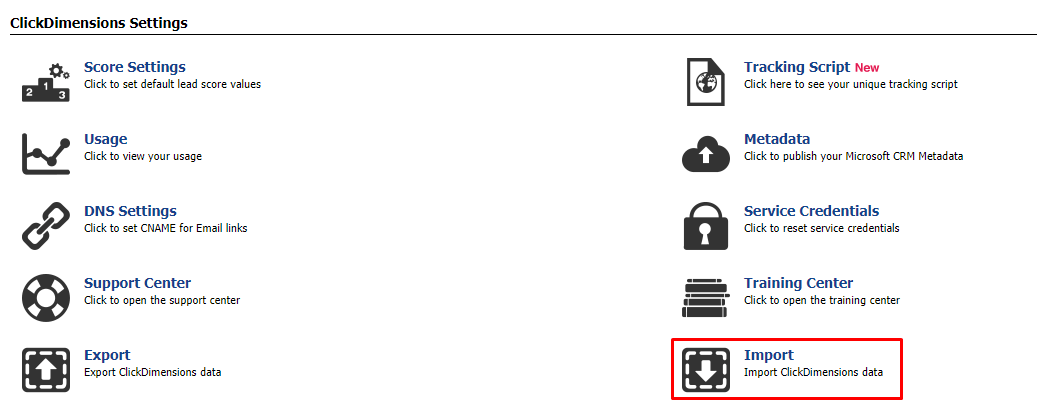
6. Click on the ‘Upload ZIP File’ button and select the file you just downloaded from the Source Environment. Click ‘Import’.
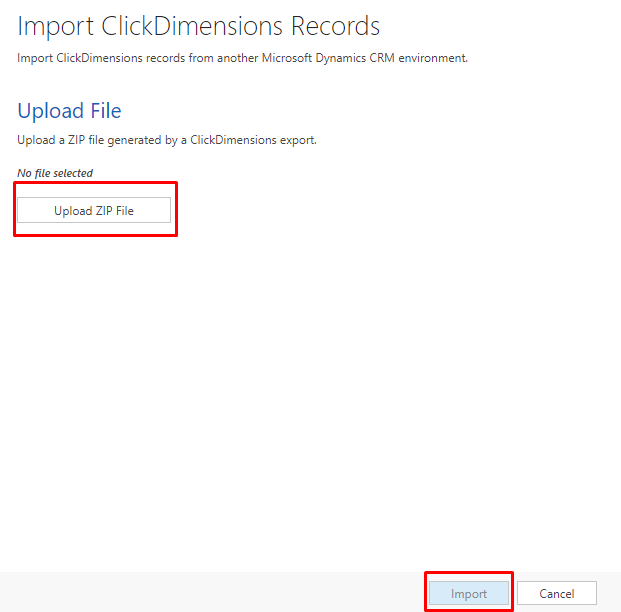
Conclusion:
The Email Templates will now be present in the Target System. This process did not change the GUID of the record, which is important to note as it may be required further on in the migration process.
I hope this blog contributed to clearing things up when it comes to migrating Email Templates in ClickDimensions. I will be adding more blogs about migrating records in other entities of Click Dimensions soon. Stay tuned!
