Setup Positive Pay Export
Introduction:
What is Positive Pay Export and Why it’s used?
Positive Pay Export is a file that is given to the bank to verify the Cheques that have been printed. Whenever the company wants to issue any payment to Customer or a Vendor, it is done with the help of Payment Journals. After creation of Payment Journal lines, the check is printed through a Report. After the creation of the Check in the Bank Account there is an action called as PositivePayExport. This file is a text file and contains the information related to the Cheques printed and it is given to the bank. Every bank has their format which is used to automatically verify the Cheques that are being issued.
Pre-requisites:
Microsoft Dynamics NAV 2017
Demonstration:
1. Creating a Bank Account: To issue the cheque setting up Bank Account is mandatory.

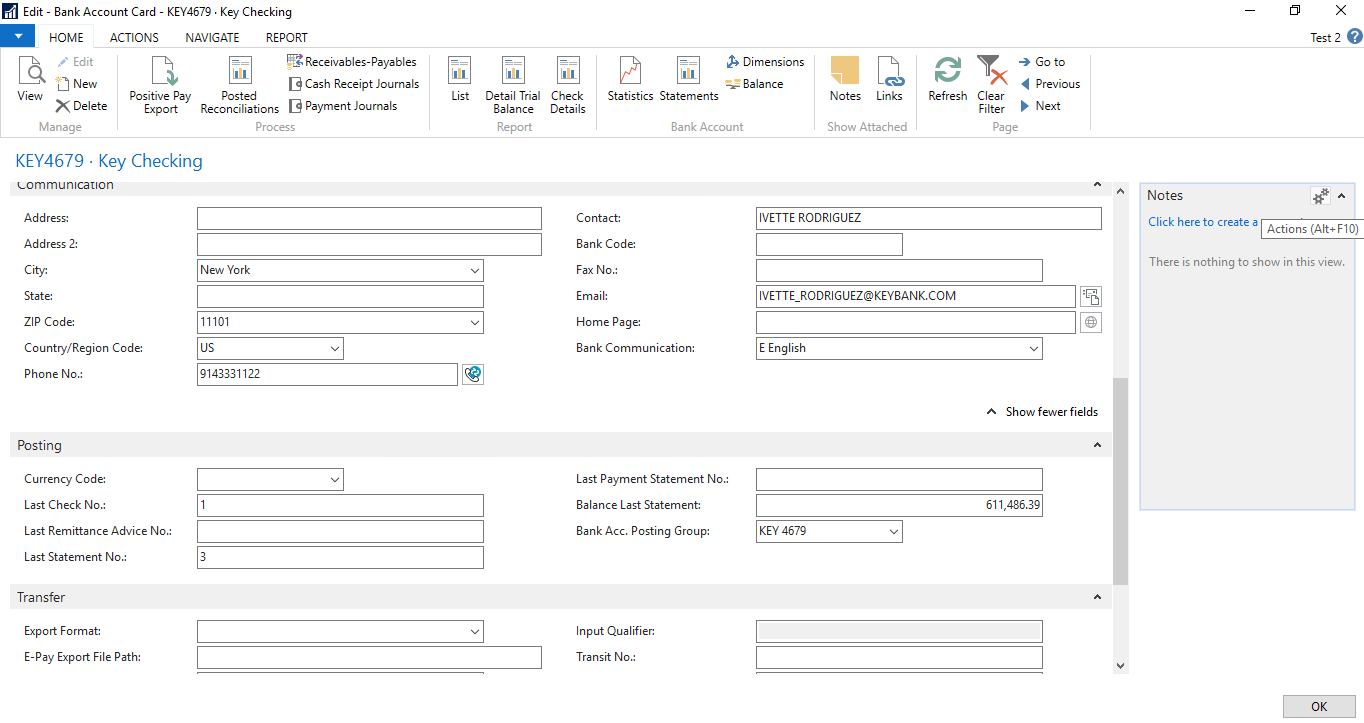
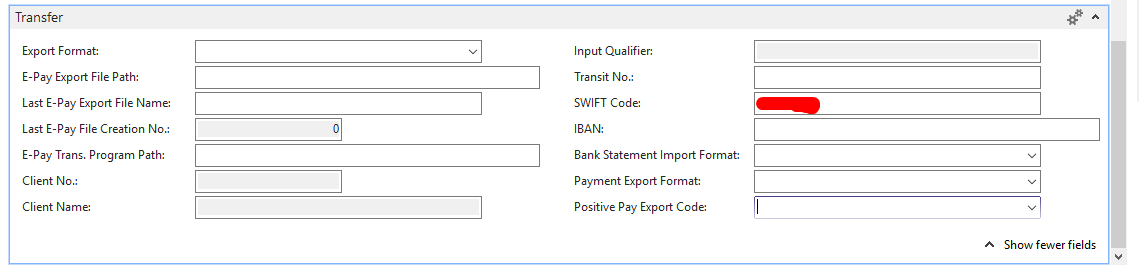
2. Setting up the Data Exchange Definitions: Data Exchange Definition is used to set up the format for Positive Pay Export.
- The format for Export:
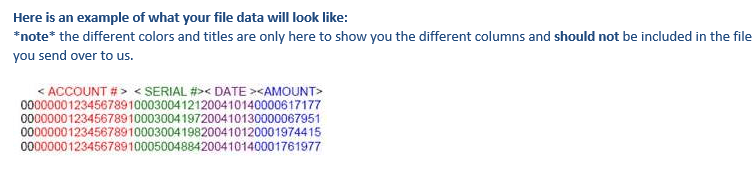
- Create a new Data Exchange Definition:
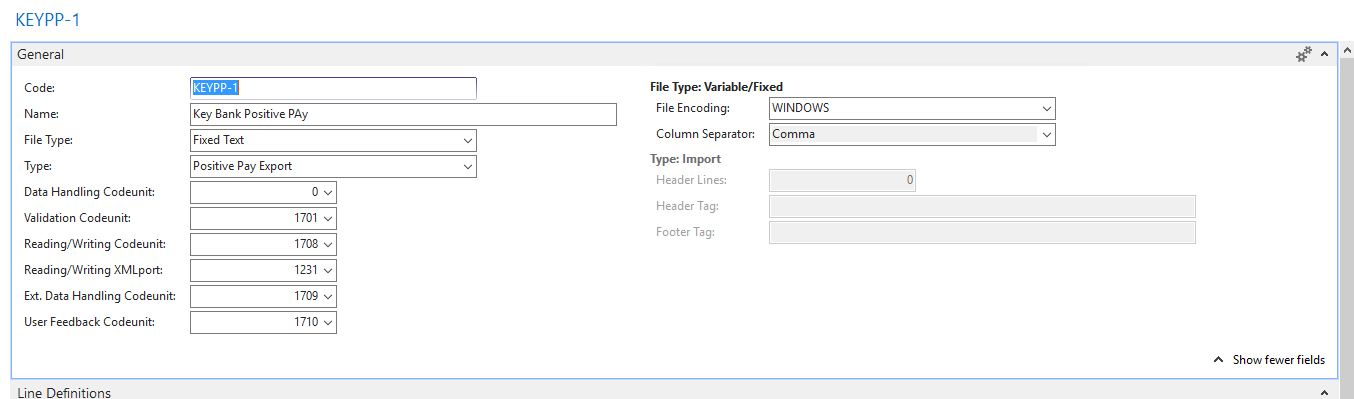
- Creating Column Definitions: Column Definition is the sequence in which the data is to be generated as per the format.
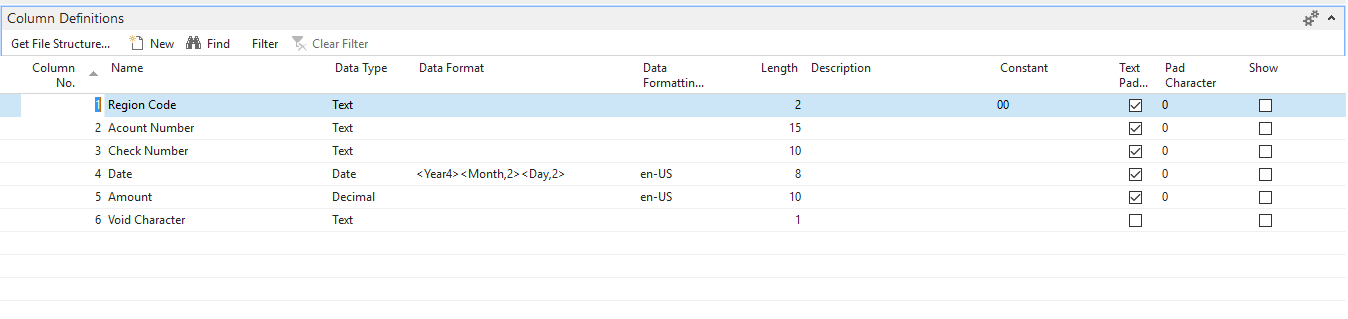
- Creating a Line Definitions: Line Definitions are used to map the System Fields to the fields in the column definitions. In the Line Definition, there are transformation rules that are used to modify the data that is exported into the format.
Create a Line Definition and Select Field Mapping.
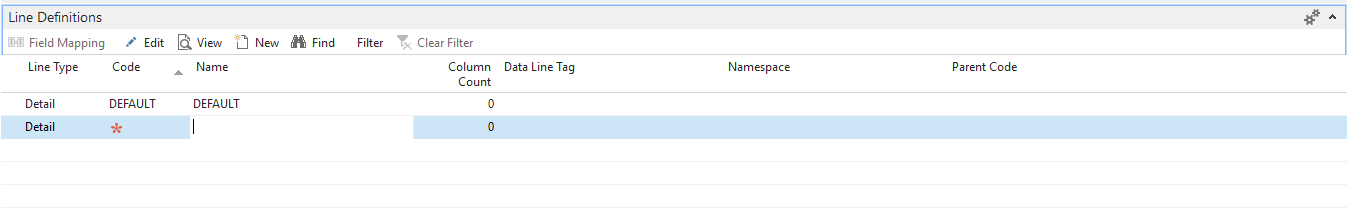
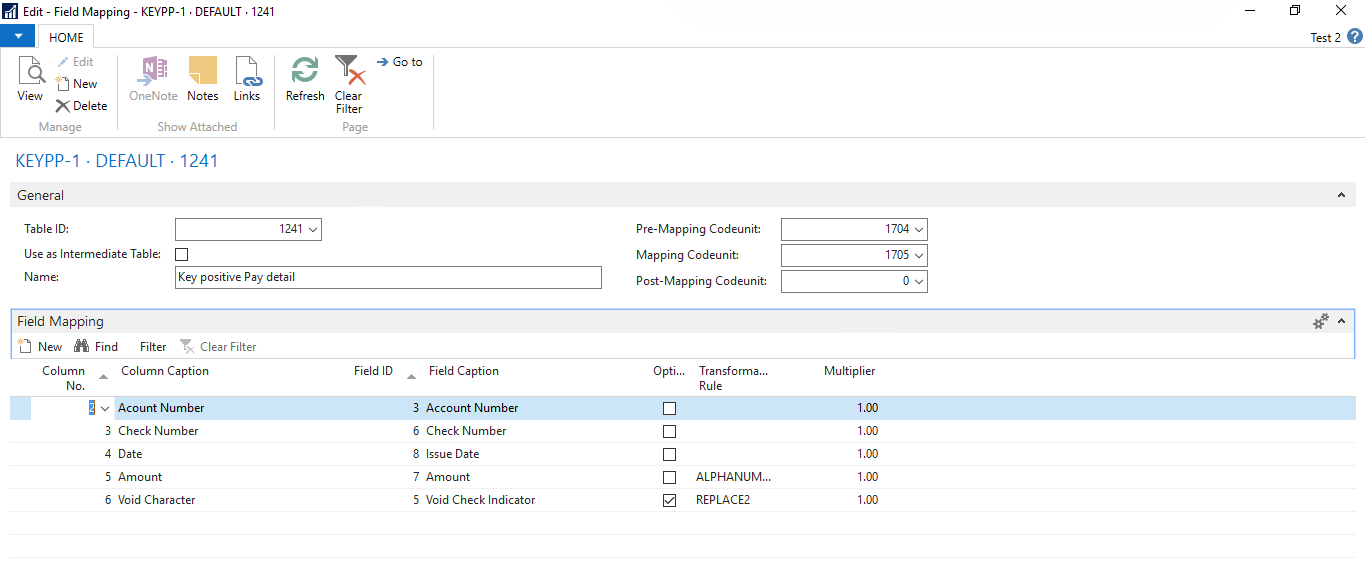
There are some predefined Transformation Rules as well as new transformation Rules can be created. I’ve created the following transformation rules.
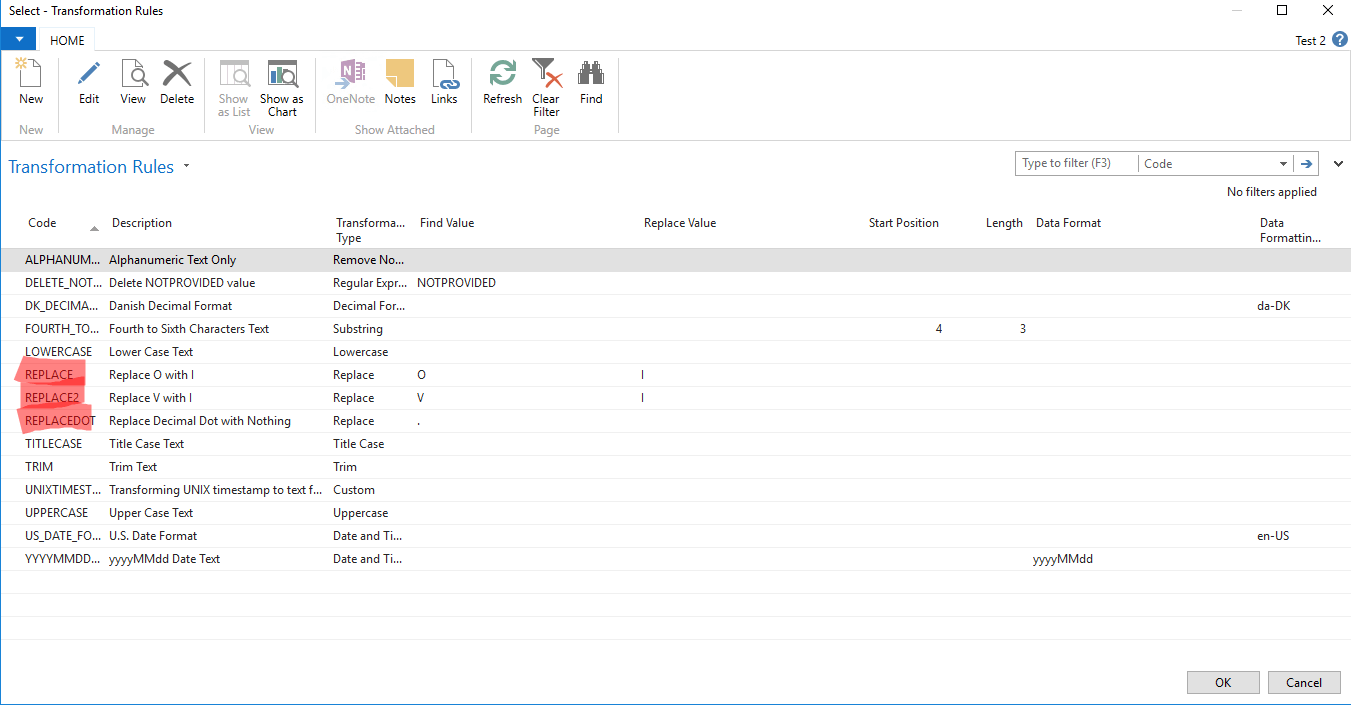
I’ve shown the details of REPLACE transformation rule
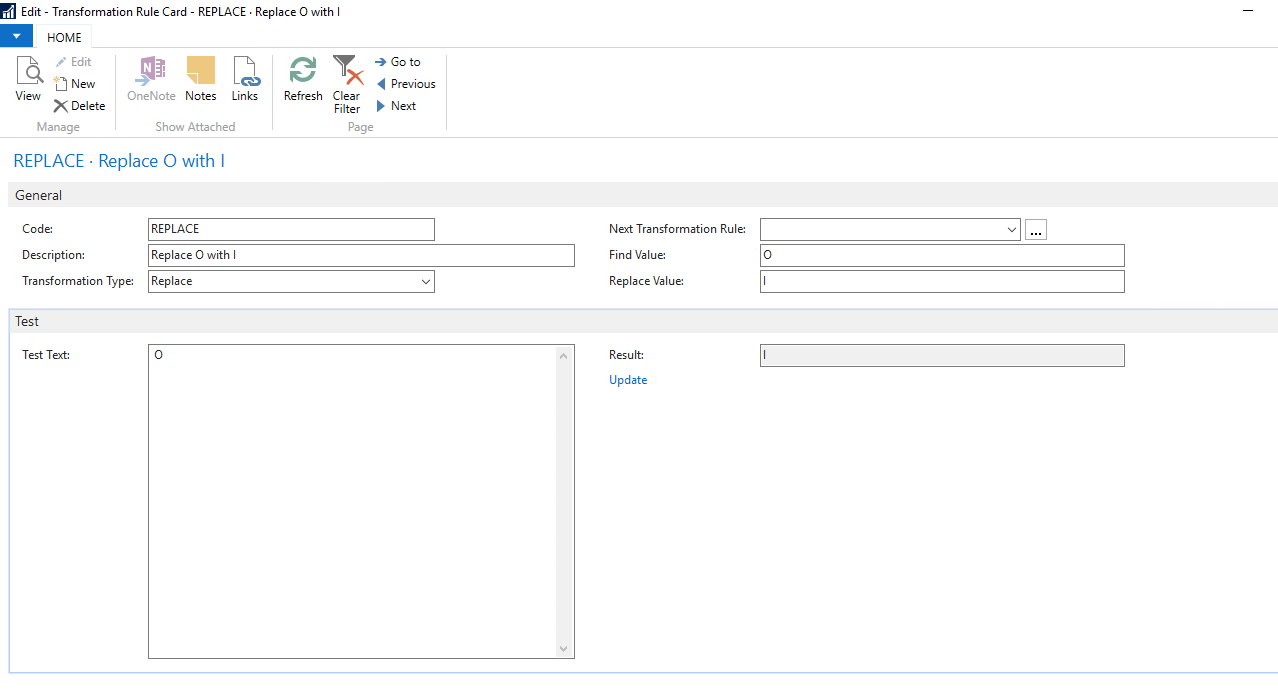
3. Connecting the Data Exchange Definition with the Bank Account: To link the Positive Pay Export and the Bank Account, go to Bank Accounts and select the Positive Pay Export Code.
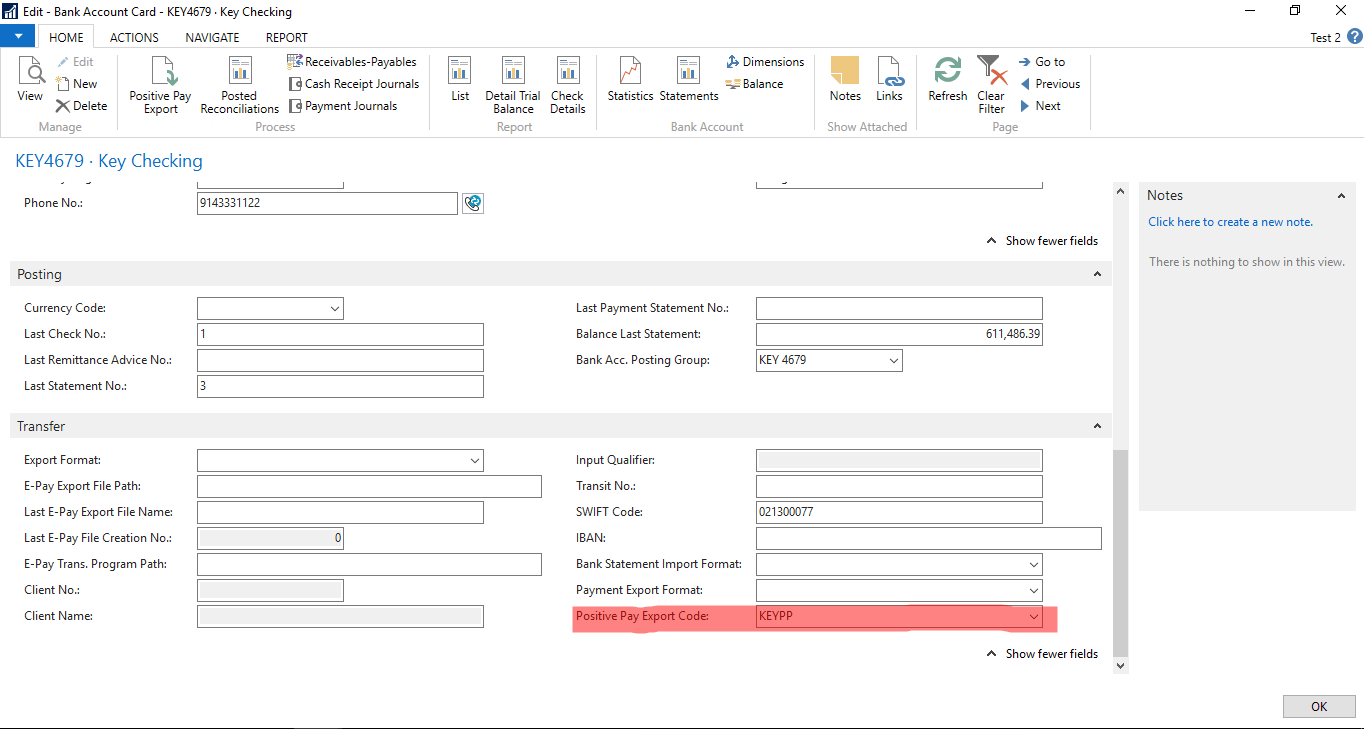
4. Creating Payment Journal Entries, Printing Cheques and Exporting the Positive Pay file.
- Creating Payment Journal Entry
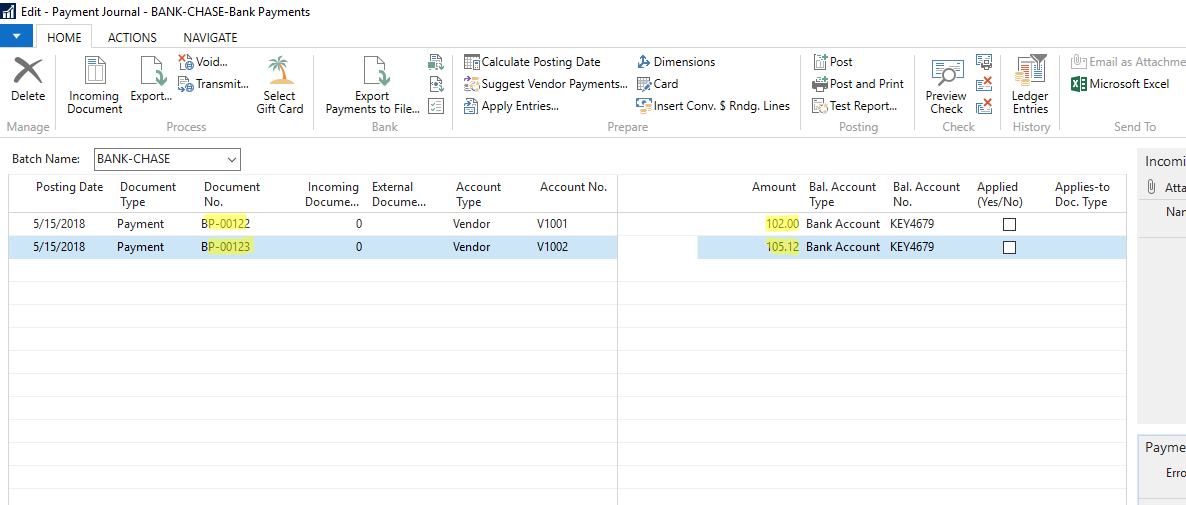
- Printing the Check Report
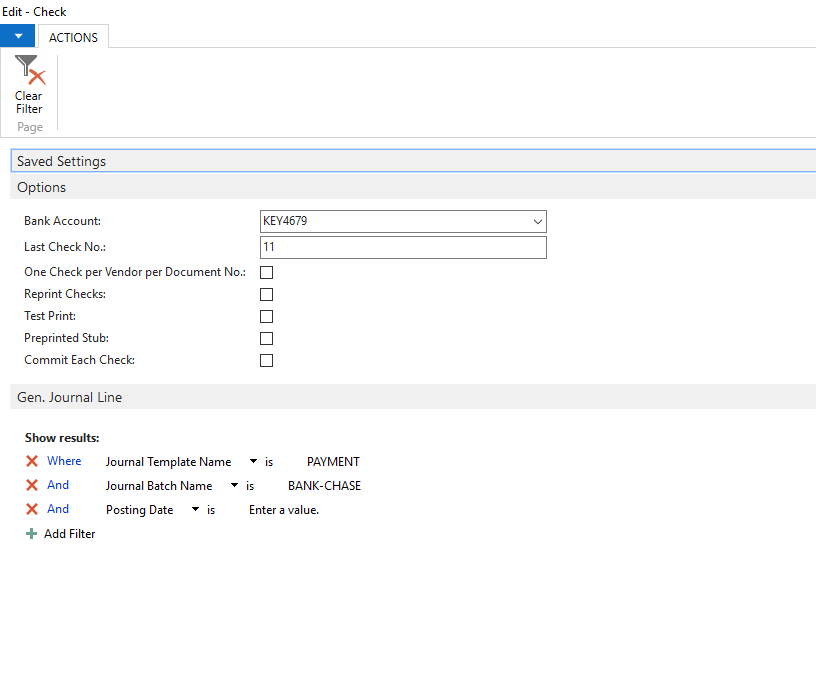
- Positive Pay Export in Bank Account KEY4679
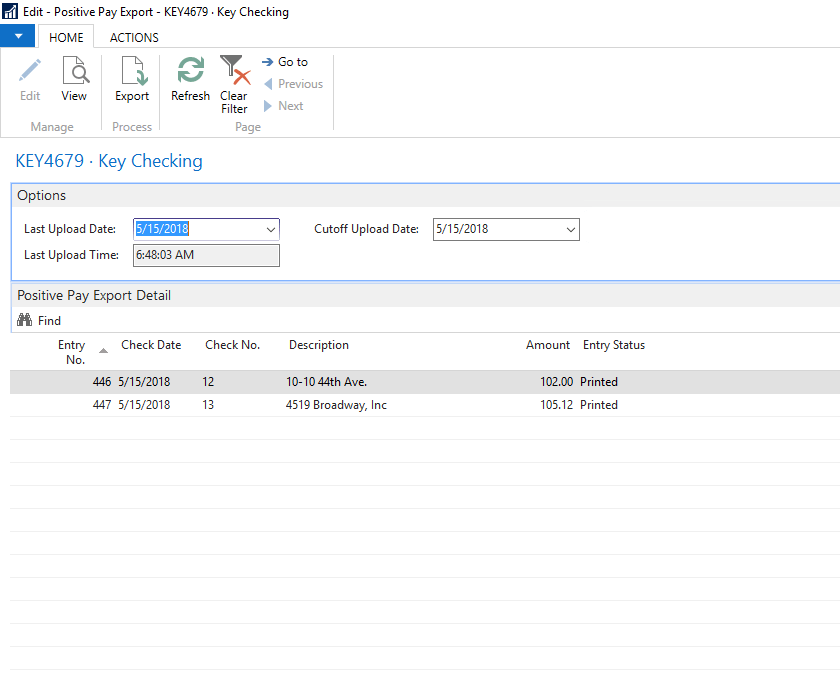
After Exporting Positive Pay Export the values generated in Positive Pay Export file are as follows.
000003296812746790000000012201805150000010200 000003296812746790000000013201805150000010512
