How Send Email from Another User in CRM
Introduction
While working with dynamics 365 sales we can send email within system using workflow. We can configure the same for other user to send email using Workflow to send mail.
Description:
But it is possible that other users may start receiving below show error.
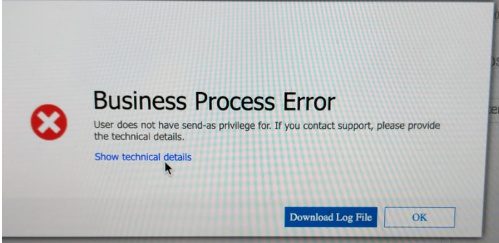
The above error clearly shows that it is missing “Send as privilege”. This error occurs while sending email from other user email id is other than the user who is sending the email.
Here owner of the workflow needs to give access to send the email to other user on his behalf.
You can follow the below steps to allow the “send as privilege”
You need to set the Workflow Owner user settings via the Workflow Owner User Options;
Person Options > Email > Allow other Microsoft Dynamics CRM users to send email on your behalf.
You will have to log into workflow owners crm account to set this, and will allow the workflows to send emails
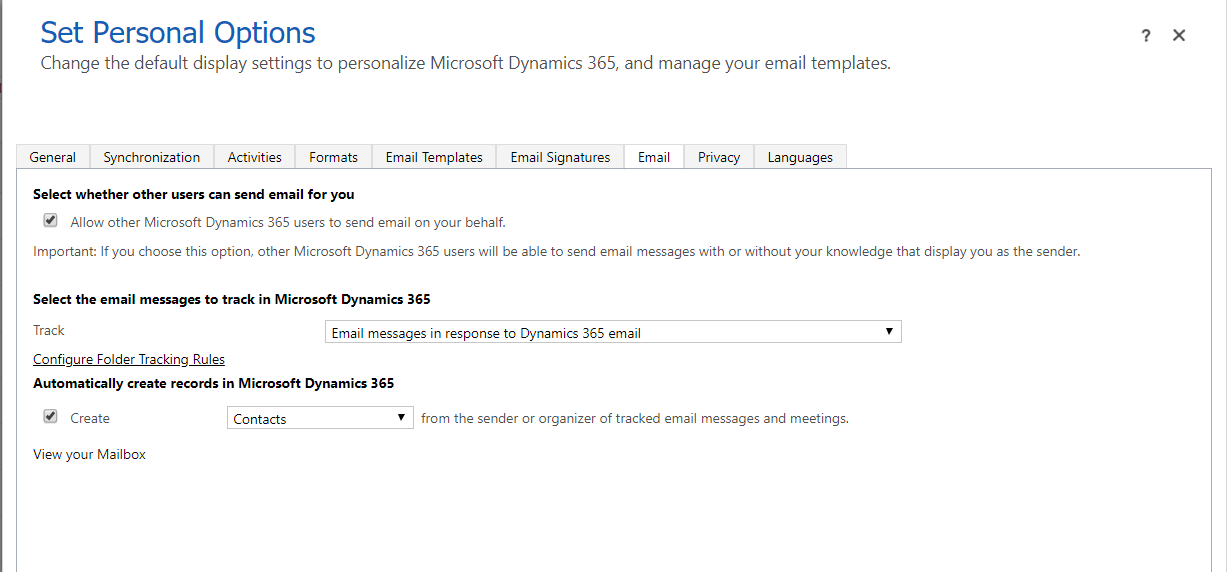
Also, the user who is sending the email must have the below security privilege as well.
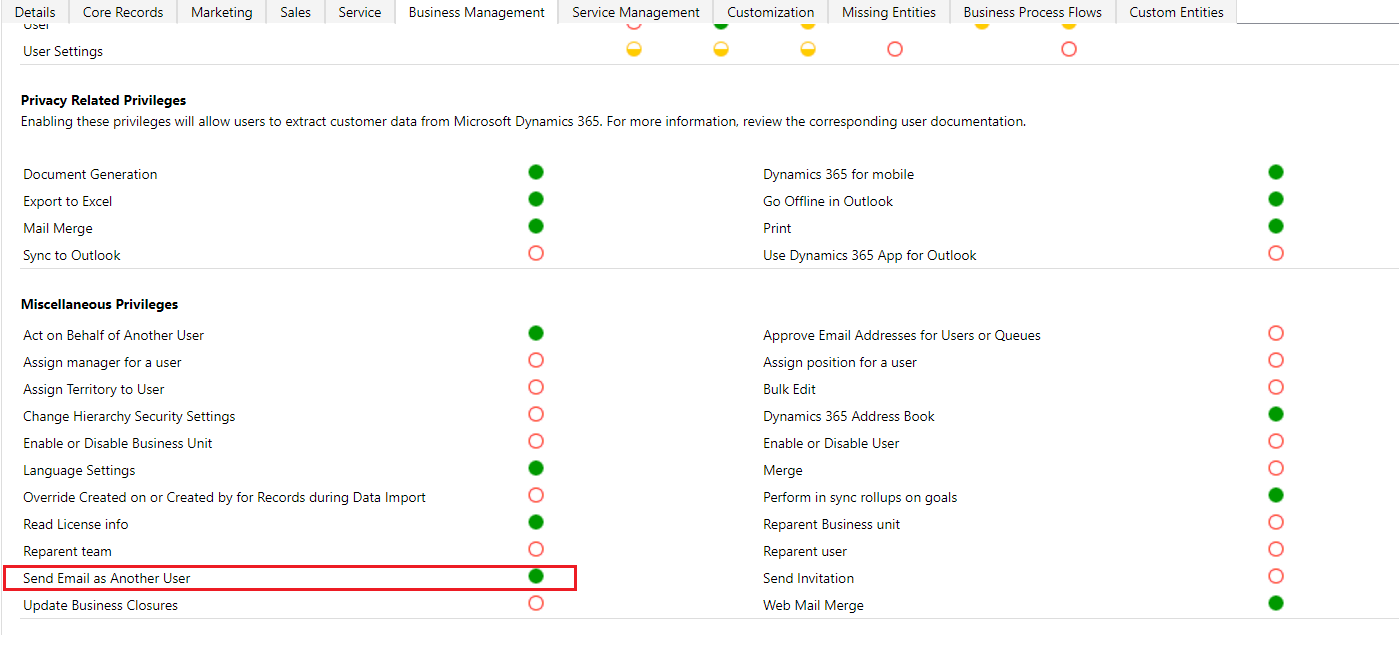
Conclusion:
Hope this helps while send email from another users account.
