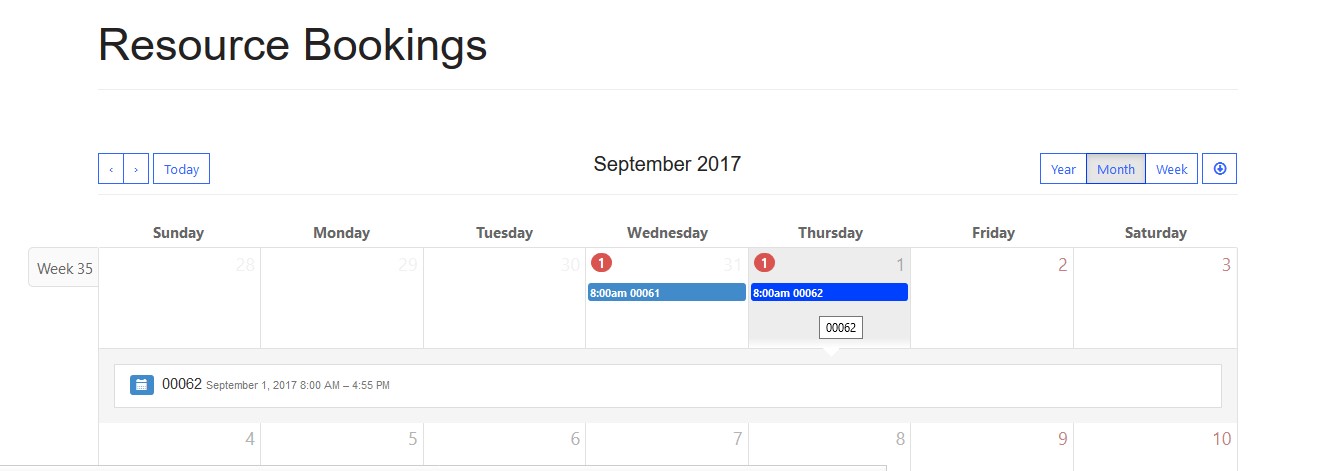Resource Bookings as Calendar in D365 Field Service Portal
D365 Field Service Management stage furnishing venture organizations with instruments to smooth out their business forms – from ongoing portability over each significant gadget, to steering and work process computerization.
Make essential field administration assets, for example, item manuals, specialized help documentation, preparing, and related recordings promptly accessible to client care agents, accomplices, and field professionals.
Make work arranges straightforwardly from a case, client gateway, email, or legitimately from your CRM and track against SLAs, privileges, income and related expenses, and invoicing.
Consequently plan and allocate assets dependent on aptitudes, area, required parts, and the remaining task at hand. Courses are advanced to meet SLAs and limit drive times. CRM administration contracts assist you with keeping up guarantee and privilege data association-wide.
Introduction:
This blog explains how to show Resource Bookings as Calendar in D365 Field Service Portal.
Steps of Implementation:
1. Create a new Entity List in D365 Field Service for “Bookable Resource Booking” Entity as shown below
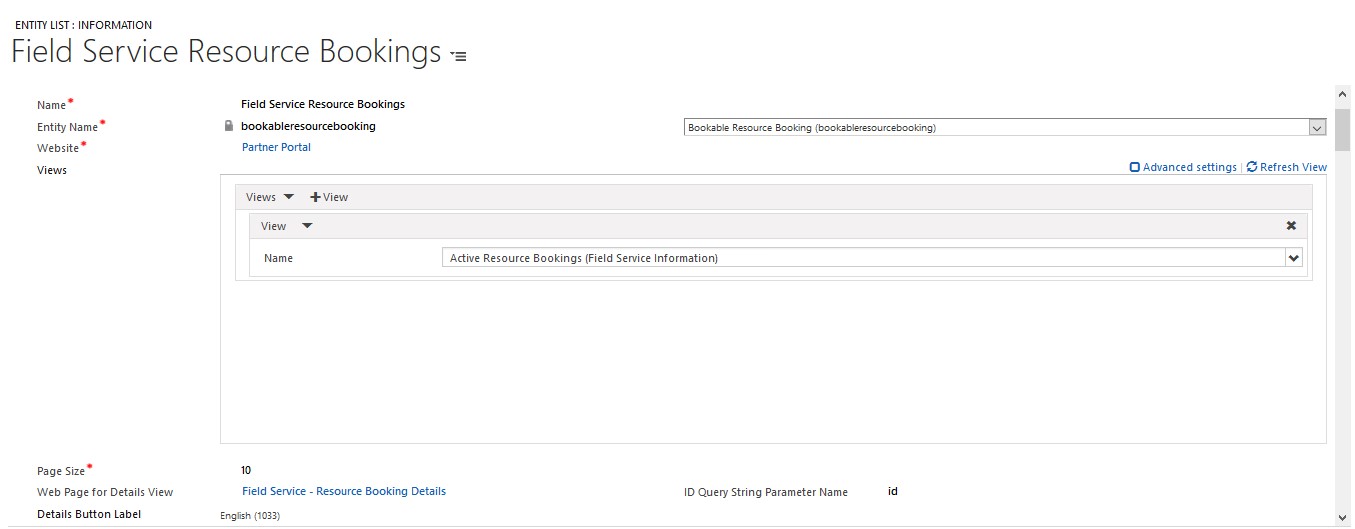
2. Set Calendar View on Entity List as shown below
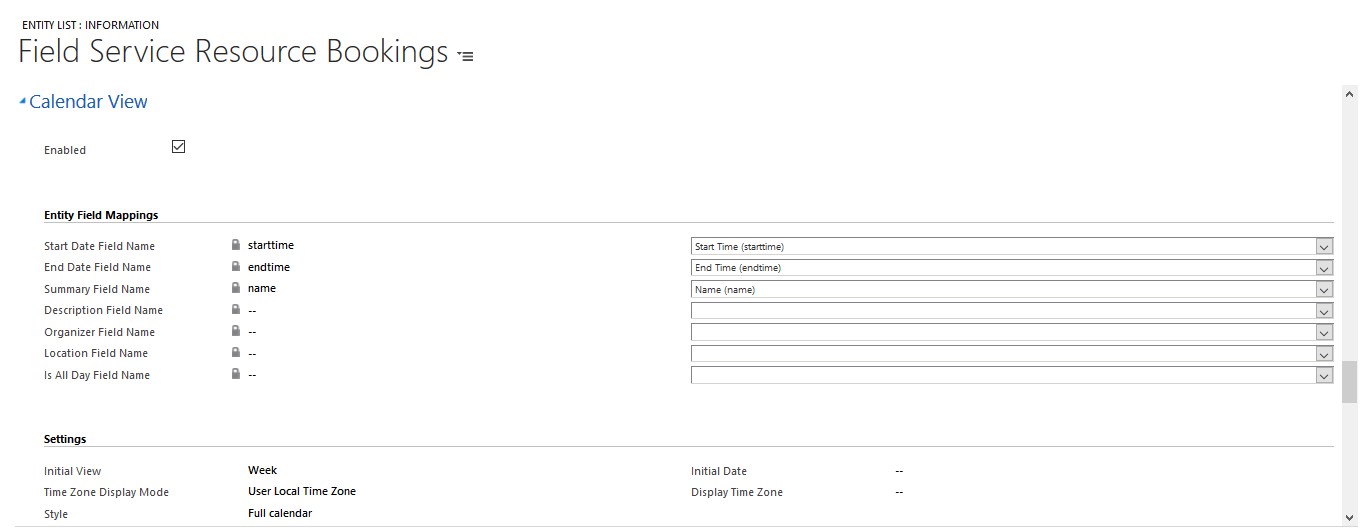
3. Set Grid Configuration as shown below
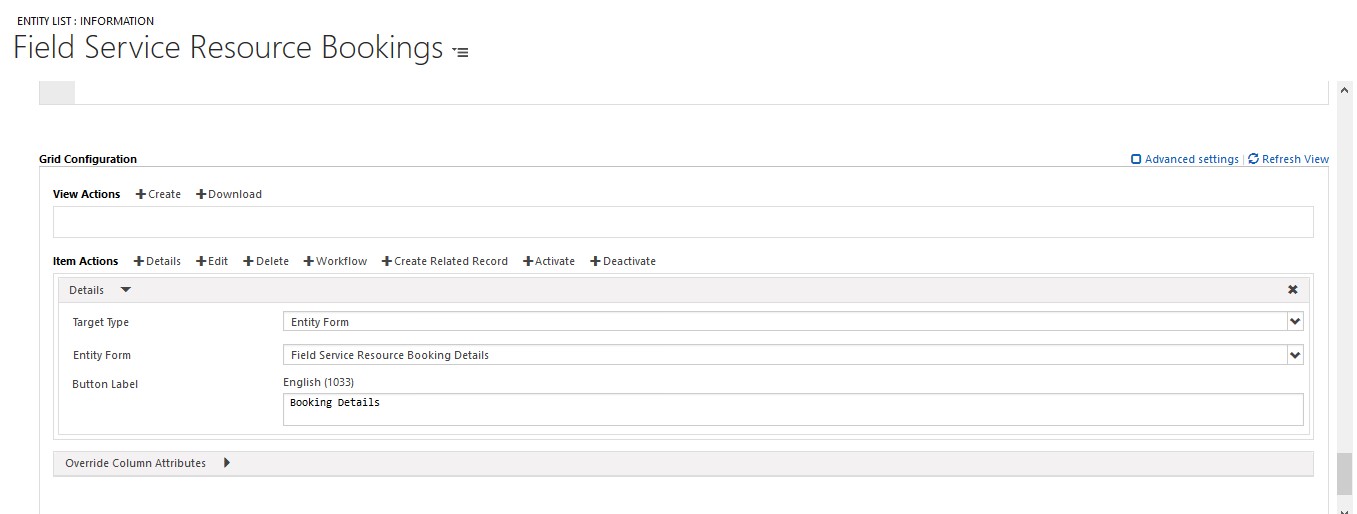
4. After creating Web Page for Resource Booking ,Calendar will be shown as below
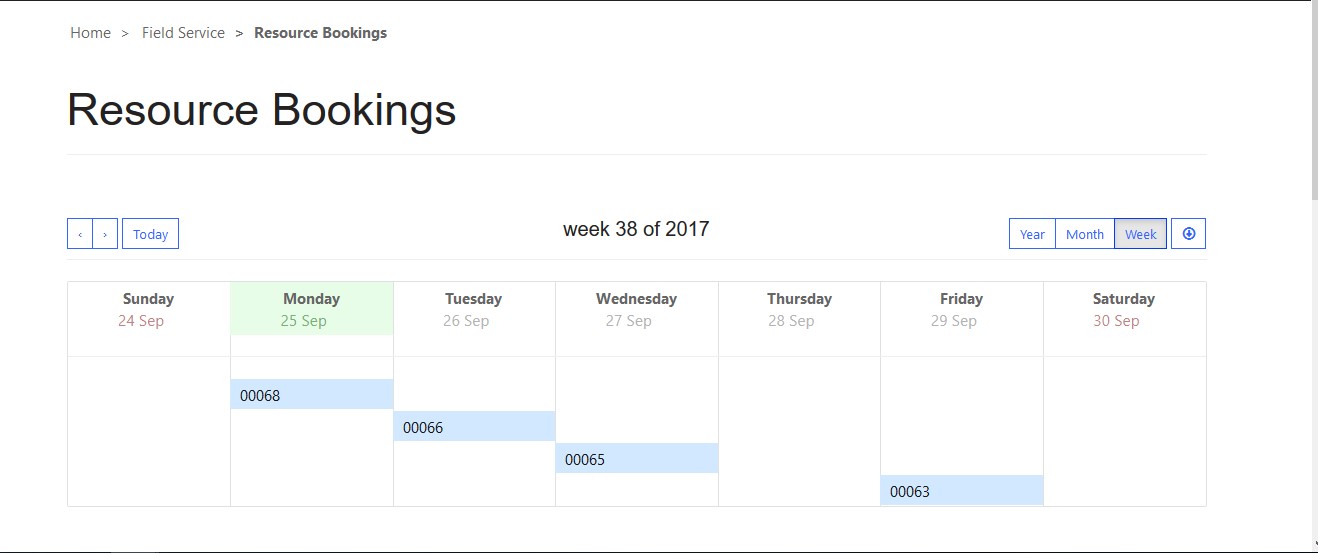
Note: You can refer blog how to configure Web Page in D365 Online Portals by referring to this link.
5. Booking Details can be shown as below
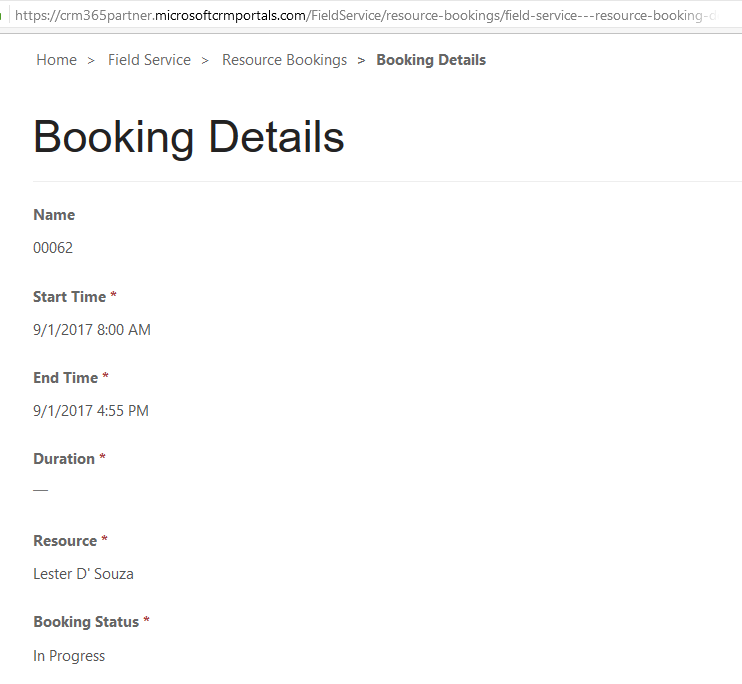
Conclusion:
Above description in blog enables configuring Calendars in D365 Online Portals. Default Calendar View depends on the field value of “Initial View” in Settings header of Entity List below is view by Month setting.