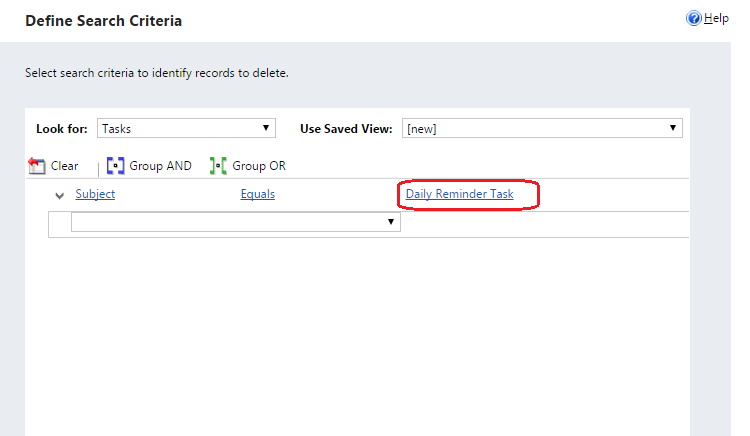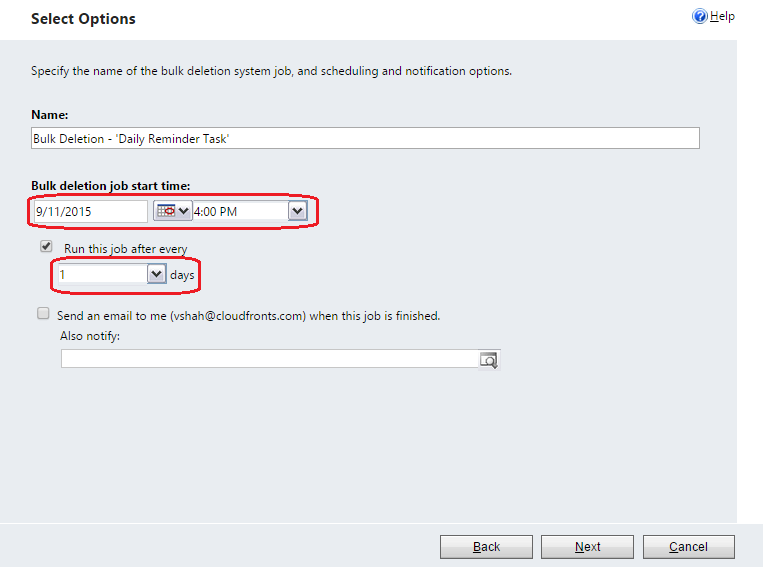Sending recurring reminder emails using CRM tasks
We often have need to send recurring reminders to our users, customers from CRM. We can do it using below solution wherein we will create a task for the reminder. Deletion of which will send out a Reminder Email. For deletion of task we will create a Bulk Delete task, which will run in recurrence.
So basically for setting it up we need to do 3 steps:
- Create a task for Reminder.
- Create a workflow to send Reminder email.
- Create Bulk delete task to delete the Reminder task.
Create a task for Reminder.
- Add a new field to Task entity, ‘Reminder’ which will be Two Options.
- Add new Task activity with name ‘Daily Reminder Task’ and set Reminder field for the same as ‘Yes’ as in below image:

Create a workflow to send Reminder Email.
- Create a new workflow on deletion of Task record.
- Set the properties for the workflow:
- Check if the Reminder flag for the Task is set to ‘Yes’.
- Check subject of the Task to match your reminder task. In our case ‘Daily Reminder Task’.
- Send Mail to intended public.
- Re-Create the Task activity with the same name as your reminder task. In our case ‘Daily Reminder Task’.
Refer below image: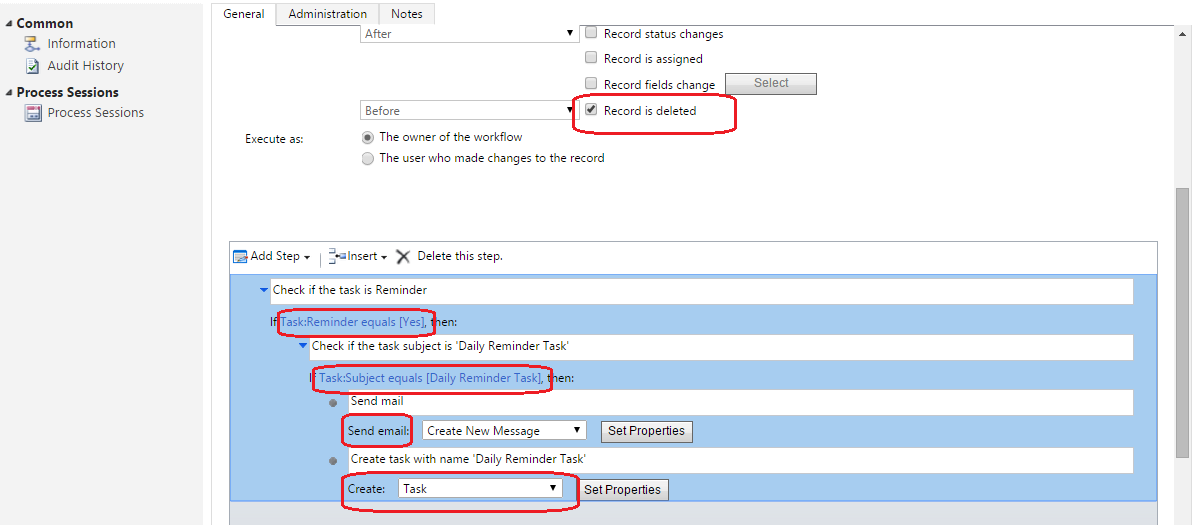
Create Bulk delete task to delete the Reminder task.
- Create Bulk delete task to delete your Reminder Task. In our case ‘Daily Reminder Task’.
- Set deletion criteria for the entity.
- Set scheduling and notification options.
- Submit the job.