Visual Studio Tip
Finance and operations departments in a company are quite crucial as they help the business to flourish and reach heights. Companies, therefore, should do everything from their end to better the processes in these departments. Using an ERP solution is one of the wisest and best ways to do this job. Dynamics 365 for finance and operations is one of the best enterprise resource planning solutions that you can find in the market. It is one of the best products that Microsoft has created.
They offer some of the best features which you cannot find any other ERP software that you find in the market. But, if you want to enjoy the benefits that come from using this system, you should first learn how to use this software. Here is one more tip that will help you become efficient.
Many of us use Visual Studio for development whether we are developing it Using physical machines or virtual machines. While making any changes to existing code or to save your changes we must have to run VS with administration permission. So every time you right-click on file shortcut and select Run as administrator.
So I came up with an inbuilt option in Microsoft Windows operating system after which you don’t have to repeat the steps which are mentioned above.
Steps are as follows:-
- Right-click on your Visual Studio shortcut and select properties.
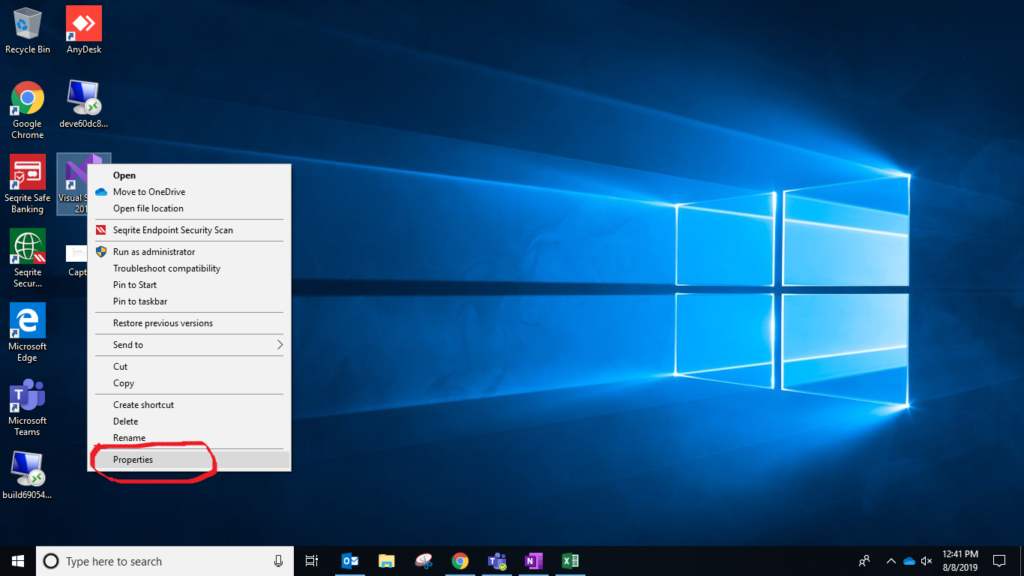
- Select the ” Advanced” option.
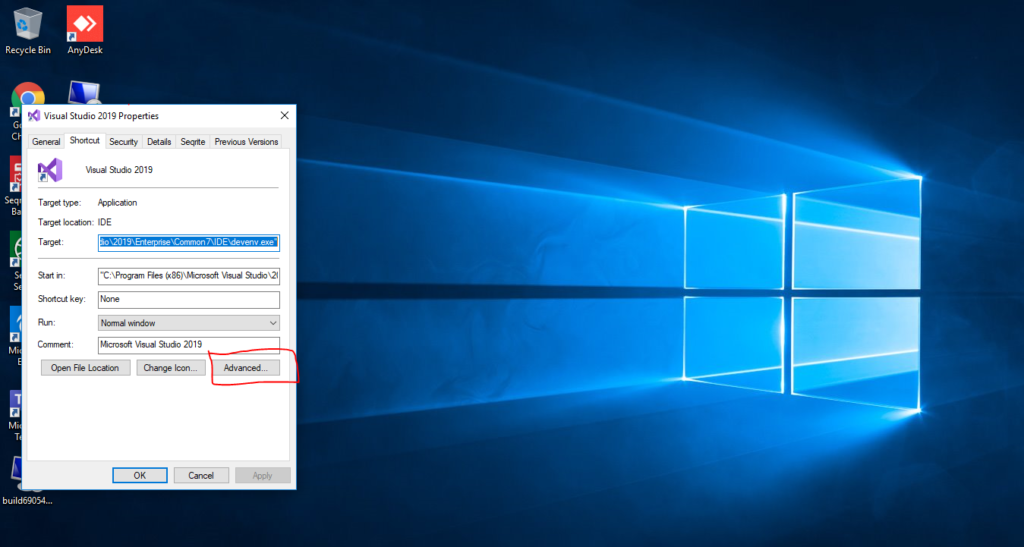
- Tick on Check-Box for Run as Administrator and click on ok button.

- Click on the “Apply” button.
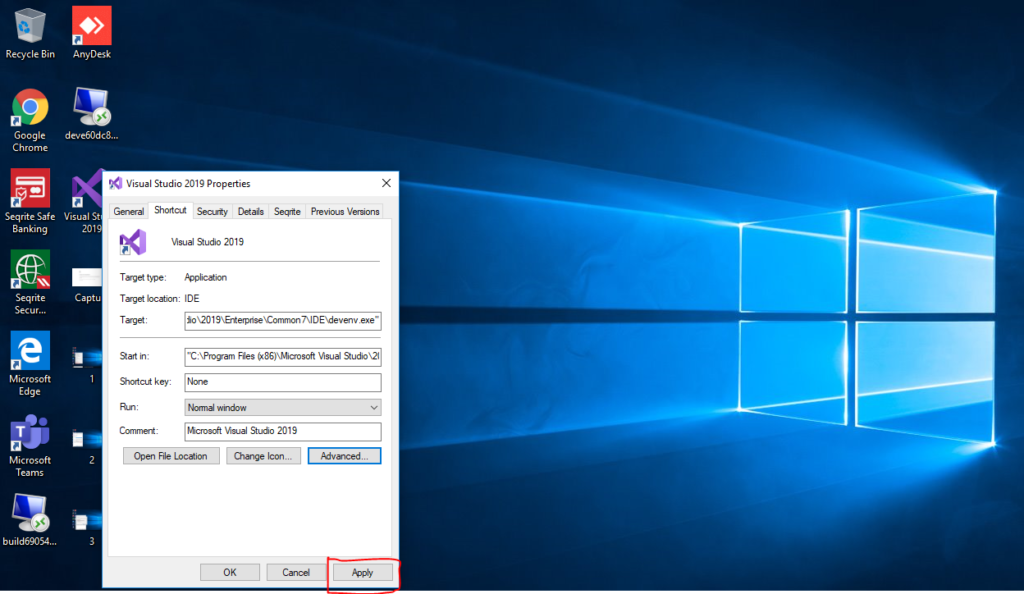
- And Then click on the “Ok” button.
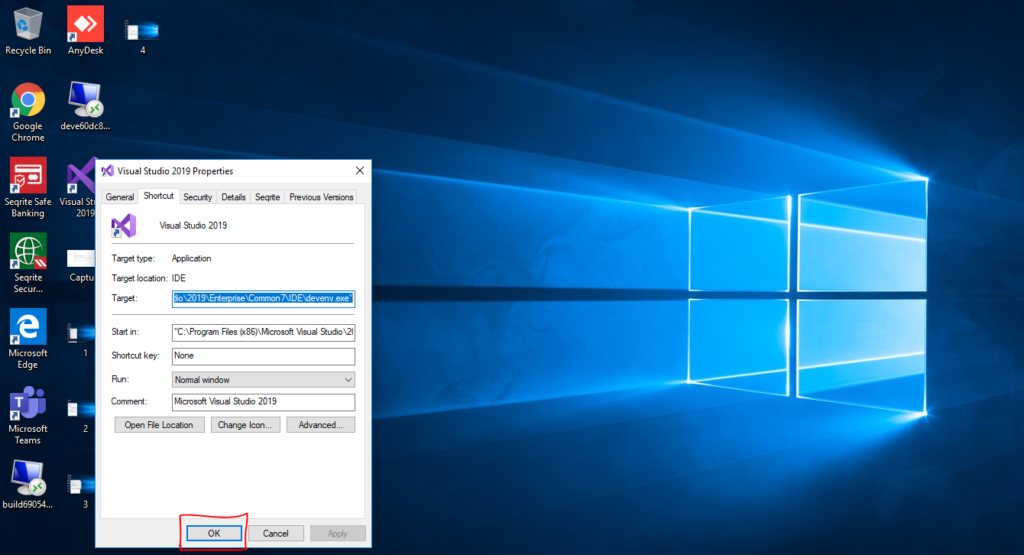
Now you are all set, Every time you open Visual Studio it will open with administrator permissions.
