Business Central Wave 2 Features – Section 1
1.Power-full filtering of Reports
When running reports on Business Central, Users see a request page where they can add filters, this addition of filters was achieved by customization and coding. With the new Business Central Wave 2 Release users do not have to worry about customizing from the back end. Business Central Wave 2 comes up with hassle-free filtering of reports which is achieved before the report is run. Thus making it more efficient to use.
The snapshot shown below is an example of previous report filters.
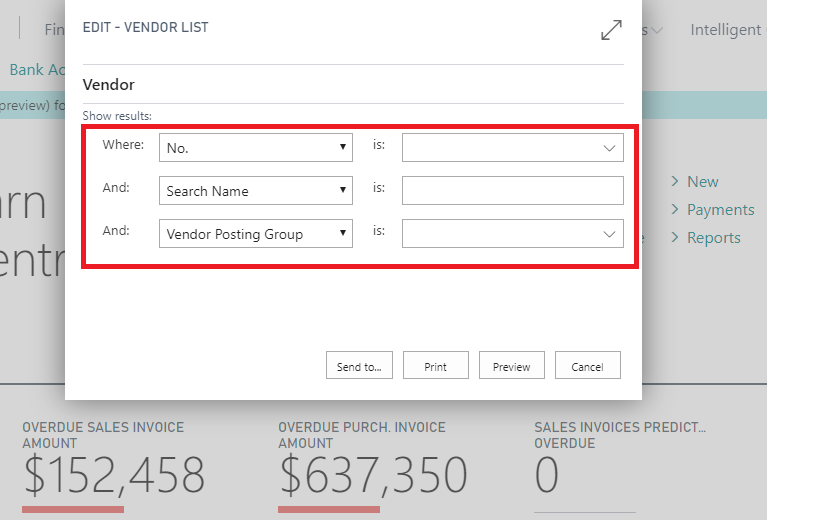
This is how the business central wave has added filters. You just have to click the filters button and you can have multiple combinations of simple and complex filters.
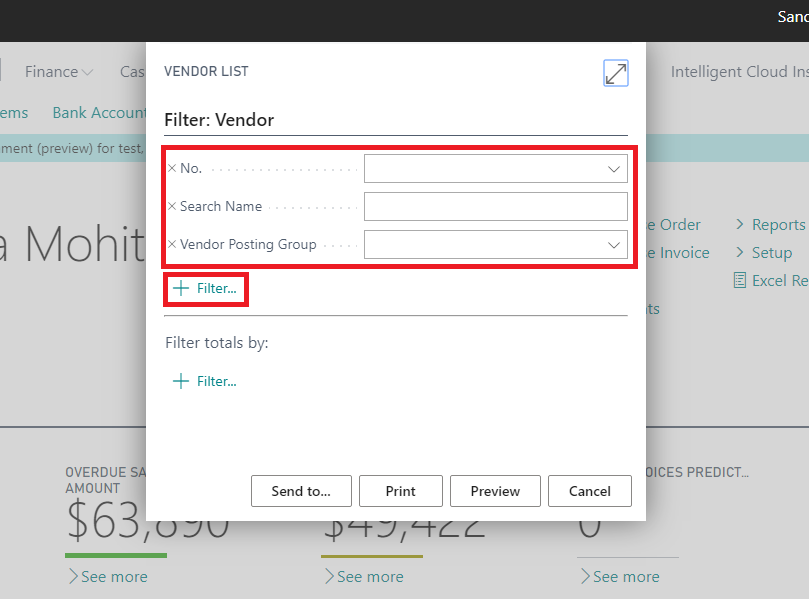
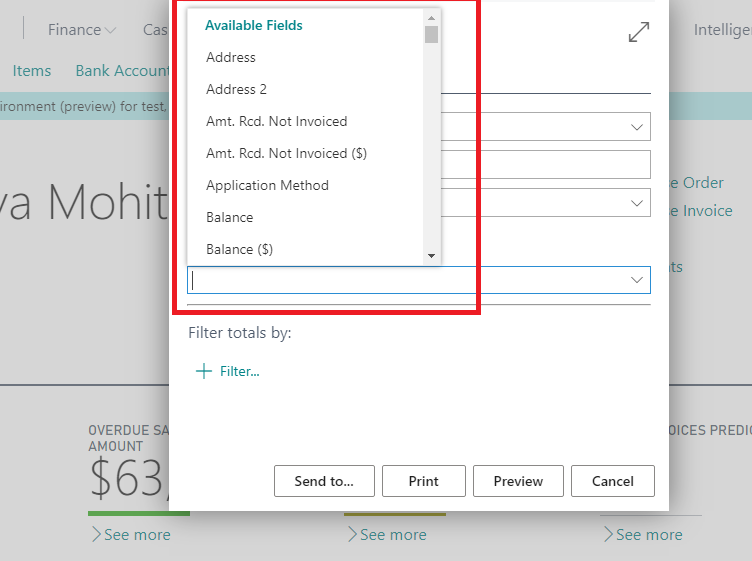
2. Resize columns with fewer clicks.
Columns play a major role in Business Central because the data to be displayed is dependent on how much visible that particular column is, In the earlier version of business central it was not possible to increase the width of a column to be displayed. With the new Business Central Wave 2 release, the developers have made it convenient for the users to increase the size of columns just with a single click and mouse drag.
Below is the snapshot of the previous Business Central.
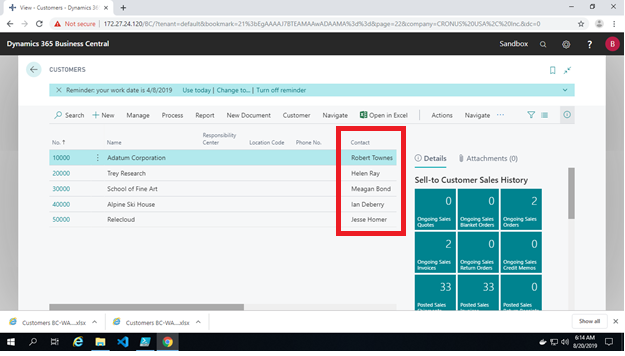
This picture shows how the column “Contact” has been increased.
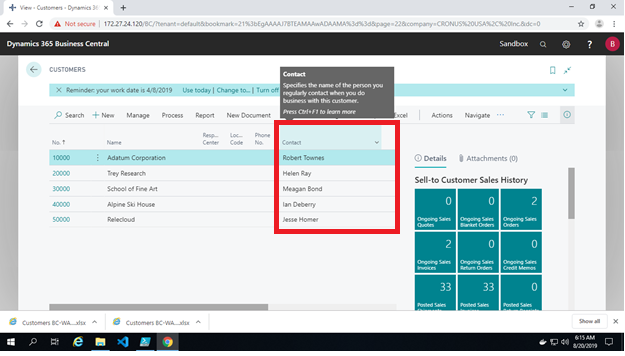
Hope this helps!
