Web Client UI Refresh: D365 v9
Overview:
The new July 2017 update of the D365 is the latest update to Dynamics 365 and is called v9. This is a major change from not only functionality perspective but also from a visual perspective as well.
And one such part of the visual upgrade is the refreshed web client UI. This is a major change since it’s 2013 Online version!
What has changed:
The traditional UI has been redesigned to appear more intuitive and eliminate issues with the previous UI.
Some of the changes are:
Removal of White Spaces:
They’ve removed all the extra white spaces from the current version making the UI look more occupied and tightly bound.
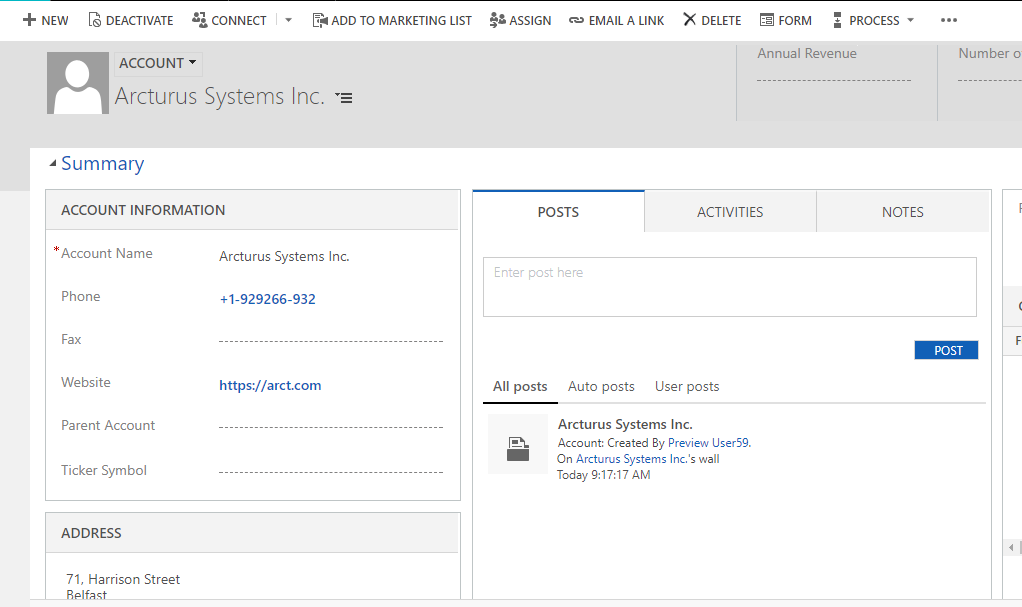
As you can see in the screenshot above. Boxes have been added to house the sections on the form. This makes the white spaces disappear making the UI look more occupied.
In the previous UI, the short length of fields and unexpanded subgrids used to leave a lot of white space causing a disjoint in the UI. That has been taken care of here.
Word Wrap Fields:
With the new refreshed UI, the lengthy field names are taken care of. In the previous version, the lengthy field labels used to disappear behind the field making it a hassle to hover over the label and read the name of the field.
With the new UI, the field labels are not wrapped and if you have lengthy field labels, the entire text is seen as below:
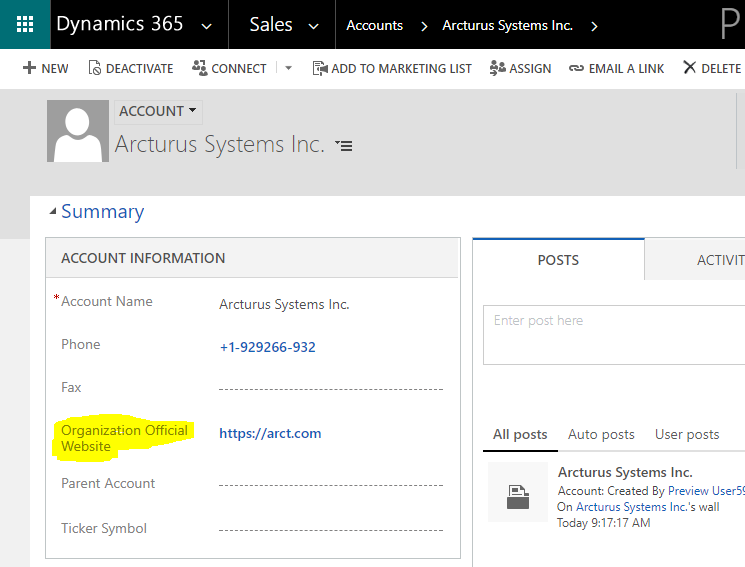
Color Coded Subgrid on Form:
Further, they’ve enhanced on how sub-grids should appear on the form. Example, if you have a lot of sub-grids on the form and you need to read to know which sub-grid is where.
Now, you can have colored Sub-grid headers that give you a visual feedback of what entity sub-grid it is. See sample screenshot below:
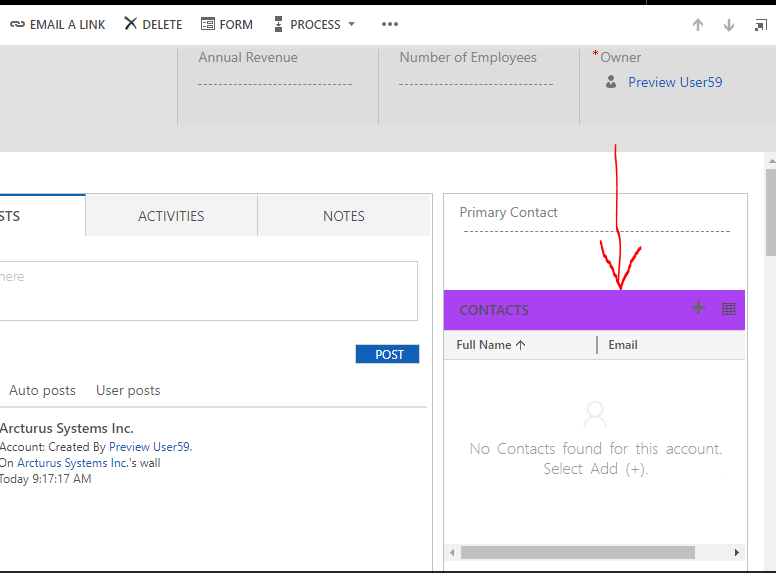
As seen above, I can have a uniform color for Contact across all forms where I have Contact subg-grid. This is available only on the form level.
The color can be modified from the Sub-grid properties on the Form as shown below:
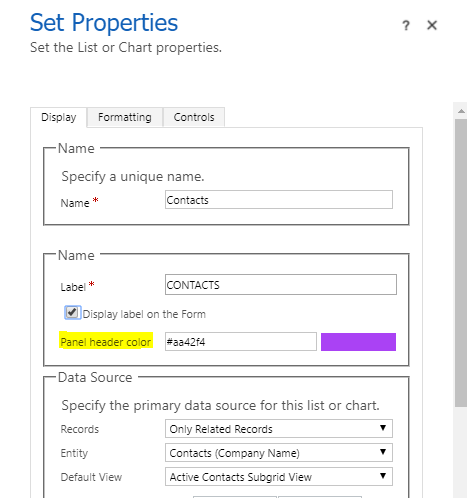
Other Improvements:
Along with these, there are other significant improvements that can be seen across the new UI:
- Improved Form tab formatting.
- Standardise fonts.
The new UI looks promising and will provide an easier visual feel.
