Issue while activating Retail Cloud POS in D365 Commerce(Retail)
There are two types of POS, or point of sale, applications in Microsoft Dynamics 365 Retail. MPOS and CPOS. Modern POS is basically an App that you can install on your computer and Cloud POS is a browser based version of POS.
Those familiar with such POS must have faced issues while activating POS. Considering you have done the configuration and setup properly POS should activate. However you may get to see error such as “the azure active directory user token cannot be found“
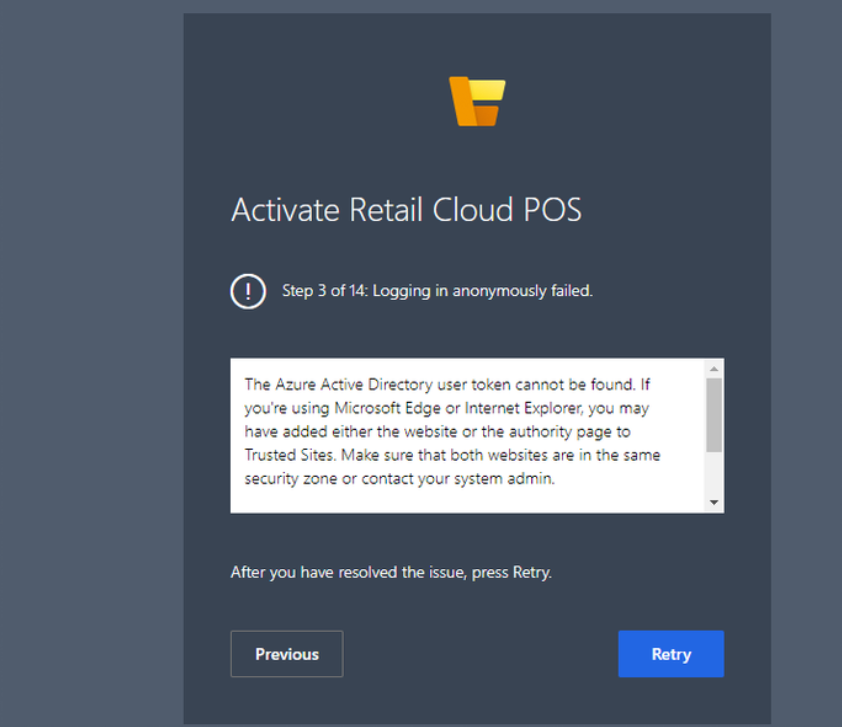
To fix this issue you need to make sure IIS is activated on your system. If not please go to control panel and activate it. Once it is active, please make sure Anonymous Authentication is enabled in IIS as you can see in the below screen shot.
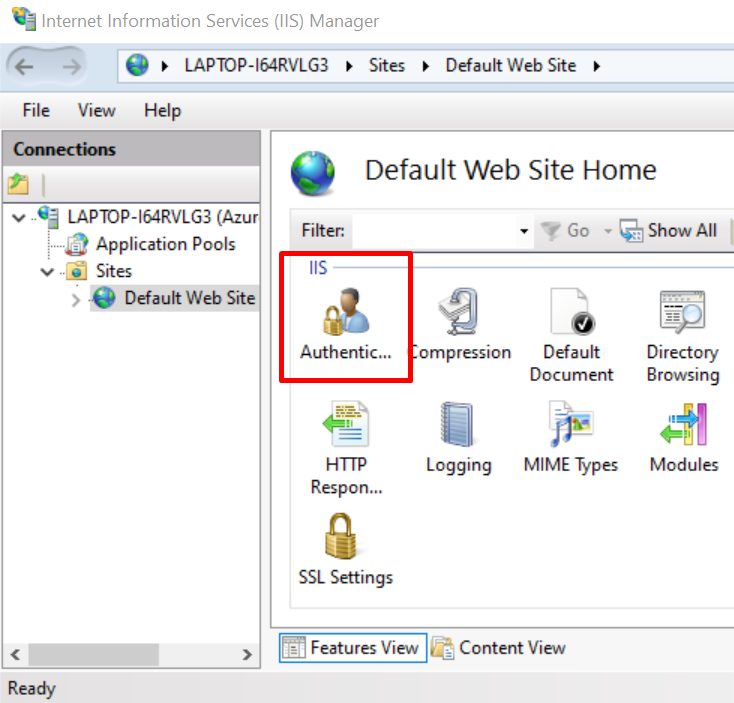
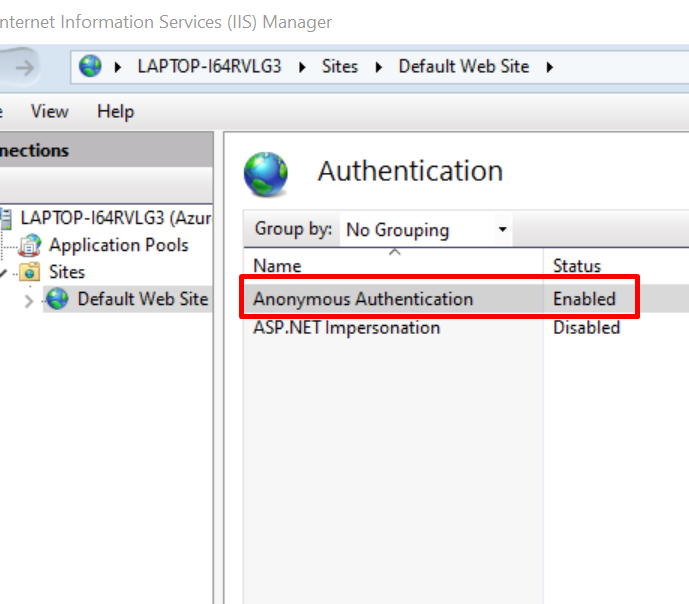
Hope this helps!
