How to change the name of Custom App in Dynamics 365
Introduction:
This blog consists of steps to change the name of the custom app in Dynamics 365.
Initially the app name is “Dynamics 365-custom” as shown below.
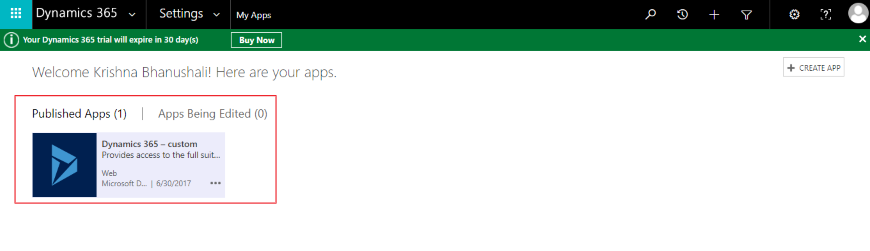
Steps:
We can change the name to our organization name as shown below:
- Navigate to Settings–> Administration–>System Settings
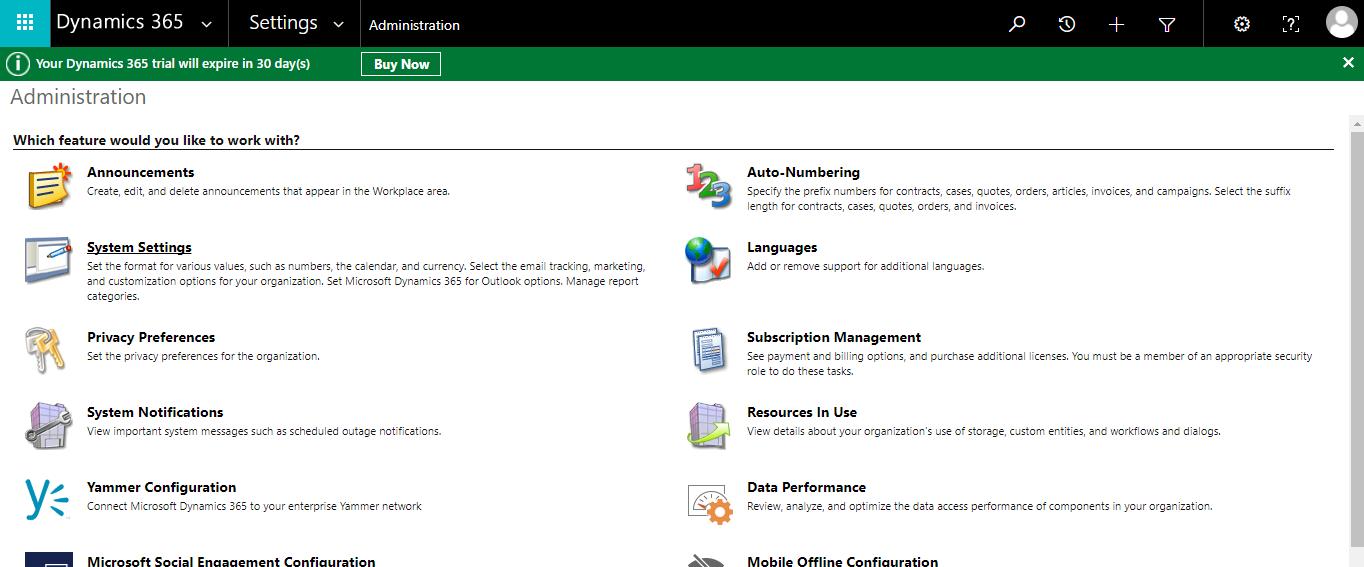
- In General Tab–> Set options for the default app:Dynamics 365-custom–>Change the default app name
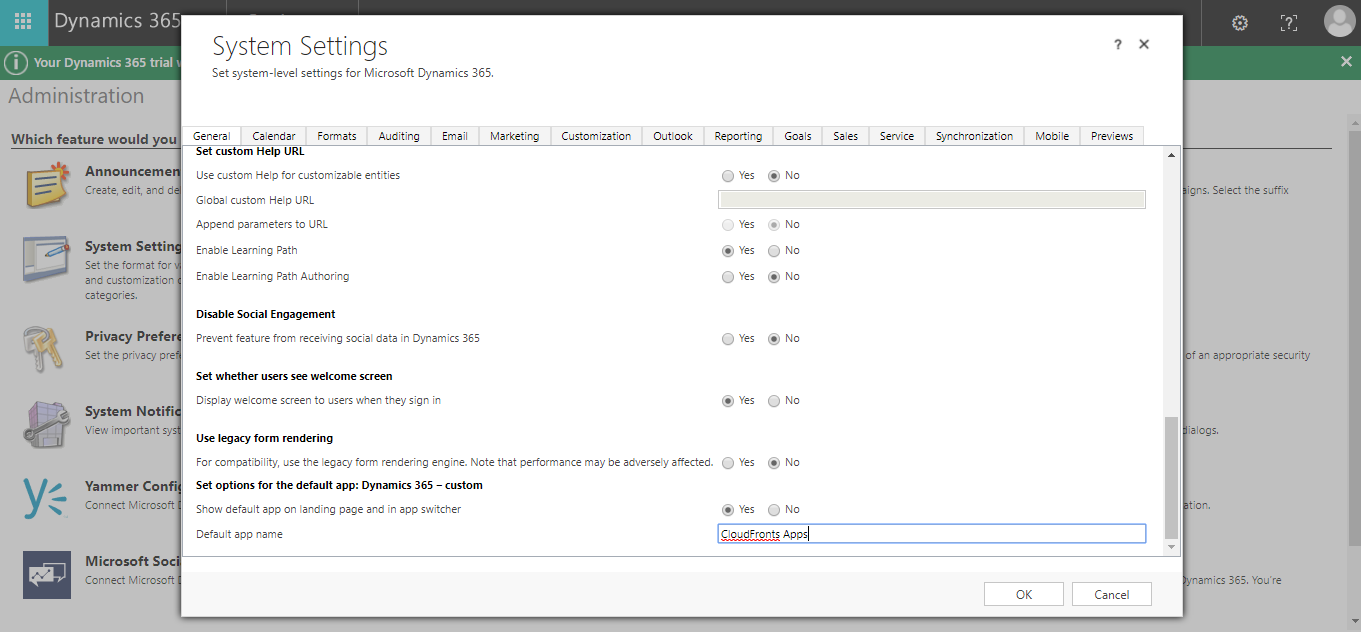
- The App name is changed to “CloudFronts Apps” and will be visible as below:
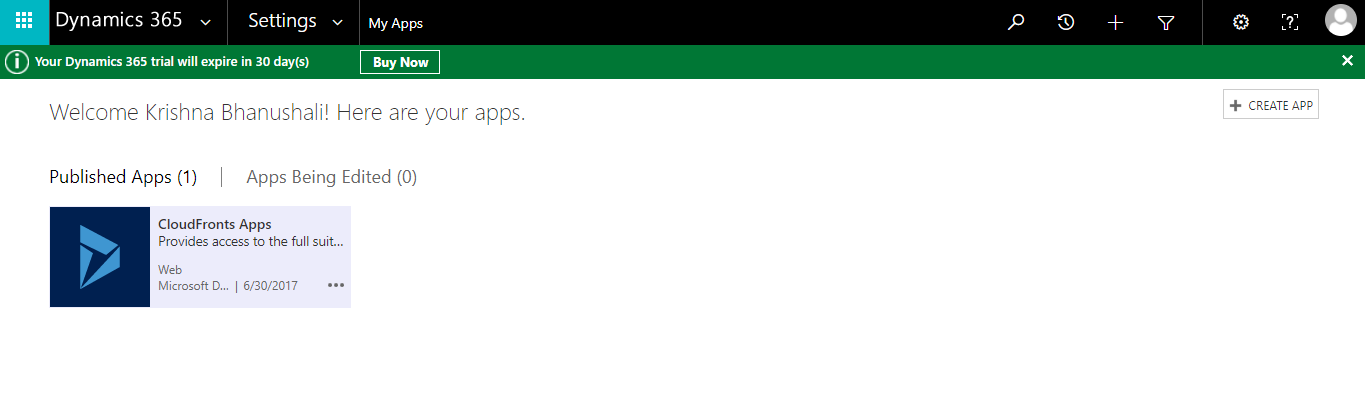
Conclusion:
Like this way, you can change the name of custom application in Dynamics 365.


