How to Use Messaging Service in Azure?
Microsoft Azure offer two different messaging services like Service Bus and Storage queues they are mainly used for to perform specific action or send response.
Azure Service Bus
It is the one of the oldest services of the Azure platform – it is a highly reliable, brokered cloud messaging system. This service is aimed for enterprise messaging scenarios and offers middleware technologies like message queueing and publish or subscribe messaging.
Following are the capability for Service Bus
Queues are offering an asynchronous messaging capability with first-in-first-out (FIFO) message delivery.
Topics and subscriptions offer a similar capability as queues. However, there can be more consumers for messages that are sent to a topic. A topic has one or more subscriptions.
Relay provides a gateway to connect on-premise services to Azure, without having to open a firewall connection to the network.
Azure Service Bus is available in three tiers:
- Basic – queues and scheduled messages, and message size up to 256 KB.
- Standard – on top of basic with Topics and subscriptions, transactions, sessions, and de-duplication.
- Premium – on top of the standard, and message size up to 1 MB.
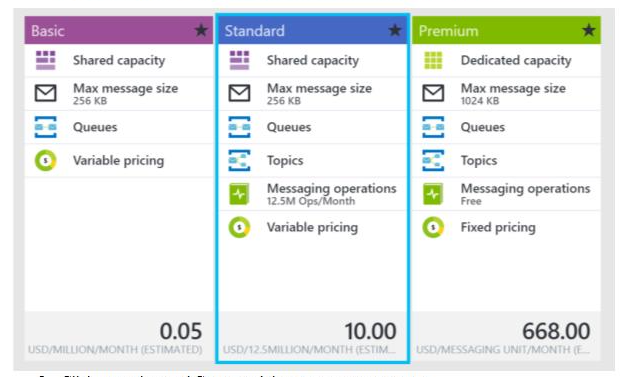
How to Create Azure Service Bus
- Go to Azure Portal Click on New Resource and Select service bus component from Integration services.
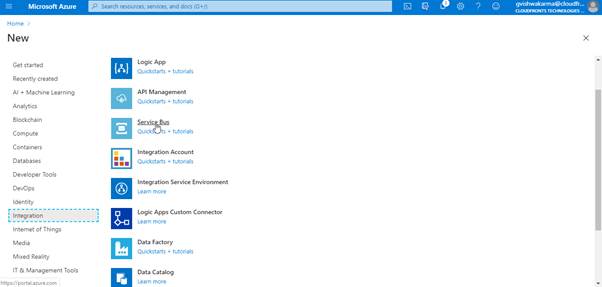
- Select your Subscription, Resource Group and give a proper Name space and Select location.
- Select the Pricing tier as per convenient check the pricing https://azure.microsoft.com/en-in/pricing/details/service-bus/
- Create namespace and add tags for resource as shown below
A namespace is a scoping container for all messaging components. Multiple queues and topics can reside within a single namespace, and namespaces often serve as application containers.
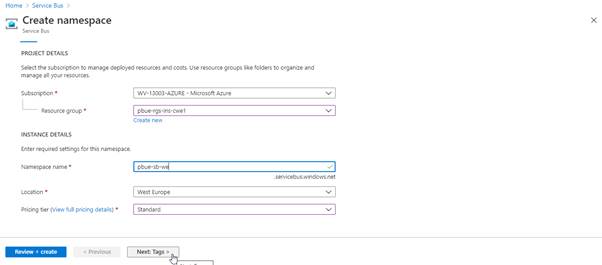
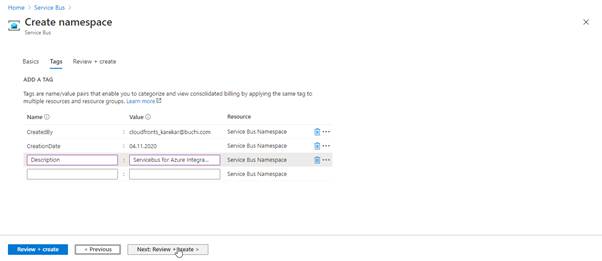
- Review and Create the Service Bus Resource.
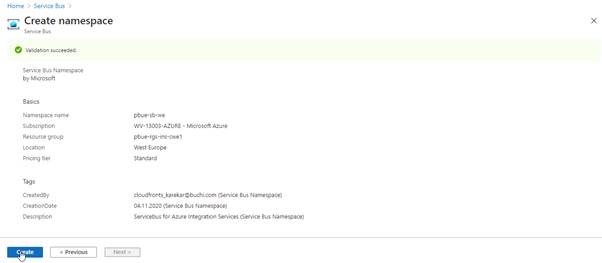
Queues
Messages are sent to and received from queues. Queues enable you to store messages until the receiving application is available to receive and process them.

Messages in queues are ordered and timestamped on arrival. Once accepted, the message is held safely in redundant storage. Messages are delivered in pull mode, which delivers messages on request.
Topics
While a queue is often used for point-to-point communication, topics are useful in publish/subscribe scenarios.
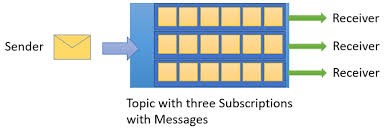
Topics can have multiple, independent subscriptions. A subscriber to a topic can receive a copy of each message sent to that topic. Subscriptions are named entities, which are durably created but can optionally expire or auto-delete. In some scenarios, you may not want individual subscriptions to receive all messages sent to a topic. If so, you can use rules and filters to define conditions that trigger optional actions, filter specified messages and set or modify message properties.
